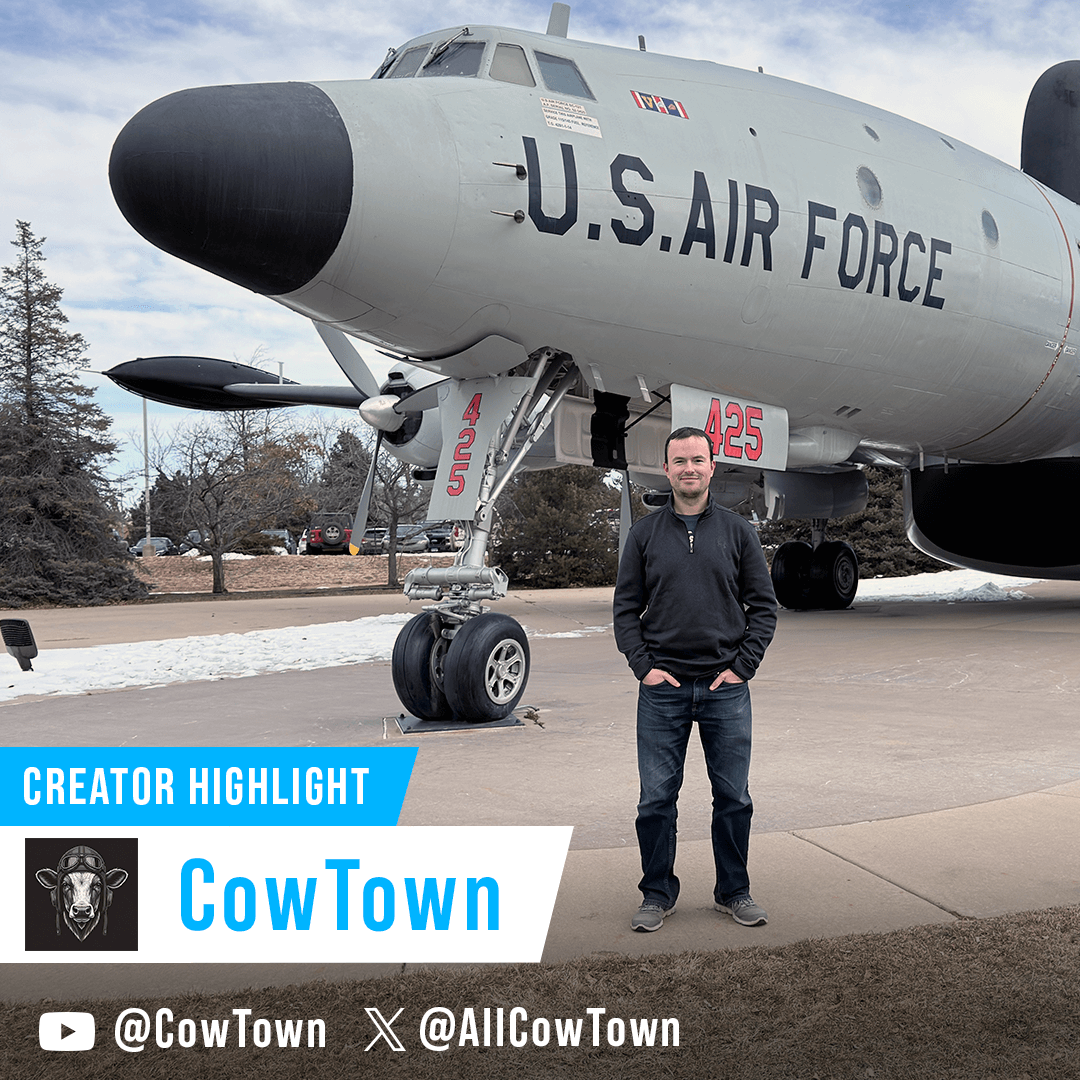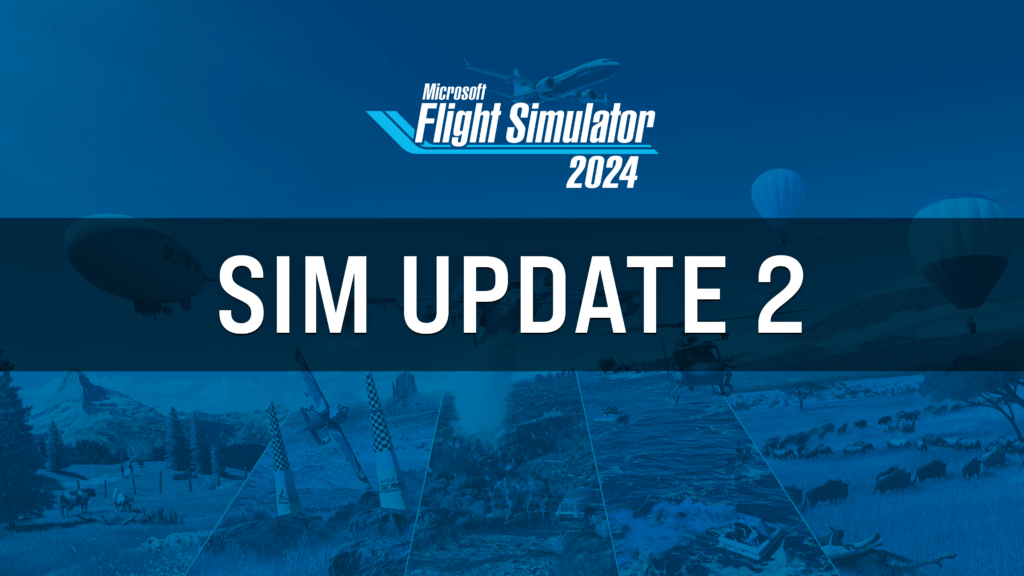RELEASE NOTES Sim Update 2 – Release – 1.4.20.0
If you are playing on PC, outdated packages in your community folder may have an unexpected impact on the title’s performance and behavior.
If you suffer from stability issues or long loading times, move your community package(s) to another folder before relaunching the title.
Sim Update 02 Beta Participants
Thank you to all of those who participated in the Sim Update 02 Beta! Your feedback over the past weeks was incredibly valuable to us as we prepared the update for its final release.
Users who participated in the Sim Update 02 Beta have two options to transition to the current live build:
- Leaving the Sim Update 02 Beta
- Remaining in the Beta Testing Group
Please see our forum post for beta participants for further information about the options available.
Windows PC/Steam
NVIDIA has released their latest GeForce Game Ready Driver (576.40), and we recommend all NVIDIA GPU owners update to the latest driver version. More recent NVIDIA driver versions resolve certain crashes with Microsoft Flight Simulator 2024 and improve performance and stability. More details available at: https://www.nvidia.com/en-us/drivers/details/245376/
Known Issue
An issue has been identified where selecting 3x or 4x for DLSS Frame Generation may lead to application instability. A fix is underway and will be available soon. As a workaround, NVIDIA app users can use the DLSS Override to enable DLSS Multi-Frame Generation.
Table of contents (jump to links)
- General Updates (New Features, Stability and Performance, General Bug Fixes, Installation and Graphics, Backwards Compatibility)
- Aircraft Updates (A-C)
- Aircraft Updates (D-Z)
- Aircraft Core Systems (Electrical Systems, Failure/Wear & Tear, Fuel System, Glass Cockpits, Physics, Flight System, Aircraft Engines, EFB, Minimap, Tech)
- Aircraft Gameplay (ATC, Checklist, External HUD, Preflight, Passive Aircraft, Vehicles)
- Career Mode (General Bug Fixes, Missions, Certifications)
- Online Services (Weather, Streaming, World)
- Airports
- Scenery (Hangars, Vegetation)
- Miscellaneous (Traffic, Marketplace, MyLibrary, Accessibility)
- Virtual Reality
- Controls and Peripherals
- Activities
- Developer Tools (DevMode, SDK)

New Content and Features
- Dumps Console logs when reporting an issue
- Renamed “Gyro drift” to “Gyro drift compensation” to be more in line with other assistance (ON: Less realistic, OFF: More realistic)
- Readded turbulence assistance
- Added a Wake Turbulence Visualization option
- Added a Wake Turbulence assistance
- It is now possible to filter seaplane base airports using the World Map filters
- A new validation process has been developed to give more information and control to aircraft developers over the Career compatibility.A new field has been added in the FLTSIM section “targeted_specializations” (supported by the SimObjectEditor) to list the expected specialization with which the given aircraft should be compatible.
- During the ingestion process, the field will be compared to the result of the career compatibility process to confirm its result.
- A new field has been added in the FLTSIM section “targeted_specializations” (supported by the SimObjectEditor) to list the expected specialization with which the given aircraft should be compatible. During the ingestion process, the field will be compared to the result of the career compatibility process to confirm its result. THIS FIELD MUST BE FILLED TO BE COMPATIBLE WITH CAREER
Stability & Performance
- Added option to reduce rolling cache size, at the cost of clearing current cache.
- Improved loading times for packages with lots of individual files
- Fixed an issue where rapidly switching between tabs in the settings menu could lead to unexpected behavior and performance issues.
- Reduced request count when loading models by precomputing model statistics on package ingestion.
- Fixed a rare crash when internet connection was lost.
- Fixed a crash when suspending the sim on Xbox.
- Improved the time it takes to open the in game panels
- Fixed a crash when changing DLSS quality mode during VR.
- Reduced performance hit when avatar is near objects with complex collisions
- Fixed crash when many avatars meet up online
- Fixed a potential infinite loading when importing config files
- Fixed a rare crash caused by live traffic
- Improved rolling cache usage.
- Fixed crashes inside GPU drivers due to off-by-one error inside our texture loading code.
- Fixed double focus issue is UI Lists
- Fixed Aircraft Selector showing an empty tile when opened
- Added more information to debug FPS panel (available VRAM on device, lat/long/alt, GPU) to make it easier to diagnose issues reported by users sharing screenshots in forums
- Fixed crash when trying to remove a FacilityAirport from the cache while the QMID has no matching entry
- Fixed some infinite loadings on boot due to deadlocks inside IO code.
General Bug Fixes
- Added footstep when walking as avatar
- Fixed community packages being duplicated inside content.xml on each boot. Already existing duplicates are removed from file on boot.
- Fixed the “Quit to desktop” button
- Fixed an issue where the tail number of aircrafts were not correctly applied
- Special characters can no longer be entered in the tail number field on the aircraft identification menu
- Fixed arrow keys not doing anything when inputing text
- Fixed incorrect loading of aircraft airline codes
- Fixed numbers not formating correctly
- General VR fixes:
- Fixed the ratio of panels in VR flight
- Fixed the appearance of the toolbar when going out of VR flight
- Fixed some 3D UI that were appearing in front of the panels in VR flight
- Modified profile statistics navigation and tab switching
- Fixed navigation missing on logbook entries list
- Fixed logbook entries list sorting incorrectly
- Fixed action title not scrolling when hovered on gamepad
- Reversed notification order, they are now listed from newest to oldest
- Fixed a bug where quickly swapping options category could lead to superimposed categories
- Fixed debug display for livery’s color fallback
- Fixed tarmac workers sometimes overlapping on the apron
- Fixed avatar and shadow disappearing when not moving as avatar
- Fixed cabinservice always reloading when going in Free Flight world map. Now it reloads only when you enter the Free Flight menu
- Increased screen exposure under heavy cloud cover
- Improved avatar third view to have the same behavior as avatar first view
- Fixed showcase as avatar and cockpit/external linked to first/third (when allowed)
- Fixed little movements with avatar first view less blocked
- Fixed invisible tent material
- Fixed drone camera speed being FPS dependant when it shouldn’t
- Fixed windshield setting resetting
- Fixed too large air traffic nameplates when zooming in
- The clouds are now displayed by default on the worldmap
- Fixed key mapping for PAUSE_ON, PAUSE_OFF and PAUSE_TOGGLE
- Generic airports bug fixes
- Fixed an issue where the popup to inform that the player needs to restart the game was missing after changing the global rendering quality in the settings
- Fixed friends appearing on freeflight world map when they are not in a freeflight session.
- Fixed microphone usage detection by Windows even when not inside a group session
- Fixed weather icon not changing when selecting weather presset in Flight Conditions screen
- Fixed crash on launch if EXE.xml is invalid
- Fixed water self-shadow artifact when ray-traced shadows are enabled
- Changing a graphical or photogramettry setting now correctly displays a loading popup
- Restored Microsoft Flight Simulator (2020) sorting order for liveries of non modular aircraft in Aircraft Selector/Configurator
- Fixed number turning to null when changing language
- The flight model in the settings now doesn’t switch unless the user confirms it
- Fixed synchronization of planes simvar when the pilot is out from the cockpit.
- Fixed a jitter when changing the text size in the accesibility settings
- Fixed a crash happening when switching between aircraft variations quickly
- Fixed an issue where the controller icon could be displayed in the world photographer list when the keyboard was the active peripheral.
- Fixed crash occuring when generating text during flight loading
- Fixed infinite loading with Aircraft containing WASM when loading creates a low memory
- Fixed purple outline than can appear on HUD display againt a bright sky background on XBOX.
- Fixed an issue where friends currently playing the title wouldn’t be differentiated from the friends currently online but not in game
- Fixed control input curve inverted on X axis
- Fixed an issue where the flight condition “Live” preset was not dynamically translated
- Fixed some textures that were not properly set on several meshes
- Fixed minimized panel still showed a blurry content instead of really minimizing
- Fixed LODs on several cargo props
- Fixed crashed occuring when ending flight with plane using Wasm and SimConnect
- Fixed latency and repetition for keyboard input action
- Fixed crash in low level input initialization when starting the game on Xbox
- Fixed the behaviour of the sliders in the showcase tab of the camera panel
- Fixed the scanning of input in the action details
- Fixed wrong colors shift when using HDR10, mostly visible on bright saturated colors, like blue ribbons
- Improved LODs on many assets
- Added loading state to the panel camera while it is retrieving its data
- Fixed point moving out of the curve when editing extremity dead zone of device hardware settings
- Fixed ModelBehaviors timings on resume after pause
- Fixed dirt displaying on aircraft in the career aircraft store and in freeflight after playing a freelancer mission in career
- Fixed an issue where legacy Microsoft Flight Simulator (2020) stats were not present when hovering them in the aircraft selector
- Fixed Ramarched Reflections shift on screen borders
- Fixed some UI buttons in freecam not being interactable with the mouse
- Fixed an issue where the “Live airport activity” page displayed inconsistent or incoherent data.
- Fixed replication of pilot in multiplayer
- Fixed keyboard input latency when low framerate and pressing key for long time
- Fixed GameInput (Xbox) joystick axis scan too sensitive and triggered even if the stick was not moved
- Fixed infinite loading on Seafront packages
- Modified cabinservices in freeflight worldmap to not recreate one that is already in the aircraft
- Changed light range min value from 0.1 to 0.001
- Fixed an issue where the ATC options cannot be scrolled
- Fixed a bug on Xbox where the UI did not reflect the actual settings (sounds, language, etc.).
- Fixed the popup of the third party notices
- Fixed an issue where an aircraft tile could be missing in the aircraft list in a specific condition
- Fixed the infinite loading when loading flight with aircraft containing Wasm after cancelling a loading with a aircraft containing Wasm
- Fixed flickering airport lights
- FCR Updates:
- Added IniBuilds A350 enhancements for replay.
- Fixed a bug where FCR control panel window would disappear after attempting to use external pop out.
- Fixed a bug in FCR where toggling visibility for ghosts would cause them to fall back behind their offset position.
- Fixed a bug in FCR where ghost aircraft would remain invisible until their positional settings are changed.
- Fixed sim randomly taking a long time to exit
- Fixed an issue where the notification of group invitation and friend invitation were excluded from the gameplay state
- Modified repair coverage to work as a reduction on repair or as a bonus for selling the aircraft
- Added Liquid on Fuel & Payload Weight graph.
- Fixed Fuel & Payload Weight graph not showing the same data as in game or in EFB.
- Fixed login popup sometimes not appearing for new users.
- Fixed freeze occuring sometimes when loading a flight with an aircraft containing wasm
- Fixed no input available on XCloud when the ‘safe mode’ popup is displayed during game boot
- Fixed game pause state when locking windows session.
- Fixed QRcode not appearing on Safe boot popup
- Fixed an issue where incorrect metrics were used for the speed when in hybrid units of measurement
- Fixed subtitles speed in non latin languages
- Fixed in game panels disappearing when using break command on gamepad
- Fixed numerous text issues in free flight that could arise after changing the language without restarting the game
- Fixed play animations not at the same time
- Fixed crash when loading aircraft with WASM
- Fixed Raymarched Reflections ghosting issues
- Fixed worldmap interactive behind the RFB panel
- Fixed an issue where the weather data on the worldmap cards was inconsistent with other data shown in the game
- Fixed airport names, nameplates and tooltips not displayed in external windows
- Fixed an issue where the player couldn’t access the “Reset filters” buttons in the worldmap filters using a gamepad.
- Fixed infinite loading on Seafront packages
- Fixed a potential crash in initial loading when the safe boot popup disappears
- Fixed exposure regression introduced in SU1 while fixing too dark exposure under heavy clouds coverage, which caused over exposure in many other unwanted situations.
- Please note that this won’t address the issue of excessively bright lights in many sceneries at night, as it’s a light intensity issue unrelated to exposure.
Install, Performance & Graphics
- Added FSR Frame Generation. It can be activated in graphics settings. It can cause crash for some users on Nvidia cards at the moment.
- Added DLSS 4 native support with Multi Frame Generation
- Added an option in the graphics menu to globally Bias the Auto Exposure.
Backwards Compatibility Bug Fixes
- Fixed missing pilot/copilot in Microsoft Flight Simulator (2020) aircraft
- Fixed lagged animation when looking outside of the bounding sphere for Microsoft Flight Simulator (2020) packages only.

Aircraft
- Fixed tooltips missing in cockpit camera
- Fixed highlights for elements in showcase camera
- Removed tooltips in showcase camera when using the mouse
- Fixed propellers projecting dust/snow/water in correct direction when they are in reverse mode
- Fixed a crash when “elevator_up_limit” = 0 in the [AEROPLANE_GEOMETRY] section of the “light_model.cfg” file.
- Fixed pilot/copilot visibility with cockpit camera
- Fixed bug when aircraft’s colors change when getting away or getting closer
- Fixed incorrect rain masking and flow direction
- Fixed tailnumber not similar to the custom one from the aircraft selector in freeflight
- Fixed some propeller/rotor/turbine rotation not being replicated on first-party aircraft in multiplayer
- Fixed an issue causing the propeller to stop animating when switching aircraft with the Aircraft Selector
- Modified cabinservices to be reloaded when going back after launching a freeflight
- Fixed noticeable weakened surface inputs when exiting photo mode (similar to lag introduced when taking control over AP)
- Interior interactions can now only be reached near the basket during preflight
- C172 fixed fuel selector not in good position when CTRL + E is used to start the aircraft
- Fixed Quick Trim for helicopters without autopilot
- Fixed an issue causing LocalVars_EX1 FLT parameters not to get saved properly.
- Fixed registration number not being displayed on npc aircraft
- Fixed atc_id not used when custom tail number is cleared
- Fixed white dot doesn’t disappear in cockpit view after a while without movements
- Fixed cockpit camera returned to true cockpit after quickview when an instrument was focused (now return to pilot view)
- Fixed cockpit interior occluder leaks along the screen sides
- Fixed clipping effect at the beginning of the engine heat
- Fixed VFX for grass landings
- Added different loads in both storage of the da62
- Fixed camera cockpit substate changed to pilot when the position was reset
- Fixed custom view shared with all of the aircraft when created until the game is restart
- The state of aircraft covers is now replicated in multiplayer
- Fixed palette for adaptive liveries CulturalColors.lbl
- CARGO_EUROPE type changed to CARGO_OCCIDENT, and CARGO_SA changed to CARGO_LATIN
- Fixed current color palettes for aircraft liveries
- Added new color palettes
- Fixed custom VFR pilot camera position used for other aircraft
- Fixed KEY_CYCLE_PILOTVIEW_BACK and KEY_CYCLE_PILOTVIEW_NEXT don’t allow to enter INSTRUMENTS metacontext anymore
- Completed some unfinished debug windows for helicopters.
- Improved Debug Aircraft Weight page to detect unrealistic MOIs.
- Added a fallback to have the weight in the cargo even if no graph/spc is available
- Improved conditions for using the flashlight automatically
- External lights shafts are now occluded inside cockpits
- Added a notification when the envelope overheats for the hot air balloon experience
- Fixed particles from prop wash to be affected by thrust magnitude and reverse throttle
- Fixed all the Asobo aircraft thumbnails by regenerating them, color from the menu selection now match the one in freeflight
- Passive aircraft: update services
- Removed unwanted visible details in cockpit reflections
- Fixed glitching rain on windshield when the velocity change
- Added FX template for water drop at low speed
- Added the possibility to override the RPN code of the glider ballast FX
- Introduced a new external HUD more relevant for the hot air balloon experience
- Fixed propellers flickering when multiple instances of the same plane are visible
- Fixed missing rain on windshield
- Fixed updated DA62 PAX seats causing rendering issues in other aircraft mistakenly referencing them (created a v2 version of those seats with the added 3D model for the DA62 to use)
- Fixed wrong aircraft in the aircraft configurator after player go straight to the freeflight configurator after playing challenge or career
- Fixed the initialization of object_class in case of this field was empty and the category was not an Airplane, a Helicopter or a HotAirBalloon
- Fixed an issue where Community and Edited Packages would be missing info in the Selector
- Fixed PartInfo driven animations that sometimes wouldn’t work
- Fixed propeller blur not consistently covering the blade tips
- Fixed wake turbulence with multiplayer planes.
- Fixed rendering of the pilot tube covers
- Fixed rectangle appearing on top of registration for some 3rd parties’ plane from MFS 2020
- Hide avatar in aircraft if it’s not edited for SR pilot system
- Hide avatar in aircraft if it’s not edited for SR pilot system
- Fixed tailnumber not similar to the custom one from the aircraft selector in freeflight
- Fixed windshield rain effect appearing on the HUD display
AeroElvira Optica
- Got Friends fixed AeroElvira Optica with version 0.0.9
- Reverted to Original Fuel System (Fixed in SU_01)
- Fixed Spawning with Elevator Trim Full Forward
- Removed Heat Blur VR Check (Right Eye Fixed in SU_01)
- Reverted Avionics Brightness (Avionics Fixed in SU_01)
- Fixed Exterior Registration Color and Added Dynamic Support
- Fixed Headphone Mode not Allowing for Aircraft Exit/Entrance
- Added Additional Thumbnails for Career Mode and Configure Menu
- Synced Mandatory Exterior Coding Updates with Interior Updates Section
- Fixed Ability to Load/Offload Co-Pilot from the EFB Seat Selection”
- Temporarily Removed Heat Blur Effects while in VR
- Fully Upgraded to Modern Fuel System to Fix Career Refueling Issues
- Modified First Aid Kit Artwork
- Added New Thumbnails to Account for First Aid Kit Artwork Changes
Air Tractor AT-802
- Fixed animation rudder trim wheel
- Fixed checklist eyes icon for gear front on wheels variation
- Fixed an issue on the AT802 that prevented the starter switch from being operated while the engine is running.
- Added conditon speed to trigger vortex effect on cropdusting trail
- Fixed an issue that causes the AT802 to spawn without fuel when started in Freeflight in parking.
- Fixed an issue on the AT802 Preventing the Emergency Dump Trapdoor from animating properly
- Fixed Avionics switch not turning off ATC connection to COM NAV channels
- Fixed GTR225 & GNS430 to no longer modify the same com index
- Fixed AT802 wear and tear brake sound when brakes were damaged and played no sound
- Fixed AT802 Trim Indicator
- Fixed an issue on the AT802 causing the spray pump not to be animated.
- Fixed liquid tank value set from the EFB being overwritten when launching a flight.
- MVP 50 now connected on the main bus instead of the avionics bus
- Fixed Ground Light display on Agricultural version
- Improve front wheel lods visual
- Fixed tire spinning on wheels variation
- Added Registration Number in Cockpit
- Fixed hour meter instrument
- Fixed animation of floats landing gear
- Fixed windshield material
- Improved glass material in cockpit
- Fixed Eye checklist on landing gear front left
- Fixed custom color on aerial app variation
- Adding heading indicator instrument in firefighting and agricultural cockpit
- Fixed glasscockpit being always off when starting in cold & dark.
Airbus 400M Atlas
- iniBuilds fixed Airbus A400M with version 0.0.19.
- Rudder controls tiller is OFF by default, blocking career
- MCDU Does Not Reflect Fuel Input from EFB, Unable to Enter Fuel Values Manually
- GPU does not appear when toggled on the EFB in Ground Menu and in Panel State Menu
- “Unexpected Error” is triggered when arriving in game, forcing playing to go back to main menu
- Engines not responsive when OAT below 0 degrees C
Airbus A310-300
- iniBuilds fixed Airbus A310-300 with version 0.0.17
- On an ILS approach, LOC* is displayed on FMA after the localizer has been intercepted and on glideslope. FMA should change from LOC* to LOC
- In career mode, passengers have loaded 100% but the sim says the load percentage is at 0%
- Checklist is not included in the Drop Down EFB but is included in the cockpit EFB
- Aircraft Over Gs on RTC screen in career and other “”skip”” related state issues prevent career use properly
- Cannot scroll through approach/departure pages to select approaches on the CDU
- Passengers seat found = 0
- Flight model seem odds
- Exit flight, game crashed
- Very long loading time (more than 3 min)
- APU is already on when spawning cold and dark
- Wheels are passing through the ground
- Ext power is not working 100% sometimes, you have to restart in order to have it available
- Flaps infos not updated on external HUD
- Missing Preflight interactions for Covers and Chocks
- Aircraft froze or crash when finishing up loading in an airport in Xbox Series S
Airbus A321
- iniBuilds fixed Airbus A321 with version 0.0.19
- Aircraft Engine is way quieter based on Turbofans loudness unit when full throttle on the ground in both perspectives
- There is a gap in the aircraft
- EFB breaks the plane when syncing to FMS
- Loading A321R resulting in crash after starting Free Flight in Xbox Series S
- Communication (batteries) are OFF
- Front wheel is locked
- GPU is connected and move with the pushback. -No working avionics (18/11/2024 avionics are available)
- No pin in preflight
- Some checklist cameras are completely off
- Some tooltip states missing
- No interaction volume on covers + chocks
- Bad tires highlights
- No interactions on flaps
- No multiple highlights on flaps
- No multiple highlights on elevator
- Interactions on aileron don’t work
- Bad pin placement on elevator
- Rudder controls tiller is OFF by default. The option is in Inibuilds EFB
- No clickspot to exit the plane
- TCAS not operative
Airbus A330-300
- iniBuilds fixed Airbus A330 with version 0.0.19.
- Engine audio is quieter and does not meet Turbofan/Jet standard LU unit in both perspectives
- Airbus A330-2 Instrument Views Not Functioning Correctly
- Aircraft Over Gs on RTC screen in career and other “”skip”” related state issues prevent career use properly
- Avatar spawn nodes in the wrong place
- Audio can be heard despite volume faders set to zero inside cockpit
- No interaction volume on covers + chocks
- No pins on tires + flaps
- Only two tires are good for interactions
- No multiple highlights on flaps
- No aileron interaction in preflight
- No multiple highlights on elevator
- All checklist cameras are offset
- Entrance doors are not interactive
- Frozen at spawn with avionics off and fuel at 0%
- Startup shortcut (RB + Dpad Down) doesn’t seem to work
- Parking brakes not set when loading Taxi.FLT
- TCAS inop Fixed – Using Skip To Descent causes aircraft to change configuration and autopilot settings rapidly
- Navigation Lights are dim and light disappears as zoom is moved outward
- Xbox users often crash when loading into large airports in the Simulator || Memory_Z::OnOutOfMem
Airbus A330-743L Beluga XL
- iniBuilds fixed Airbus A330-743 Beluga XL with version 0.0.19.
- EN-US and DE-DE AC description is missing
- Cannot scroll through approach/departure pages to select approaches on the CDU
- Crewmember is clipping through floor of the cargohold
- Player receives Aviator performance penalty “”G force exceeded”” during career mode RTC
- Over G/Overspeed warning when skpping in career
- No nosewheel steering (forced on by default)
- Rudder controls tiller is OFF by default. The option is in iniBuilds’ EFB
- Bad pin placement on elevator
- No multiple highlights on elevator
- Bade pin placement on flaps
- No multiple highlights on flaps
- Only two tires are good for interactions
- Bad tires highlights
- No aircraft tile in briefing + no covers in preflight state
- During the briefing screen, the plane is in motion when it should be apron at its parking slot
- Startup shortcut (RB + Dpad Down) doesn’t seem to work
Airbus Helicopters H125
- Fixed the fuel consumption.
- Added DH tooltip to radar altimeter
- Added inop to trim release tooltip
- Added outer knob cusor control tooltip and inop tag
- Added check GOV OFF
- Fixed alternator light not lit when the related breaker is pulled
- Fixed PFD screen not being bright enough in low light situations.
- Fixed alternator producing too much tension too quickly when engaging the starter.
- Added Dirts for Aerial App Variation
- Corrected some LOD transitions for FlightSeeing_Static_01 / FlightSeeing_Static_03 / FlightSeeing_Static_05 Liveries
- Improved some tooltips
- Added dirt LODs
- Improved lumisosity off intrument at night
- Changed Airspeed Indicator
- Fixed slight variation in variometer values between visual and HUD
- Improved visual on Dust Dirt
- Fixed cropped stopwatch dial
- Added new interaction to stopwatch knob
- Tuned the Main rotor and Tail rotor to fix the NR in autorotation (engine OFF, NR will now increase and require collective input to maintain 410 NR at 60 KIAS), the glide ratio in autorotation (0.54 NM/1000ft at 60 KIAS 410 NR), the pitch control to Vne, the retreating blade stall above Vne, the max cruising speed and the ground handling with tail rotor input on grass surface.
Airship Industries Skyship 600
- Fixed tootip door to exit
- Added icing to the interior cabin windows
- Inverted direction of interactions on dampers levers
- Ammeter is now functional and behaves according to its knob
- Added DC screen
- Set tilt to zero in cruise
- Replaced ComNav panel by transponder
- Made GNS430 work when starting in cold and dark
- Fixed Generator warning lights
- Fixed Oil Pressure warning lights
- Reduced the fuel flow scalar to match the expected range and fuel consumption.
- Fixed interior minor lod issue
- Fixed standing passenger
- Adjust engine efficiency to match power at max rpm (255 hp at 5200rpm) and max continuous (230 hp at 4800 rpm).
- Adjust drag to match the expected maximum airspeed.
- Adjust MOI on pitch and yaw for better controllability.
- Fixed exterior parts LOD Issue
- Fixed icing visual into cabin
- Added “Auto” position to ballonet fan switches
- Fixed visual of barometer glass
- Improved airship system simulation, and Skyship initial states to avoid chaotic behavior.
Amphibian Aerospace Albatross G111 / HU-16 / G111T
- Mike Johnson fixed Amphibian Aerospace Albatross G111 / HU-16 / G111T with version 2.10.
- GPS and Avionics emissive values fixed (req. due to SU1 scene brightness/exposure changes)
- Windshield edging flickering fixed
- Insects removed from fuselage side glass
- HU-16 cockpit label fixes
- Royal Canadian Air Force Livery (historical) added
- Workaround for major rendering issue with windshield refraction coming in SU_01 (basically unflyable without a fix)
- Windshield texture improvements
- Smoother oil cooler flap and cowl flap animations
Archer Midnight
- FlightFX fixed Archer Midnight with version 1.3.5.
- The camera’s position determines whether the aircraft is turned on when the AIRCRAFT MODE is set to OFF
- Character is not facing the plane at spawn
- Incorrect Navigation Graph
- Problem with electric engine simvar not set on startup (Circuit Electric Engine On)
- Missing files: Taxi.flt, descent.flt, and final.flt
- Battery is not at 100% at start
- Engine 2 and 3 have 0% Wear & Tear at startup
- Motors get destroyed by wear and tear very fast
- On the runway, by default, in “ground mode” (hard to know how to take off)
- Propeller animation doesn’t update as fast as it should
Aviat Pitts Special S1S
- iniBuilds fixed Aviat Pitts Special S1S with version 0.0.10
- Visual helper is not working for a few checks
- Some checklist items are not translated
- Interactables/buttons/levers do not produce sound when moved/interacted with
- Multiple Aircraft Buttons and switches do not have SFX when interacted with
- Aircraft has no ground and water effects
- Oil Gauge extends without the Oil Cap opening
- Specific covers will not be covered by the mission flow
- Skipping to taxi doesn’t remove engine covers
- Character is not facing the plane at spawn
- Aviator performance that contains debug text because stalling speed is not set in the aircraft CFG files
- Missing highlights preflight
- No level of detail in the checklist
- Cannot take of no enough power
- Elevator no highlight
- Interactive volumes
- Unrealistic, roll rate too low, too much yaw instability
Beechcraft Baron G58
- iniBuilds fixed Beechcraft Baron G58 with version 0.0.10
- Unable to Load Co-Pilot
- Most buttons and switches don’t have SFX
- Multiple knobs and switches lack audio
- Cowl flap not animating
- Prop feathering not animated correctly
- Registration livery colors
- Tail number does not show up on the external view
- Engine exhausts lack heat animation
- Multiple issues with tooltips
- Navigation, strobe and wing lightbulbs are too dim
- Camera is in the aircraft during the rtc because of the RTC nodes position
- Simvar “Flaps current speed limitation” incorrectly set
- Aircraft will move after turning on the engines even with parking brakes set
- Covers are not removed when loading the Taxi.flt
- No collision on wings
- Prop synch inop
Beechcraft Bonanza G36
- iniBuilds fixed Beechcraft Bonanza G36 with version 0.0.10
- Adjustment to enable better career compatibility
Beechcraft C90 GTX King Air
- Carenado fixed Beechcraft C90 GTX King Air with version 1.0.9
- EFB route does not transfer to avionics
- Unable to hear another Player’s Aircraft Engine in Multiplayer
- Unable to hear audio identification of Navaid (ILS/VOR) despite the volume selected at 100%
- There is no Tooltip on Circuit Breakers located on the Circuit Breakers Panel and on the Buttons located on MCDU panel
- AUTO START ENGINE do not work properly
- King Air GTx is not available for Passenger Carrying in Career. Only VIP and Medical Evacuation
- There’s an incorrect input indicator on Pitchtrim while using a controller
- In career mode skip function for a medevac mission, checklist items are not completed prior to takeoff
- EFB Landing Performance Data will not calculate for destination when in flight with approach speeds or METAR
- EFB performance data does not calculate takeoff or landing data
- Circuit Breakers on Pilot and Copilot side have no function and do not impact any systems in the aircraft
- Few untranslated items in Polish, Italian, Norwegian and Russian languages
- Before Starting Checklist Electrical System Check calls for needle in green arc, but no green arc on gauge
- Inaccurate translations in Polish language
- Control Display Unit (CDU-3000) does not automatically initialize with FMS position using skip function in career mode
- Career Mode ATC files the Med Evac mission at FL450. FL450 is a mission task. Max altitude for the C90GTx is FL300
- EFB passenger and fuel quantity change between hangar EFB performance planning and Ready to Fly EFB performance planning
- Medical Variant passengers are not seated properly
- Chosen livery is not visible to others in multiplayer
- Vehicle (ambulance) graphics merge with hangar during Med Evac mission
- Aircraft disappears at certain distance
Beechcraft KingAir 350i
- iniBuilds fixed Beechcraft KingAir 350i with version 0.0.7.
- Forward storage compartment doors come off revealing forward storage compartment doors
- Landing gear can retract while plane is on the ground
- Unable to set approach procedures for flight plans
- Center console buttons are all INOP
- No clear way to back out of Waypoint information screen
- Cannot load or activate any procedures into flight plan
Bell 407
- iniBuilds fixed Bell 407 with version 0.3.14
- Some of text and labels are either unreadable or in low resolution
- Autostart does not function properly and engine quits
- LOD Issues on Resume/Main Menu Screen
- Some knobs lack turning animation
Boeing 737 MAX 8
- Control surfaces are heavier when facing hydraulic failure
- Fixed Heat engines FX issue
- Fix altitude warning playing in cold & dark
- Modified radio knob tooltips to show the current standby frequency
- Fixed the name of the Sun Express livery in the aircraft selection
- Fixed flight and landing altitude knob animations
- Fix pilot camera position
- Fixed altitude knob animation
- Added automatic lighting adjustment on spawn to better match the ambient lighting
- Fixed overhead and pedestal screens that were incorectly tied to their section light potentiometer
- Adjusted automatic brightness curve for some screens that were hardly readable under some weather/light conditions
- Fixed XPDR not receiving inputs
- Added Livery SunExpress
- Debugged Livery Korean Air
- Debugged Commercial Static 03
- Fixed GPU not turning on plane when battery is off
- Fixed avionics fans sound playing at the wrong time
- Fixed an issue on the 737 that prevented its deice system to work properly
- Fixed screens and some avionics powering on when they shouldn’t in cold & dark
- Updated hydraulic system configuration and FLTs to fix low hydraulic fluid readings.
- Fixed Transponder button wrong animation
- Fixed missing visual indicator on MFD/EFIS knobs
- Added FX to simulate snow blowed by engines when reversed
- Fixed an issue where the engines would not start in cold conditions.
- Adjusted step climb logic on the CDU VNAV cruise page to more closely match real-world behavior.
- Updated the background and text colors of the com radios, nav radios, adf radios, and mcp windows to match real-world look and feel
- Fixed issue to verify the active Nav frequencies in the radios when the aircraft loads are set to the correct NavMode (ILS or VOR)
- Fixed external light doesn’t work on BBJ variation
- Fixed AFDS flood light doesnt work in cockpit
- Fixed landing gear lever glass shader issue
- Fixed several issue on different liveries
- Fixed some issue on 3d model
- Improve visual of the BBJ cabin
- Fixed alternators not being usable after activating the GPU
- Implemented 737-specific climb and descent SPEED RESTR field logic.
- Fixed rough autopilot altitude capturing.
- Added automatic loading of airport transition altitude and level.
- Fixed an issue where an inactive route had to be executed twice, and some data was lost.
- Enhanced the Bowed Rotor Motoring logic during engine startup.
- Adjust erroneous warnings on engine indications during engine start up.
- Correct turn radius on ND for approach and missed approach legs.
- Fixed Left ADF mode knob
Boeing 747-400 LCF Dreamlifter
- Working Title fixed Boeing 747-400 LCF Dreamlifter with version 2.0.16.
- Added realistic spool up times when setting takeoff thrust
- Removed engine and pitot covers for preflight walkaround
- Added aircraft configurations to flight performance files
- Fixed an issue where the active COM frequency was not appropriately set when spawning into a flight on the runway
- Added alternate gear extension
- Added engine/vortex ground fx
- Fixed AP disconnect bar animation
- Fixed excessive turn radius on ND for approach and missed approach legs
- Added automatic loading of airport transition altitude and level
- Implemented updated simulation of aircraft hydraulics, including wear and tear and allowing for partial or full systems to be disable
- Fixed autostart (CTRL+E) not starting engines
- Takeoff pre-pressurization only happens if the engines are running and bleed air is available now
- Now targeting +0.1 psid cabin pressure differential during takeoff
- Added LDG ALT flag on PFD and improved landing altitude logic
- Fixed ident page navigation database dates
- Fixed CLB derate logic to be in accordance with the FCOM
- Fixed VNAV path overshoot at T/D when descent speed is equal to or slightly lower than the cruise speed
- Fixed rough autopilot altitude capturing
- Fixed EFB performance data distance calculations
Boeing 747-8 Intercontinental
- iniBuilds fixed Boeing 747-8 Intercontinental with version 2.0.7
- Labels can be seen strobing when looking at the Cabinets behind the Copilot and Passenger seats of the Boeing 747-8I
- Cursor control does not work so there is no way to interact with Lower MFD/EICAS or complete checklist items
- Engine fan blade spin is missing
- Speed brake handle click spot is too big and makes interacting with the CDU too difficult especially for CLR
- Reverse thrust clickspot is almost impossible to click and even when clicked it cannot be moved
- Engine 3 and 4 animate for the wrong engine. (starting engine 4 animates engine 3 and vise versa
- Captain CDU does not power on with Standby power switch on/auto state
- Turning battery on does not properly power the electric buses
- On Indication missing or too faint to see on various overhead panel button/switches (especially External power)
- Missing exterior interactions
Boeing 787-10 Dreamliner
- Working Title fixed Boeing 787-10 Dreamliner with version 2.016
- Added realistic spool up times when setting takeoff thrust.
- Updated hydraulic system to 2024 hydraulic system for improved non-normal operations (systems now control individual actuators as would be expected) and higher -quality wear and tear simulations
- Removed engine and pitot covers for preflight walkaround
- Added aircraft configurations to flight performance files
- Fixed an issue where the active COM frequency was not appropriately set when spawning into a flight on the runway
- Added engine/vortex ground FX
- Fixed avionics not loading
- Fixed rudder not moving linearly
- Fixed AP disconnect bar animation
- Fixed inverted emergency lights switch
- The altitude selector now stops at the selected BARO minima when in the AUTO position
- Correct turn radius on ND for approach and missed approach legs
- Fixed an issue where an inactive route had to be executed twice, and some data was lost
- Added automatic loading of airport transition altitude and level
- Takeoff pre-pressurization only happens if the engines are running and bleed air is available now
- Now targeting +0.1 psid cabin pressure differential during takeoff
- Fixed excessive turn radius for approach and missed approach legs
- Added LDG ALT flag on PFD and improved landing altitude logic
- Fixed ident page navigation database dates
- CLB 1 and CLB 2 derate modes now revert to CLB when the derate fades out at high altitude
- Fixed VNAV path overshoot at T/D when descent speed is equal to or slightly lower than the cruise speed
- Fixed inverted tooltip values on emergency lights switch
- Fixed rough autopilot altitude capturing
- Disabled FD door access knob since no animation currently exists for it
- Fixed inverted mouse scroll wheel interaction on emergency lights switch
- Fixed EFB performance data distance calculations
- Fixed interior of cargo doors not being animated
- Fixed rudder pedals not animating correctly
- Fixed the in-sim checklists to include everything in the CDU checklists
Boeing C-17 Globemaster III
- MilTech fixed Boeing C-17 Globemaster III with version 1.0.5
- Contrast and weathering on all liveries, improved throughout
- Main Landing Gear sinking on the ground on heavy loads
- Added additional weathering to cockpit textures
- Rivets white outline when viewed from afar
- Improved Engine Cowling texture
- Primer Livery registration incorrect
- Ground Spoiler ARM Knob, corrected the Tooltips
- Increased resolution on Tablet EFB Textures
- Maximum fuel load in Lbs displaying incorrectly due to wrong fuel type on Flight Model
- When spawning on the runway, stab trim is configured for takeoff
- ATC designation fixed
- Incorrect naming order in aircraft resolved (manufacturer name missing)
- COMM/SKE Tooltips corrected
- Issues on the engine geometry
- Other minor tooltip edits
- ATC Callsigns overwritten for some liveries
- Stab Trim alarm adjusted
- RA/BA was inverted on the HUDs
- Course variables completely disconnected from varios Navigation Display screens
- ETA to destination at low speeds calculation improved
- Transponder on ND now displaying correctly mode
- Overspeed alarm triggering at 250kts under 8000ft
- Yaw damper not engaging with autopilot when using keybinds/hardware binds
- Aircraft nose disappearing on Walkaround mode
- Various LOD issues
- Engine blast effects detached fixed
- Multilanguage LOC Translations added
- Added “Documentation” page to EFB, with links direct to the Aircraft Manual
- Walkaround items improved – Engine Covers can now be removed from walkaround, added tire pressure checks. Added preflight walkaround to Checklist
- Additional conditions for a successful engine start added – Engines will fail to start if PRI or SEC Hyd Pumps are on, fail to start if APU Bleed is off
- APU can be started without fuel pumps (gravity feed), but will be fuel deprived after two minutes if boost pumps are off
- Engine Ignition will auto-switch off when N2 greater than 52%
- Added APU to allow feeding from Fuel manifold
- Fuel transfer among tanks is now possible using the FILL and XFER valves/pumps
- Engine crossfeed is now possible. NOTE: Crossfeeding and fuel transfer is not possible at the same time
- Fuel Dump is now possible
- Cargo Bay flag temporarily disabled, being moved and reanimated
Boeing CH-47D Chinook
- Blackbird fixed Boeing CH-47D Chinook with version 1.0.1
- Fixes to various tooltips on circuit breaker panel, ics panel, and fuel panel
- Fixed animation on radar altimeter high limit knobs
- Fixed highlights for external interactions
- Fixed pins for external interactions
- Adjusted checklist for external preflight
- Changed interaction direction for wiper knob
- Changed tooltips for starter selector switch
- Moved cockpit windows to external model to fix reflections
- Adjusted bottom position of external ramp
- Added engine and inlet covers
- Fixed auto-shutdown scripted behavior
- Fixed fuel qty total display
- Added text localizations
Boeing F/A-18E
- Improved some tooltips
- Added fuel probe extension cockpit controls (removed exterior preflight interaction)
- Fixed position and formation light not working on cruise departure
- Removed some leftover circuits slightly extending battery lifetime without generator supporting it
- Improved low altitude water FX visual with vortice effect
- Fixed an issue with right gear pin interaction collision box
- Added new vapour cone FX
- Improved the interactions and tooltips on the Air-to-Air Weapon Selection and Sensor Control
- Increased the Fly By Wire high speed roll rate scalar to fix roll rate at mach 0.9 (550 kt).
- Increased some preflight interaction volumes
- Fixed an issue that could cause the F18’s engine not to restart properly after a back on track in one of the training
- Added Bleed air knob position indicator
- Fixed wing light orb floating when wings are stowed
- Fixed missing part in front landing gear
Cessna 152 Aerobat
- iniBuilds fixed Cessna 152 Aerobat with version 0.0.9
- Ferry Flight (FEF-PLN), Flightseeing (TOR-PLN) and Aerial Advertising (AAD-PLN) missing chock = 1 in flt file
- Debug text present in checklist
- Look at arrow points toward unknown object during starting engine portion of preflight
- ADF frequency cannot be set
- Rear position light projection is not aligned with light bulb on plane’s rudder
- Takeoff Landing distance does not generate in EFB
- Pilot navigation graph positions
- Passenger navigation grpah RTC positions
- Ground handling flight model
- Door entry/exit logic for career mode compatibility
Cessna 172 Skyhawk
- Fixed the adaptive liveries
- Fixed the livery Flight Seeing Adaptive 05
- Improved the livery availability per variations
- Fixed “From” animation
- Adjust FLT potentiometer values to improve night spawn visibility
- Added missing text entries for the EFB for the skydiving variation
Cessna 172 Skyhawk (G1000)
- Added runway dirt
- Fixed rain direction & scale on all exterior
- Fixed floats variation gear lights turned on in cold and dark departure
- Improved interior rain tilling
- Fixed camera bug in checklist, engine startup page
- Added leaks dirt
- Fixed AO for floats variations
- Fixed tour and skydive liveries adaptivity
- Fixed company names and base lines for all cargo liveries
- Improved variants thumbnails
- Changed altimeter instrument in all variations
- Fixed the engine friction to correct the propeller behavior when stopping the engine, even in case of in-flight engine failure.
- Fixed behavior of lighting knobs on the C172 G1000 which in VR used both horizontal movement and rotation to increment/decrement while other knobs only consider rotation.
- Fixed visual on Flight Seeing 07 & 04 liveries
- Improved adaptivity of all liveries
- Fixed floats front wheels suspension animation
- Fixed visual issue on rudder for livery Cargo 05
- Adjusted TUTO lines position and default cockpit camera
Cessna 188 AGtruck
- Carenado fixed Cessna 188 AGtruck with version 1.0.7
- The Aircraft is missing Agricultural features that are required for career mode
- Stick cannot be grabbed by vr controllers
- Minor discrepancy with manual in Before takeoff checklist
- Turn coordinator lags after initial input is made by pilot
- Is not available for purchase in career mode new or used
Cessna 208 B Grand Caravan Ex
- Fixed inverted light knob for pilot and copilot
- Fixed an issue causing the 208B’s G1000 to be affected by Standby Altimeter Baro Setting
- Added new cabin for scientific observation variation
- Added new Observation_Device_04 in (Sim Attachment)
- Improved Observation_Device_01 visual
- Improved wings texture for latest lods
- Fixed the lightbulb on the flood lights to glow when turned on
- Fixed the Autopilot to better track roll and pitch.
- Added parts to airframe for scientific observation variation
- Improved normal maps visual on airframe.
- Added seatbelt in the cabin for passengers variation
- Fixed Dirt issue
- Fixed visual issue on Medic_Ventilator (Sim Attachment)
- Fixed Nav Lights which were not functional
- Improved variations thumbnails
- Fixed color shemes on Cargo & Medevac livery
- Adjusted autopilot PID’s to fix Dutch roll motion when on autopilot.
- Improved the Floats landing gear visual reworked more accurately.
- Removed duplicated remove before flight ribbons
- Added detail map on cockpit
- Added a G1000 version without HDG knob
- Improved visual of the airframe textures
- Fixed holes in windshield frame geometry
- Improved seatbelts position with Pilot and Copilot
- Improved panel screws visual
- Fixed front landing gear visual issue
- Improved airframe visual on the latest lods
- Fixed interaction for Skydive door control and indicators lights
- Fixed VR interaction on cockpit panels
- Fixed VR Yoke handling
- Added Thermal Camera to scientific variation.
- Improved Thermal Camera visual (Sim Attachment)
- Fixed preflight engine flame placement
- Added new parts for the floats variation (tail, exhaust, rear door stair)
Cessna 400 Corvalis TT
- Carenado fixed Cessna 400 Corvalis TT with version 1.0.7
- Missing careers (TORPLN, FIFPLN) added
- Props do not change angles when feathering
- LOD Popping on Cessna C400 Corvalis TT Instrument Panel
- Pitot Heat does not accelerate de-icing of pitot tube
- Unable to naturally pick up icing
- Takeoff and Landing performance does not load properly
- No mention of increasing throttle before doing a magneto check in checklist
- Shutdown checklist missing checks
- Before Takeoff checklist missing checks
- Missing after start checklist
- Missing hot engine start checklist
- Only one fuel cap can be interacted with
- Missing interior preflight checklist
- Passengers can be seen walking next to the aircraft while completing the VIP Private Charter #FCW2212 – Pskov – Flight Closing mission
- Some dials on the G1000 are missing audio
- Aircraft has difficulty accelerating beyond white arc
- Z-fighting on the Battery Switches
- Spawning the plane in a dense area like KJFK or EGLL causes title to crash XBOX with Lockhart profiling
- Missing Takeoff checklists
- Aircraft can exceed service ceiling
Cessna 404 Titan
- Carenado fixed Cessna 404 Titan with version 1.0.7
- Engine’s SFX intensity does not change when Cockpit’s door is opened
- A few interactive objects lack SFX
- Sun Visor and Passengers’ door lack SFX
- Some interactive objects lack SFX
- Medical transport variant passengers are not properly seated/positioned
- Opening windows does not affect audio from outside the aircraft
- Heat blur is unnatural
- Garmin’s Volume knobs are mislabeled on the model
- Circuit Breakers and Gyroscope arrest do not have Tooltips
- Rheostats are mistyped as Rehostats
- Release the Parking Break is not mentioned in the Checklist
- Leading edges of horizontal stabilizer do not de-ice
- ADF and Radio knobs are mislabeled on the model
- Altimeter LOD: Altimeter reads 0 at beyond a specific zoom: LOD
- Rain streaks behave unnaturally
- Out of place white texture present on tail number on some liveries
- Aircraft disappears at a certain distance
- Elevator trim animation is reversed
- Aircraft has no water wake effect
- Identify system is behaving unnaturally
- VR Incompatible Controllers Message when switching display to VR Headset
- Medical transport character model rigs render at LOD 2 while viewing them with the cockpit camera
- Brakes still work at lowest possible Wear&Tear value
- Right fuel gage shows no fuel burn after 10 minutes at full throttle
- Service Ceiling is too low for both configurations
Cessna 408 SkyCourier
- Carenado fixed Cessna 408 SkyCourier with version 1.0.7
- Update WT G1000 v2
- Aircraft has no water wake effect
- Exhaust heat effect can be spawned inside the aircraft
- Camera does not pan to some interactables when using the Visual Helper in the checklist
- VS works in reverse direction as labeled
- Aural Warning Test engages when spawning Cold and Dark
- Yoke Tooltip is missing
- Sun Visor Tooltip is misplaced
- Some interactables have incorrect inputs
- Overspeed Warning Test functions when Cold and Dark
- Heat blur effect looks unnatural
- Rain effect on the windshield acts unnaturallly while aircraft is moving
- Aircraft disappears at certain distance
- FMS Keyboard LOD
- Landing gear wheels do not spin
- Few LOD issues inside cockpit
- Unable to start engines manually with Checklist Manual Completion
- Before start checklist incorrect steps
- Before start checklist battery step issue
- Radios don’t tune to proper digits
- XPDR input is doubled from PFD softkeys, and completely unresponsive on FMS
- Takeoff and Landing Performance Tools INOP on EFB
- Several dashboard interactables do not have sound effects
- Player avatar is seated too deep into backrest
- NAV frequency – MHz knob is not animated
- Cessna 408 EFB Flightplan Not Transferring to G1000
- Cold and dark start using checklist does not work
- Cessna C408 Condition Levers Unbindable
- Autopilot VS mode does not maintain select climb or descent rate
- VR Controllers are not fully supported
Cessna Citation CJ4
- Working Title fixed Cessna Citation CJ4 with version 2.1.1
- Added electronic checklists
- Reduced aircraft instability when skipping phases in missions
- Fixed cabin pressure limits being exceeded at high altitudes
- Fixed left engine anti ice sound missing
- Fixed an issue where the active COM frequency was not appropriately set when spawning into a flight on the runway
- Added NAV radio identification morse code when NAV volume is more than 0%
- Added interaction box and preflight point to nose cargo doors
- Fixed PITOT HEAT OFF and EMER LIGHTS OFF CAS message displaying when spawning in the air
- Fixed FMC BRT/DIM switch not working correctly
- Fixed right engine fire warning light cover not working
- Fixed “all lights on” checklist bug by removing the section, as it was an incorrect checklist item to begin with
- Fixed various buttons (all inoperative, reversion, engine deice, battery) and knobs (barometer pressure) missing sounds
- Fixed preflight pitot cover interaction box
- Fixed preflight check flaps and main gear interaction boxes
- Fixed EFB nose baggage load position
- Fixed covers not being removed when skipping mission steps
- Fixed contrails appearing far larger than they should
- Fixed mission passenger start points for boarding cinematic
Cessna Citation Longitude
- Working Title fixed Cessna Citation Longitude with version 0.3.10
- Added additional EFB checklists
- Added an additional instrument camera preset (“Instrument 11”) that gives a view of all avionics screens except the copilot outboard GTC
- Adjusted some instrument camera presets
- The TOGGLE_ALL_AIRCRAFT_DOORS, TOGGLE_AIRCRAFT_EXIT_FAST, and TOGGLE_AIRCRAFT_EXIT key events now work properly for all doors
- Fixed an issue where the baggage door would remain open after playing the passenger boarding cinematic in career missions
- Fixed the display of CAS messages on the PFD
- Fixed an issue where sometimes the parking brake lever could not be moved
- Fixed an issue where the PTCU could sometimes provide hydraulic power to a system using the hydraulic pumps without an electrical power source or cross-system hydraulic pressure
- Disabled the emergency exit
CGS Hawk Arrow II
- BlueMesh fixed CGS Hawk Arrow II with version 1.1.2
- Aircraft is too resistance to collision damage
- Checklist Parking brake release Added before take off
- Engine art -> was not securely mounted
- Vne Crash trigger lowered
- Oil cools down too fast
- Aircraft use only left tank
- Switching off battery cut avionics
- VR controllers
Cirrus Aircraft SR22
- Working Title fixed Cirrus SR22 with version 2.0.11
- Fixed auto shutdown feature
- Fixed ELT switch animation being reversed
- Added prop wash ground FX
- Added additional items to exterior checklists and improved checklist level of detail
- Fixed the Approach mode autopilot button tooltips
- Added remaining exterior checklists
- Fixed performance data calculations in the EFB
Cirrus Vision SF50 (Vision Jet)
- Working Title fixed Cirrus Vision SF50 (Vision Jet) with version 0.5.11
- The FMS/GPS navigation source is now displayed as “GPS” in the UI, and the associated lateral flight director mode is annunciated as “GPS” in the AFCS status box
- Fixed mission passenger start points for boarding cinematic
- Fixed an issue where landing field elevation for the cabin pressurization system was sometimes calculated incorrectly
- Fixed an issue where the LANDING_LIGHTS_TOGGLE key event was not toggling the landing lights switch
- The “FUEL PUMP ON” CAS message now appears as an advisory (white) when the engine RUN/STOP knob is selected to RUN and before the engine start sequence is initiated
- The “FUEL PRESSURE LOW” CAS message no longer appears when the engine is not running
- Enabled support for HDG SYNC mode
- Interactions with the checklist scroll wheel using the mouse wheel are no longer reversed
- The checklist scroll wheel now needs to be pushed and held for one second to toggle the checklist pane. Pushing and holding the wheel while the checklist pane is visible will now close the checklist pane and return to the previously selected pane
- Fixed various cases of CAS messages incorrectly triggering a master caution or master warning
- Set instrument lighting to 100% on cold and dark starts
- Changed the data shown on the left side of the PFD bottom information panel to match the real airplane
- Added missing localization for tooltips and checklist items
- The “DOOR OPEN MAIN” and “DOOR OPEN BAGGAGE” CAS warning messages now appear in place of the “DOOR OPEN” advisory message when the engine is running and the aircraft is on the ground
- Increased the brightness of the strobe (anti-collision) and navigation lights
- Fixed the logic of the pulse (wig-wag) light feature so that pulse lighting is enabled when both the landing light switch and strobe light switch are selected ON and the airplane is above 500 ft AGL
- Fixed an issue where the active COM frequency was not appropriately set when spawning into a flight on the runway
- Chocks and covers are now visible by default when viewing the airplane in the hangar
- Added IPS stall offset logic. When wing/stabilizer IPS is selected ON, the stall warning and protection system will now calculate higher stall speeds. Once wing/stabilizer IPS is turned off, stall speed calculations can be reset by using the “IPS Stall Offset Reset” button in the GTC Aircraft Systems page
- Fixed the TOGGLE MASTER BATTERY keybinding
- Fixed an issue where the SET AP CURRENT HDG key event could be used to manipulate the heading bug while Safe Return was active
- Improved registration number styling to better match real-world liveries
- Fixed an issue where the output tension of the starter generator and alternator could rise to improperly high values while the engine was spooling up rapidly
- Adjusted the logic of the “TAKEOFF EMER BATT” CAS message to reduce the frequency of nuisance alerts
- Reduce the weathervaning effect at high crosswinds during takeoff
- Adjusted the logic of flap airspeed inhibits to prevent flap retraction in the air when airspeed is too low
- The “FLAPS ICE” and “STALL SPEED HIGH” CAS messages can now be cleared using the “IPS Stall Offset Reset” button in the GTC Aircraft Systems page
- Added appropriate CAS and EIS indications for when the flap system is inoperative
- Adjusted the airspeed threshold at which throttle EPS engages to reduce the likelihood of inadvertent engagement when flying at or just above Vref in landing configuration
- Increased flap extension time. Flaps now take roughly 10 seconds to move between each stage
- Adjusted the positioning of the PFD CAS display so that it is not occluded by the Bearing Pointer 2 box when the PFD is in split mode
- Fixed an issue where landing distance calculated by the EFB was too high in most cases
- Gear touchdown sounds no longer play when the airplane lands without the gear extended
CubCrafters NX-Cub
- iniBuilds fixed CubCrafters NX-Cub with version 0.0.8
- Landing lights are inop
- Nav and strobe lights are not bright enough
- Checklist suggests contacting ATC for clearance before turning on the battery
- Flaps do not suffer malfunctions when used at Vne
- Parking Break cannot be deactivated with the VR Goggles Controller
- Checklist suggests that aircraft has two engines
- It is not possible to check the condition of brakes
- The player starts with his back to the plane.
- Parking brake are not set in taxi.flt
- Navigation graph is incorrectly set (passenger outside the aircraft)
- Trim at -100 (max up) after back on track (final.flt)
- Elevator interaction volume badly placed, cannot interact when on the left side of the elevator
CubCrafters X-Cub
- Improved dirts visual ( leaks, mud on tires )
- Fixed an issue that caused the Dim/Bright switch of the XCub Floats variation to be inverted
- Fixed an issue on the Floaters version of the XCub causing the landing gear indicator lights to behave incorrectly.
- Fixed the position of the red and green navigation lights
- Fixed wings strobe emissive mesh lights color
- Fixed elevator collision not following animation
- Improved cockpit rain tilling
- Fixed missing left brake in wear and tear system
- Fixed landing lights in pulse mode
- Added a new cfg param tailwheel_algo_detection which can be used to let the sim use the new tailwheel detection algorithm already used in the mission constraints to affec the sim.
- Applied to the XCub.
- Added laser system under wing for floats variations
- Fixed frost
- Fixed cockpit holes
- Fixed liveries issue on Flight Seeing 06, Aerial Ad Freelance, Rescue Freelance
- Fixed the engine that stop at high altitude airport. Fixed the max rpm reached at full throttle for takeoff.
- Disabled chocks for the ski variant
Curtiss JN-4 Jenny
- iniBuilds fixed Curtiss JN-4 Jenny with version 0.0.15
- Several interactable gauges are missing foley sounds within the cockpit
- VR controls cannot interact with center flight stick while in VR mode
Daher TBM 930
- Working Title fixed Daher TBM 930 with version 0.3.10
- The FMS/GPS navigation source is now displayed as “GPS” in the UI, and the associated lateral flight director mode is annunciated as “GPS” in the AFCS status box
- Fixed mission passenger start points for boarding cinematic
- Fixed an issue where the open/close animations for the cabin and pilot doors could sometimes stutter
- Made the engine heat blur fx smaller
- Added prop wash ground fx
- Fixed an issue where fuel mixture could be inappropriately set by the user
- Fixed an issue where landing field elevation for the cabin pressurization system was sometimes calculated incorrectly
- Fixed an issue where the AP/Trim switch would disable the rudder and aileron trim
- Added missing non-English localization
- Fixed an issue where the active COM frequency was not appropriately set when spawning into a flight on the runway
- Chocks and covers are now visible by default when viewing the airplane in the hangar
- Added EFB takeoff and landing performance data
- Fixed one of the decals overlapping the registration number when using Livery 01
- Removed some invisible collision behind the left wing that was preventing players from entering this space during walkaround
- The TOGGLE_ALL_AIRCRAFT_DOORS, TOGGLE_AIRCRAFT_EXIT_FAST, and TOGGLE_AIRCRAFT_EXIT key events now work properly for all doors
- Fixed an issue where the baggage door would remain open after playing the passenger boarding cinematic in career missions
- Added missing engine exhaust heat blur effect
De Havilland Canada CL-415
- Fixed aircraft CL-415 not correctly placed inside the Hangar in Firefighting Extended
- Fixed CL-415 glideslopes indicators that were inverted and ADF 2 that was not showing on the compass
- Fixed fuse glassdoor always open by default
- Fixed the range value in the aircraft selection screen
- Fixed propeller cone doesn’t cast shadow
- Fixed art issues on livery freelance, adaptive
- Fixed art issues on 3d model
- Added dirt & frost
- Fixed glass rendering issue on the landing gear lever and fuse panel door into the cabin
- Removed legal issue on decals texture
DeHavilland Canada DHC-2 Beaver
- Blackbird fixed DeHavilland Canada DHC-2 Beaver with version 1.0.2
- Mesh adjustment for icing textures to prevent flickering/z-fighting
- Resizing of drone collision mesh to prevent interior camera clipping with the fuselage in a few locations
- Added preflight interactions and pins
- Checklist additions for some external elements
- Fix to trim indication animations
- Fix to glass draw order to prevent flickering
- Added landing gear failure inhibit
DG Aviation DG-1001E
- Renamed finn tank for Ballast box
- Fixed DG1001’s Tail Ballast not updating visually
- Fixed an issue that caused the breakers to behave as single state push buttons
- Fixed an issue causing the DG1001’s Altimeter strip to be slightly off
- Improved waterdrop FX visuals at high and low speed
- Fixed DG1001 airbrake control not also enabling ground brakes
- Fixed behavior of trim release trigger
- Fixed Audio Volume knob tooltip
- Fixed fire warning test switch
- Fixed the engine and propeller max RPM and power to match real aircraft data.
- Fixed an issue that caused the Toggle Water Ballast shortcut not to close the water ballasts if they are open
- Increased elevator trim efficiency to allow approach speed trim.
- Fixed some tooltips
- Fixed LODs issues on the canopy window and speedbrakes
- Fixed canopy glass lod issue
Diamond DA62
- Fixed missing emissive mesh on the flood lights
- Improvement of the visual for the Camera_DirectorsCut (Sim Attachment)
- Fixed missing texture on scientific variation
- Fixed visual & animation issue on pedals
- Changed EFB position
- Improved tilling fabric texture
- Added passengers seatbelts
- Added alternate static model tap
- Added vent model on pilot windows
- Tune the Pitch PID to better track the glideslope during ILS approaches.
- Fixed lastest lod on Livery Official Static 01
- Fixed yoke copilot button animation
- Fixed button light still on when battery is off
- Tuned engine friction and efficiency to fix the propeller behavior when the engine is stopped.
- Fixed position of taxi and landing lights.
- Added new sunvisors model animated in cockpit
- Added new screws on glareshield and ceiling
- Fixed seatbelts positions
- Added loads in trunks
- Cleaned source files for SDK sample
- Fixed color interior for passenger and scientific variation
- Fixed bug UV in interior (seatbelt, seat)
- Improved lod switch by adding new ones
- Improved interior details map (seat, ceiling, alcantara, leather)
- Added new detail map of leather hole
- Improved 3d model visual for all interiors
- Improved visual of Livery Official_Static_01
- Fixed propeller feathering on all lods
- Improved airframe lods transitions
- Added new screws visual on airframe
- Fixed thumbnail
- Fixed fueling (nozzle position, pipe position on ground, truck position)
- Fixed fuel cap position on wings
Diamond DV20
- iniBuilds fixed Diamond DV20 with version 0.0.11
- Engine cover missing interaction
- Prop lever not adjusting exterior prop anim
- Low volts light always stays on after restarting battery
- Aircraft has no Thumbnail
- Aircraft does not produce a water wake effect
- Front wheel does not spin while rolling on a runway
- Some LOD issues
- Engine Exhaust heat is not implemented
- Takeoff/Landing performance data does not populate EFB
- Navigation graph issues
Dornier SeaStar
- ATSimulations fixed Dornier Seastar with version 1.9.1
- Cruise flight fuel flow value fixed
- Fuselage shape aerodynamics provided
- Engine dynamics updated relevant to previous point change
- Remove before flight flags changed into more realistic
- Cruise flight pitch angle fixed
- Exterior collision mesh fixed
- Windshield wiper raindrops clearing texture added
- Windshield frost updated
- Raindrops effect added for fuselage texture
- LODs glass texture fixed
- LODs passengers nodes added
- Other players Seastars float in multiplayer
- Auto Shutdown does not kill engines
- Aft blowers 1 & 2 circuit breakers are stuck on OFF
- D-IDSW decal texture miss fixed
- Doors behaviour updated.
- GPU behaviour added. Now it’s possible to call for a GPU that will be visually connected and possible to use
- Copilot and pilot’s belts fixed, belt’s locks added
- Sound package updated
- Standby fuel pumps behaviour updated
- BLUE livery fuselage albedo texture resolution doubled
- Pilots and passengers positions corrected
- Sun visor visual corrected a bit
- ECS tuned
- Passengers are not properly seated
- Propeller’s RPM value cannot be changed below 87,5% by using the intended button on a controller
- Loud compressor / propeller sound is briefly heard before engine is fully started after igniting the either engine
- Hydraulic audio ends before landing gear is fully retracted after retracting landing gear in the Simulator
- Fuel pump audio does not play when turned on for cockpit and external views
- A lot of buttons and switches do not have audio while pressing
- Engine audio exceeds loudness threshold standards when at full throttle on the ground while in cockpit / external camera views
- EFB landing and takeoff distance calculations are incorrect
- Opening the Cockpit door does not affect the volume of the Multiplayer audio
- Low resolution textures on 3rd livery
- Opening door does not exit the cockpit
- Pilot is sitting clipped into the back of their seat
- EFB is able to be clicked through which causes EFB to disappear
Draco X
- Got Friends fixed DracoX with version 0.0.9
- Back-Flow Pressure of Gravity Fed Wing Tanks
- Spawning with Elevator Trim Full Forward
- Removed Heat Blur VR Check (Right Eye Fixed in SU_01)
- Reverted Avionics Brightness (Avionics Fixed in SU_01)
- Condition Lever Getting Stuck on Xbox Controllers
- Missing Aileron, Elevator and Flaps Gauge on G3X
- Door Seal Circuit Breaker (Deflates when Pulled)
- Exterior Registration Color and Added Dynamic Support
- Taxi Cinematic Spawn (Nose Tip Over Fix)
- Additional Localization Fixes for Polish Language
- Headphone Mode not Allowing for Aircraft Exit/Entrance
- Checklist Misspelling with Copilot Grip
- Additional Thumbnails for Career Mode and Configure Menu
- Synced Mandatory Exterior Coding Updates with Interior Updates Section
- Ability to Load/Offload Co-Pilot from the EFB Seat Selection
Erickson S-64E Aircrane – Firefighting
- Blackbird fixed Erickson S-64E Aircrane with version 1.01
- Correction of tooltips on flight director switches
- Addition of course and heading readouts on ehsi course and heading knobs
- Addition of push to sync functionality on ehsi heading knobs
Extra E330LT
- Fixed breakers animation
- Improved lods for instruments : VSI 01 / Accelerometer 01 / SlipIndicator 01 / MPA G3X Mini / Attitude Indicator AS 2610
- Fixed ELT alarm sound
- Improved the landing light intensity and radius
- Fixed some breakers not working as intented
- Added window interaction
- Removed g3x lower mini sofkeys tooltip
- Fixed starter by adding a relay to add back the breaker on the relay line
- Fixed window vent animation
- Fixed interaction of the fuel selector
- Fixed bug preventing tail wheel and strut wear status to be checked
Guimbal Cabri G2
- Shortened clutch/unclutch time to better fit the references
- Fixed lod visual issue with Flightseeing Static 01 Livery
- Fixed clipping cyclic animation
- Added missing tooltips
- Fixed white nav lights not turned on by navigation light switch
- Fixed several typo issues on cockpit decals
- Fixed slight needle offset on variometer
- Added yawtring holder
- Improved lod transitions
- Specified the EFB aircraft size category to “small”
- Fixed rotor friction torque for rotor to stop when shutting down the engine.
- Fixed AS650 glasscockpit having two instances instead of one.
- Fixed color mismatch in Flightseeing_Adaptive_01
- added Backup ADI — Map Light☻ breaker
- Fixed emissive wrongly appearing in cockpit
- Changed previous oil dipstick (small) with a larger one (medium)
Heart Aerospace ES-30
- Added landing lights
- Added cockpit switch to control taxi light on the front landing gear
- Added a new fixed external camera under the belly of the aircraft
- Fixed GPU not available in gate departure
- Fixed landing light not extinguished when retracting gears
- Fixed some interior lighting issues
- Added aileron and rudder trim controls
- Added magnetic compass
- Fixed horizontal stabilizer trim animation
- Added interactions for aileron trim control and rudder trim control on the pedestal
- [SR Audio] – Fixed ES30 avionics fan sound playing in outside view
- Added barometer knob sound in cockpit view
- Mix on engines, cockpit vents and propellers
- Added propeller pitch animation
- Added horizontal stabilizer trim animation
- Added Fuselage landing light
- Fixed various minor lod issues
- Station loads were mispelled in the EFB Mass & Balance app
- Added EIS page on G5000 MFD
- Added aircraft Icon on G5000 MFD
- Fixed aircraft characteristics in the aircraft selection screen
- Added low voltage highlight
- Added checklist highlights to EIS glasscockpit
- Improved some tooltips
- Fixed Taxi light being visible through the airframe when gears are up
- Changed autopilot IAS (indicated airspeed) mode to FLC (flight level change) mode
- Added missing animations for the joysticks of the GTCs of the Garmin G5000
- Fixed and improved weight and balance pages in the EFB
- Modified max capactity of fuel tanks
- Fixed secondary screen animations in the cockpit
- Fixed a bug that could cause faulty spawn of the aircraft in the hangar screen before a mission
- Fixed the default position of the cabin altitude knob
- Made cockpit HUD interactions inoperative as the system is not functional yet
- Added missing highlights in the checklist
- Fixed the propeller that caused excessive backward thrust, sending the aircraft in the air, while passing to idle.
Hot Air Balloon
- Added assistance notifications to indicate max temperature reached / morring rope attached
- Fixed fuel hose T connector
- Fixed hot air ballons being deflated in the configuration menu.
Hot Air Balloon FlyDOO
- Added fuel spray effect when using the burner without a flame
- Battery capacity on VTU screen was showing 0 due to a simvar name mispelled
- Replaced spawn point to face pilot light valve
- Fixed strap interpenetration with battery
- Improved some tooltips
- Fixed the wrong direction of the visual cue of the parachute valve control line
Jetson Aero Jetson One
- FlightFX fixed Jetson Aero Jetson One with version 1.2.0
- Icing effect creates an overlay on the moving propellers
- Battery Tooltip in walkaround mode bounces when toggled
- The aircraft has no SFX in Multiplayer
- STOW ARMS and PROPELLER COVER interaction points in walkaround are active only at certain angle
- Misspelled Propeller Tooltip in walkaround says “PROPELLAR”
- Visual helper does not highlight nor pan the Camera to Kill Switch and Arm Motors button
- Share a new LOC file for Jetson for Translation
JMB Aircraft VL-3
- iniBuilds fixed JMB Aircraft VL-3 with version 0.0.12
- Pax nodes too close to the aircraft
- Some of the Preflight and Postflight Checklist items are not translated in Turkish (TR-TR)
- “Tires” Checklist item is not translated in Polish (pl-PL)
- Almost all interactables lack audio
- Section [AIRCRAFT_CONFIGURATION.0] was not found in the CFG
Pilatus PC-12 NG
- Carenado fixed Pilatus PC-12 NG with version 1.0.8
- Odd object in free cam
- Unable to hear another Player’s Aircraft Engine in Multiplayer
- Climate Control is inop
- Unable to input airway into Epic 2
- Pressure Dump does not do anything
- Checklist cannot be manually completed
- DME not showing on ILS approach
- EPS Does not power oxygen, ESIS (standby attitude), or Pressurization system. It should power all three
- Landing gear hydraulic audio is missing when activated in external camera view
- A few buttons and engine do not have a Tooltip
- EFB – Takeoff and Landing Performance Tools not working
- MFD Swap does not work
- Course knob adjustment reaction is too slow. takes too much scrolling to actually get to a selected course
- Aircraft Battery does not drain while generators are disabled
- Upper and Copilot display units turn on even when on battery only power. They should not
- Auto throttle does not respect ITT limits and causes engine damage in career mode
- Flashing amps and battery caution CAS/EIS lower DU during normal start up
- Auto Start and Auto Stop Shortcuts do not work on a Controller
- Oxygen system is at zero at all times. (likely causing issues in career)
- Hypoxia in career mode due to oxygen / Pressurization / ECS not modeled correctly
- Strange Ice visual on props
- Rain animation missing from the cockpit of the PC-12
- Exhaust effects are overly exaggerated
- VOR needle color is incorrect
- Taxi Light does not illuminate the ground
- Main pilot seatbelts are not mounted and do not disappear when in cockpit camera
- Characters in the Air Ambulance variant are improperly seated
- Aural chime sound plays when starting the aircraft in the external camera view
- Aircraft engine audio is 5LU quieter than recommended level when at full throttle while on the ground
- Cabin Temp controls not working correctly and are crossed out on MFD. Related to overall ECS issues
- Nose wheel door has misaligned numbers
- Yaw damper is not highlighted by Visual Helper
- Propellor feathering changes abruptly upon engine shutdown
- Exterior Icing effect acts unnaturally in two places
- ECS/Pressurization system is inoperative
- VR mouse pointer can’t reach to top avionics exact position
- PFD displays an MSG alert despite not CAS msg present. Cannot clear the MSG on the PFD
- Rain effect on the front windshield shows up only when Player banks
- Icing LOD disappears/changes noticably when zooming away from the aircraft
- Autopilot button is not animated
- Floating button upon hiding copilot yoke
- Few issues with LOD
- Rudder texture z-fights when highlighted by checklist
- EPS Checklist not labeled correctly
Pilatus PC-24
- Carenado fixed Pilatus PC-24 with version 1.0.9
- Electrical is not set up properly
- Cabin not pressurizing
- Checklist item for checking fuel quantity doesn’t appear in correct order
- Fuel system synoptic page not implemented
- Environmental section on MFD is not displaying values
- Sun shield disappears depending on camera’s angle / perspective
- No rain effects on windscreen
- No water effects visible
- TITLE_LEGACY error upon switching to VR
- Remove before flight ribbon has mirrored words
- Standby instrument brightness cannot be changed
- Starting engine checklist item reads incorrectly
- LOD issues in exterior camera
- Landing and take-off data does not work
- VOR CDI not showing but DME is
Pipistrel Taurus M
- Got Friends fixed Pipistrel Taurus M with version 0.0.9
- Spawning with Elevator Trim Full Forward
- Removed Heat Blur VR Check (Right Eye Fixed in SU_01)
- Reverted Avionics Brightness (Avionics Fixed in SU_01)
- New LX Family Avionics System with Various Ui Improvements
- Additional Flightplan Support with EFB Load/Save Features
- Exterior Registration Color and Added Dynamic Support
- Headphone Mode not Allowing for Aircraft Exit/Entrance
- Additional Thumbnails for Career Mode and Configure Menu
- Synced Mandatory Exterior Coding Updates with Interior Updates Section
- Ability to Load/Offload Co-Pilot from the EFB Seat Selection
- Temporarily Removed Heat Blur Effects while in VR
- Updated LX Family Avionics Suite with Various Ui Improvements
- Updated LX Family Avionics Suite with Additional Flight plan Support
- Updated Solar Charging to be On by Default in Multiple Spawn States
- Updated Solar Recharging Rate due to Battery Depletion Rate too Fast
- Increased Display Brightness for Dim Switch Conditions
- Replaced Various Multiplayer Variables to Alleviate Engine Retraction and Propeller Flickering
Pipistrel Virus SW 121
- iniBuilds fixed Pipistrel Virus SW 121 with version 0.0.8
- Nose Landing Gear has no Tooltip in Preflight Check
- Airplane performs better than real life counterpart
- Aircraft can fly with no fuel on board
- No covers or chocks
- Avionics screens flashing when highlighting any cockpit button
- Back on track to fast vfe
- No door interaction volume
- Door do not close by itself after enter the airplane
- Camera pilot need to be redo (to low)
- Flaps pilot perf broken
Robin CAP 10
- iniBuilds fixed Robin CAP 10 with version 0.0.7
- Navigation graph is incorrectly set (passenger outside the aircraft during flight)
- LOD issues (interior missing) in 3rd person
- The player starts with his back to the plane
- In Apron state the flaps should be fully down
- One instrument is missing
- VSI shows descend when parked (should be 0)
- It is possible to change the flaps position when the aerobatics/trim/flaps switch is off (it should be not possible)
- Changing flaps position crashed the game once (percheron 2009749)
- Missions with Robin Cap10 do not show aircraft image on briefing screen
- Aircraft’s fuel drops to zero and engine to idle when using “Back to fly” feature
- Fuel selector positions are switched
Robin DR400-100 Cadet
- iniBuilds fixed Robin DR400-100 Cadet with version 0.0.12
- The Robin DR400/100 Cadet thumbnail is missing in Some Career Areas
- Pitch trim is too hard to control when using VR controllers
- Airspeed indicator and HUD disagree
- Aircraft has no ground and water effects
- The Robin DR400/100 Cadet is missing from the Compatible Aircraft section in the First Flight Specialization Menu
- Career tool package analysis shows multiple Initialization errors
- Several issues on Aircraft
- Several strings are not translated on all LOC pack files
- Missions with Robin DR400/100 Cadet do not show aircraft image on briefing screen
- Pilot is seated too deep
- Multiple Aircraft buttons and switches do not have sound effects
- Aircraft disappears at a certain distance
- Multiple issues with visual helper
- Nav Lights Too Dim
- Landing Light Too Dim
- Checklist helper arrow points in wrong direction for some checklist items
- Tool Tips Not Appearing
- Nav Lights Too Dim
- Battery Discharge Shows Positive
- Missions with Robin DR400/100 Cadet do not show aircraft image on briefing screen
- Model appears very small in the configure menu
- Model appears very small in the configure menu
- Chocks are missing
- Texture issue on the flywheel (flickering)
- Intake cover not interactible + missing pin
- Collision box of the pitot is off + tooltip displayed at the wrong place
- Missing interaction volume for the elevator
- Left aileron interaction inverted + should not be validated when the right aileron is checked
- Right aileron should not be validated when the left one is
- Rudder should not be moved (linked to the front wheel)
- Left flap interaction volume is offset, impossible to check the flap status when very close to it
- Pins for struts are too high, disappear when going close
- Missing pin for left tire
- Missing pin for the oil cover
- Missing anim of the oil gauge, impossible to check the level
- Impossible to exit the cockpit without clicking LB+B
- Impossible to enter back the aircraft after exiting the cockpit with LB+B
- Missing interaction volume for the canopy
- Possible to get stuck in the fuselage on the junction between the right wing and the fuselage
- Missing pin for the canopy
- One of the preset cam is inside the pilot seat
- Camera instrument 05 pass through the pilot
- Pilot wrists are twisted
- Impossible to load a passenger / copilot (nav graph issue)
- Nav lights and beacon not visible
- Wrong arcs on HUD
- Ammeter needle animation inverted (should go lower when alternator is shut off)
- Tachometer should not stop working when shutting down electricity (battery and alternator off)
- Trim issue when back on track is triggered. Cruise FLT badly set
- Pitot cover tooltip appears at the 0,0 of the aircraft
- Simvar “FLAPS CURRENT SPEED LIMITATION” not setted
- Parking brakes not set when loading the Taxi.flt
- Covers not removed when loading the Taxi.flt
- It is possible to see through the plane engine when looking under it during cruise (LOD issues)
- Specific part (e.g.: Canopy) is not set up correctly to close itself once the player has entered the plane or entered the runway
Robinson 66
- Carenado fixed Robinson 66 with version 1.0.8
- Helicopter Auto Shut Down After 41 Minutes of Idle with Sufficient Fuel
- Helicopter Water Effects Too Minimal in Close Proximity to Surface
- Heading compass input is reversed
- Panel light intensity is not functional
- HYD Amber Light Does Not Illuminate When HYD Switch is Turned Off
- Hydraulic switch does not turn on during autostart
- Uncontrollable shaking and oscillation on Airstart (non-simmer) view
- Missing Full Throttle Opening Step in R66 Helicopter Starting Engine Checklist
- Oil Gauge Visual Helper Not Visible from the Right Side of Helicopter
- Rotor Brake Not Functional as Parking Brake on R66 Helicopter Due to Missing Bead Chain Slot
- Aircraft can exceed VNE limit without displaying retreating blade stall and the expected negative effects of exceeding critical speed
- Performance Exceeds POH Charts for IGE and OGE
- Incorrect Throttle Labeling in R66 Helicopter Starting Engine and Shutdown Checklists
- Typo in In-Flight Climb Checklist
- Generator switch is not on when starting airborne or on a runway
- Weight and balance does not seem to function/load aircraft
- EFB Not Showing Aircraft Rendering, Only Seat Positions in Mass and Balance Section
- Circuit Breakers Do Not Function or Trip Items When Pulled
- Aircraft Untrackable at Long Range in Multiplayer with Visible Airframe-LOD
- The sound of the other Player’s helicopter is very quiet
- Governor can be toggled on / off
- Governor set to OFF state when starting cold and dark
- Chosen livery is not visible in multiplayer
Saab 340B
- Carenado fixed Saab 340 with version 1.0.9
- Icing textures keep flickering on the windshield and passenger windows
- ko-KR Korean LOCPAK file is missing from the aircraft package
- Flight Status Panel Light does not illuminate for Right Prop DeIce when the toggle is placed in Normal/Max position
- While highlighting the Rudder, painted letters are flickering on Livery#2 Sprint Air
- All Liveries on all Variants appear in simulation as Livery#2 Sprint Air
- There is no sound of other Player’s aircraft in Multiplayer
- Spawning on runway does not have all checklists complete and avionics turned on ready for takeoff
- Various rain splatter effects are missing from aircraft during rainy weather in the Simulator
- Tug not available for push back on ramp
- Aircraft tug is not available at any ramp or gate through ground services or prepositioned. Must reverse out of the position
- Loading passengers at the ramp or at the gate generates no animation and no notification they are all boarded. Jetway does not connect to the aircraft
- Some interactables are missing audio foley when used in the cockpit
- No FlightPlan waypoints are displayed on the navigational display at any setting
- Strobe lights are inside of the wing and can barely be seen. Nav lights are only visible at night
- Annunciators do not test or illuminate enough; unable to determine if the light is working or not
- TO / FROM flag missing from analog CDI gauge
- EFB and FMS Fuel data do not share fuel, cargo or pax on board. FMS fuel page has Pax, cargo, fuel weight that must be input manually
- Weather radar does not display on EFIS at any setting
- Engine and Wing Anti Ice do not prevent accumulation on the engine inlets and wing leading edges
- Numerous toggles and rheostats are not operational for ECS pressurization system
- Go-Around mode is not in the build despite being in the POH. Go Around button is not on the power levers
- Cycling of wing leading edge boots does not clear or improve the accumulation of ice. Does not appear operative during testing
- Multiple issues with interior prefix camera positions
- Approach mode with AP on does not capture the LOC or GS on an ILS
- FMS UNS-1K Performance function does not calculate any performance speeds or flight parameters. Unable to put in any variables
- FMS UNS-1K Holding and Divert function do not operate in the Direct To Menu
- The modes on the Flight control panel illuminate when turned off instead of turned on according to the tooltip
- Takeoff Landing Data (TOLD) card in front of Copilot yoke is not correct and does not adjust for actual weight and balance resulting in incorrect V speeds
- EFB performance planning does not calculate takeoff or landing data on the ground or in flight
- FMS UNS-1K Data/NAV menu does not display SID/STAR/Approach/Rwy/Airway information for GPS navigation
- Menu function on FMS UNS-1K does not work
- FMS UNS-1K Sensors page does not display any GPS satellites for RNAV approaches or GPS guided flight
- VNAV option is not available in the FMS
- Saab 340 requires the Tailwheel Endorsement
- Prop Deice Switch has only 2 positions despite having 3 options labeled on the overhead panel Off, Normal and Max
- EFIS dimmer switch range is reversed when spawning; no function when cold and dark
- EHSI dimmer does not function when starting from cold and dark
- Elevator trim overly sensitive
- Starting Cold and Dark, EFIS does not operate. EFIS Dimming switches percentages are calibrated opposite of brightness when spawning
- Radios do not display the digits, but frequency is shown on tooltip
- EFIS will not turn on or display on CA and FO side
- After completing checklists on EFB from cold and dark, the EFIS and radios are not displaying or functioning
- EFIS checklist item tooltip arrows point toward the cargo, not the overhead panel switch for EFIS
- Speed bug checklist item tooltip arrows point toward the cargo, not the airspeed gauge for the Speed bug
- One of the Visual Helpers moves the Cockpit Camera out of the Cockpit to the Passenger Compartment
- Before Engine Starting Checklist Speed Bug Set Quickview takes the user into the passenger cabin. Location is incorrect
- 4 Windshield de-ice switches are always toggled together
- FMS UNS-1K does not adjust brightness/dim when the option is selected impacting day/night operational glare
- FMS UNS-1K does not have any Tune capability and is not linked to COM or NAVAID frequencies
- Unable to swap frequencies on ADF radio
- The aircraft does not respond to Half Bank mode on flight control panel when selected with AP on
- Engines are automatically disabled when the aircraft is spawned in the air
- Spawning in the air results in unstable aircraft situation with EFIS off and Condition levers off. Must start engines in the air
- Multiple switches cannot be controlled with the right stick
- Snow produces green effects under wheels when live weather is enabled
- Several knobs controlling lights lack input methods in tooltips
- INVERTER 1 OFF 2 toggle has inconsistent inputs
- Total Fuel used display does not display any information; blank
- Beacon toggle has only 2 detents despite overhead panel labeled with 3 positions Off – Lo -Hi
- Aircraft’s heat blur looks unnatural
- All passengers are not properly seated on passenger variant
- Knob PITCH TRIM (Tooltip label should saw Autopilot elevator trim)
- Central Warning Panel annunciators are not bright enough in day or night operations. Extremely difficult to see the annunciators when illuminated
- Aircraft position lights are not visible from the front, only the side
- Unable to apply left aileron trim–AILERON TRIM LEFT command doesn’t work
- Unable to apply left rudder trim–RUDDER TRIM LEFT command doesn’t work
- GPWS in inoperative. Results in no audio warning or advisory illumination
- Xbox users crash after loading into the Simulator in any spawn location || Memory_Z::OnOutOfMem
- A few buttons and switches are missing Tooltip and have Placeholder names
- Aircraft cruise performance is degraded because the aircraft does not achieve the cruising speed referenced in POH at any weight. Vne is incorrectly indicated
- Climb performance and Service ceiling are degraded. Unable to achieve climb rate and published service ceiling
- Update of WT’s UNS
- Target specialization edition in aircraft.cfg (as indicated)
- LODs improvements
- Emissive light adjustments
- Cabin door with no sound
- Cargo lights problem
- Interior decals adjustment
- Strobe visibility
- Electrical system improvement
- PFD lateral deviation inverted animation
- Fuel used was reset with negative numbers
- EHSI range adjustments
- Missing yoke parts when hidden
- Transponder cannot tune first number of squawk
- Inclinometer (slip/ball) indication is reversed it moves in the direction of the yaw not the direction of coordination
- Electrical Bus annunciator lighting was incorrect
Stemme S12G
- Got Friends fixed Stemme S12G with version 0.0.9
- Spawning with Elevator Trim Full Forward
- Removed Heat Blur VR Check (Right Eye Fixed in SU_01)
- Reverted Avionics Brightness (Avionics Fixed in SU_01)
- New LX Family Avionics System with Various Ui Improvements
- Flightplan Support with EFB Load/Save Features
- Missing Elevator and Flaps Gauge on G3X
- Exterior Registration Color and Added Dynamic Support
- Headphone Mode not Allowing for Aircraft Exit/Entrance
- Additional Thumbnails for Career Mode and Configure Menu
- Synced Mandatory Exterior Coding Updates with Interior Updates Section
- Ability to Load/Offload Co-Pilot from the EFB Seat Selection
- Temporarily Removed Heat Blur Effects while in VR
- Updated LX Family Avionics Suite with Various Ui Improvements
- Updated LX Family Avionics Suite with Additional Flight plan Support
- Updated Solar Recharging Rate due to Battery Depletion Rate too Fast
- Increased Display Brightness for Better Manual Brightness Control via G3X Touch
- Replaced Various Multiplayer Variables to Alleviate Nose Cone and Propeller Flickering
Zlin Aviation Savage Norden
- Got Friends fixed Zlin Savage Norden with version 0.0.9
- Implemented Final Livery Fix for Flickering Decals in Multiplayer
- Implemented Final Cowling Fix for Flickering Cowling in Multiplayer
- Implemented Final Sleeping Setup Fix for Flicking Sleeping Setup in Multiplayer
- Spawning with Elevator Trim Full Forward
- Heat Blur VR Check (Right Eye Fixed in SU_01)
- Reverted Avionics Brightness (Avionics Fixed in SU_01)
- Missing Elevator and Flaps Gauge on G3X
- Exterior Registration Color and Added Dynamic Support
- Taxi Cinematic Spawn (Nose Tip Over Fix)
- Headphone Mode not Allowing for Aircraft Exit/Entrance
- Added Additional Thumbnails for Career Mode and Configure Menu
- Synced Mandatory Exterior Coding Updates with Interior Updates Section
- Ability to Load/Offload Co-Pilot from the EFB Seat Selection
- Temporarily Removed Heat Blur Effects while in VR
- Removed Ambient Cockpit Lighting Causing Issues with Microsoft Flight Simulator (2024)
- Increased Display Brightness for Better Manual Brightness Control via G3X Touch
- Added Banner Hook Attachment Node to all LODs for World Attachment System
- Improved Flight Model and Right Yaw Tendency during Stable Flight
- Replaced Various Multiplayer Variables to Alleviate Livery, Cowling, Sleeping and Propeller Flickering

Aircraft Core Systems
Electricity system
- Quick access window upgrades:
- Added a ‘Power setting’ column in the circuits section
- Moved explicative text in a button in the menu bar
- Improved columns readability by greying out some values when they are at 0
- Replaced huge values in diodes voltages tooltip in the lines tab with ‘INF’
- Added new parameter for AC suppliers: TensionDropRPM
- Giving this parameter will change the way AC suppliers produce voltage:
- Above the given value, VRMS will be used as outputed tension.
- Under the given value, the outputed tension will be linearly decreased from VRMS to 0.
- Also, if this parameter is given, the system will ignore others based on frequency, such as:
- Frequency
- Phase
- ReferenceFrequency
- ReferenceRPM
- NumberOfPoles
- Fixed an issue that causes the panel light and the landing light to be linked on aircraft that are using the non-modular electrical system
- Fixed line state buttons in relays quick access window not working in some cases.
- Debug window fixes and quality of life improvements
- Fixed crash when opening list of powered consumers in a supplier details panel, circuits and relays are now displayed in separated lists
- Allow item selection across all columns in quick access lists
- Add new columns (Tension, Power, number of suppliers) to relays quick access informations
- Added circuit type filter in circuits quick access debug window.
- Made columns in lines and breakers debug window tabs hideable.
- Fixed suppliers load sharing issues (blinking displays in some aircrafts overhead)
- Added some informations in the debug quick access window
- Average load, average tension and power for suppliers
- Tension, Power and number of suppliers for the circuits
- Power for the buses
- The debug window can now be opened without needing the behaviors debug window to be opened aswell.
- Fixed external power not outputing any tension when of AC type.
- Fixed load sharing issues with batteries.
- Improved electrical system debug window with better button displays in the quick access panel
- Added informations in the connectibles details (right part of main panel), lists of suppliers powering a consumer or a list of consumers powered by a supplier are now available via a new menu
Failure / Wear & Tear
- Fixed brakes efficiency on generel aviation when brakes are weak
- Fixed an issue that allowed the inhibit wear and tear section to inhibit the general wear and tear. (All other elements can still be inhibited)
Fuel System
- Fixed issue causing lines after junctions to ignore fuelflow settings
Glass Cockpits
- M803 – Added possibility to reference voltage value in the panel.xml configuration.
- Improved screen luminosity
- Made the backlight parameter from panel.cfg support 2 as a value, which when enabled allows the emissive’s value to be dynamically modified (i.e. by some XML logic).
- Fixed onSoundEnd() BaseInstrument callback being called on sound start
- Fixed checklist highlight alignement for VCockpit with placement offset.
- Fixed screens not able to be externalized for instruments GNS430/530, ADF 87, AutoPilot 140, Transponder AS76C
G1000 NXI
- Fixed range +/- inversion
- Screen backlight settings now default to AUTO at the start of a flight.
- When receiving a flight plan from the EFB, RNP AR approaches are no longer loaded.
- Updated screen backlight auto adjustment to use ambient light.
- Fixed syncing of airway segments in the flight plan to the EFB.
- Fixed an issue where elevation for some airports were not displayed accurately.
- Fixed an issue where region text for some airports were not displayed accurately.
G1000
- Fixed missing outer nav knob animation
- Fixed audiopannel LED disapearing too quickly with the distance.
- Fixed issue with G1000 having a circle instead of a plane icon on the MFD map.
- Improved texture visual on lods MPA for Audio Panel
Garmin G3000 / G5000
- When receiving a flight plan from the EFB, RNP AR approaches are no longer loaded if the airplane is not configured to support such approaches.
- Fixed syncing of airway segments in the flight plan to the EFB.
- Fixed an issue where long procedure name text in the GTC Procedures page could sometimes wrap and overflow its containing button.
- Fixed HSI indications when LNAV is tracking a heading leg.
- Fixed an issue where very long flight plans were not displayed correctly in the GTC Flight Plan page.
- Fixed the color of the PFD CAS display’s background while a message is flashing.
- Slightly reduced the size of the text in the PFD CAS display.
- Fixed an issue where elevation for some airports were not displayed accurately.
- Fixed an issue where region text for some airports were not displayed accurately.
- The SET AP CURRENT HDG key event now interacts properly with the Garmin autopilot’s Heading Sync function.
- Loading procedures into the flight plan will now pull the correct type (AT, AT OR ABOVE, AT OR BELOW) of speed restrictions from the published procedure in all cases.
- Added support for electronic charts. By default LIDO and FAA charts are supported.
- Added the barometric transition alert function.
Garmin G3X Touch
- Improved performance when making large edits to the internal flight plan when multiple GDUs are present in an airplane.
- The PFD Options menu will now display external GPS CDI sources as “GPS1” and “GPS2” when there is more than one external GPS source.
- Adjusted the styling of the PFD NAV/COM radio volume shortcut popup and the MFD radio volume popup to more closely match the real unit.
- Fixed an issue where the volume indication in the CNS NAV/COM radio buttons did not correctly display 0% volume.
- Added appropriate failure indications for COM and NAV radios.
- By default, the G3X will now use the fuel density reported by the “FUEL WEIGHT PER GALLON” SimVar when converting between fuel volume and fuel weight.
- Fixed the display of the EGT readout in the EIS to show the correct value.
- Fixed HSI indications when LNAV is tracking a heading leg.
- Fixed an issue where very long flight plans were sometimes not displayed correctly in the MFD Flight Plan page and PFD Active Flight Plan inset.
- When sending a flight plan route from the EFB to the G3X, waypoints that are part of airways are now properly loaded into the G3X flight plan.
- Fixed an issue where elevation for some airports were not displayed accurately.
- Fixed an issue where region text for some airports were not displayed accurately.
- Added support for electronic charts. By default LIDO and FAA charts are supported.
GNS 430/GNS 530
- Modified range button interaction to split zoom in and out
- When receiving a flight plan from the EFB, RNP AR approaches are no longer loaded.
- Fixed an issue where region text for some airports were not displayed accurately.
GTN 650
- Added transponder controls.
- Added compatibility with the EFB send route to and request route from avionics functions.
LX9070
- Fixed LX9070 glasscockpit broken UI when flying the DG1001
Primus Epic 2.0 Integrated Avionics System
- Improved performance when making large edits to the flight plan.
- Added support for GPWS alerting.
- Fixed the PFD decluttering at 20deg pitch up and 30deg pitch down – now reversed this to declutter at 30deg pitch up and 20deg pitch down.
- SID and STAR selection buttons will now also enable if the pending flight plan has a selected origin/destination.
- Correct turn radius on ND for approach and missed approach legs.
- Added Vertical Situation Display with full display of VNAV path for descents, including TOD/TOC markers, and including terrain profile display.
Pro Line 21 Integrated Avionics System
- Improved performance when making large edits to the flight plan.
- Added support for electronic checklists.
- Fixed issue where flight plan would desync between the left and right FMCs and MFDs
- Fixed issue where sending flightplan to avionics from the EFB would duplicate legs
- Fixed excessive turn radius for approach and missed approach legs.
UNS-1Ew SBAS-Flight Management System
- Correct turn radius on ND for approach and missed approach legs.
Physics
- Refined many physical constants and unit conversions used in simulation.
- Atmosphere: refined calculations of all physical parameters for both actual and standard atmosphere (ISA).
- Atmosphere: fixed humid air density calculaion (was practically no different from dry air).
- Fixed front friction formula of water to account for local relative speed.
- Improvements of thermals in turbulence system.
- Fixed a bug in turbulence system that was generating agressive turbulences.
- Fixed several aerodynamics backwards compatibility issues with drag.
Flight System
Flight planning
- Added support for optional parameters in the “flight_performance.cfg” file:
- “fuel_density_table” in the [ENGINE_PERFORMANCE] section;
- “fuel_type_idx” in the [CLIMB_PERFORMANCE.N], [CRUISE_PERFORMANCE.N], and [DESCENT_PERFORMANCE.N] sections;
- “IAS_below_transition”, “IAS_above_transtion” and “Mach” in the [CRUISE_PERFORMANCE.N] section. At the same time, the “cruise_Mach” parmeter is no longer supported in this section.
- See SDK for details.
NavData
- Improved handling of navdata for runways that do not exist in the sim. The resolution is now only done after all scenery layers are loaded, and only transitions will be removed rather than full procedures where possible.
Aircraft Engines
Piston Engines
- Fixed an issue that prevented props of piston based aircraft from autofeathering despite setting the required cfg params.
EFB
- Fixed the maximum mass of cargo loads in the Aircraft app mass & balance menu so that it matches the configured value
- Added the possibility to add/remove the copilot in the Aircraft app mass & balance menu
- Fixed the collision size of the hide button on the EFB Tablet
- Added a horizontal layout for the EFB home page when it is in landscape mode
- Fixed the empty mass that was not showed in the mass and balance empty tab of the Aircraft app when the player is in career
- Fixed an issue that caused Liquid Tanks settings from the EFB set while in the world map to be ignored when starting a free flight.
- Added a new battery display in the electrical tab of the Aircraft app mass & balance menu
- Fixed the Pilot book hours display overflow when reaching 24 hours
- Added the aircraft size category (small/medium/large) retrieved either via the Aircraft JS Listener or the aircraft XML config to the mass & balance menu of the Aircraft app
- Fixed the fuel/liquid tanks mass synchronization with the tab quick fill & total mass in the Aircraft app mass & balance menu
- Fixed the format of the distributed load quantities in career mode in the Aircraft app mass & balance menu
- Fixed the stylesheet of the alerts displayed when the configuration cannot be loaded in the Aircraft app mass & balance menu
- Combined import/export actions to a dropdown menu at the top.
- Improved the waypoint mission lock behavior, allowing adding waypoints before or after locked waypoints if the neighboring waypoint is not locked.
- Add a button for each route section that allows to collapse it and show a compact summary.
- Added airway names in the enroute waypoint list.
- Added departure and arrival procedure selection to auto-routing.
- Added more data to the waypoint list items.
- A list of waypoints are displayed in the procedure sections.
- Fixed the issue where the Facility submenu close button in Navbar would appear without facility submenu.
- Changing the departure or arrival runway will now keep a previously selected departure or arrival if it is compatible with the new runway.
- Added new feature to enter or edit a route string to import a route.
- Added a split view that allows the user to see the Route Page and the map at the same time.
- When the facility submenu close button is clicked, all facility-related menu pages are closed.
- METAR and TAF data update every 5min when Facility Info Page is open.
- Added a re-center button that resets zoom and position of a chart.
- Fixed the optional checkpoint tags stylesheet in the Aircraft app checklists
- Fixed the “no notification” message stylesheet
- Added an Aircraft Information page in the Aircraft app
- Fixed wrong headwind calculation in the Aircraft App flight performance page
- Added the possibility to close the EFB panel on hover like any other panel with the approriate input shortcut
- Added a scroll on hover of any too-long load item title in the Aircraft app mass & balance menu
- Added an informative message when no checkpoints (given a level of details) are available within a checklist in the Aircraft app
- Fixed usage of EFB tag in panel.cfg when it was not a sim-attachment
- Fixed issue where aircraft performance profiles could become stuck or stale when changing airplanes.
- Fixed an issue where the weather page would not show the weather data on the first load.
- Fixed an issue where the cruise speed was not always showing round numbers, and increased input field size to prevent numbers being clipped.
- Fixed issue where the map would re-center when clicking on coordinates that do not correspond to a facility.
- The weather page now shows the nearest available METAR and TAF data if the selected facility does not have any data.
- Pressing the Enter key in the Route String dialog will now save changes instead of adding a line break when the “Save” button is enabled.
- Added buttons to the enroute section that open the route string dialog, removed “add waypoint” button from the collapsed enroute section summary.
- Adjusted spacing and button sizes of the page layout.
- Removed the disabled “Profile view” button from the map toolbar to declutter the interface.
- The app will now prioritize the facilities from the flight plan to be displayed on the map.
- The charts provider toggle is now only visible for regions where FAA charts are available.
- Added a “Refresh” button to the weather page to manually update the weather data besides the 5-minute automatic update interval.
- Added runway entries to waypoint lists.
- Added a “Recenter on current route” button to the map toolbar.
- Extra fuel and payload now affect performance calculations, fixed issue when using aircraft profiles in trip fuel not always being re-calculated.
- Fixed the cruise altitude and speed inputs having no effect on performance calculations.
- Moved the VFR Pattern option to the top of the procedure list for better visibility.
- Optimized chart data fetching, reducing unnecessary data loads.
- Added warning to the cruise altitude selection if the selected cruise altitude cannot be reached
- Added automatic cruise altitude calculation based on the selected aircraft and the given route.
- Added a loading spinner and a “No charts available” message to the Chart List page.
- Moved flight plan management buttons to the header and grouped them by action. Added tooltips for every icon-button.
- Adjusted the styling of the Flight Details page so that it is more consistent with other pages.
- Facility Search Bar result items (facility icon, icao and facility name) are aligned horizontally.
- Closing Facility Info Pages will clear the Facility Search Bar.
- Added a bounds verification to georeferenced charts to fix the issue where the aircraft icon was displayed in the wrong position.
- Allowed the fuel reorganization from the hangar in career mode
- Payload and Fuel options are combined and displayed in one page.
- Added a possibility to collapse a section when clicking on a section title in the Route page.
- Added button to navigate to the Mass and balance section of the Aircraft app.
- Added support for loading fuel and payload into the active aircraft.
- Payload and Fuel sections now have a total fuel and a total payload quick input setters.
- Fixed an issue where seat positions could be incorrect or seat shapes might be missing due to an unresolved asynchronous call
- Fixed an issue where user waypoint altitudes were being misinterpreted using the wrong units when importing from a PLN file
- Fixed an issue where cruise altitude was mismatching between the flight planner app, PLN files, and ATC clearance
- Fixed an issue where user waypoint idents were being overwritten when imported from a PLN file
- Fixed an issue where the remarks builder popup content would overflow on certain tablet settings without possibility to scroll.
- Improved mission lock display on the Route Page.
- Moved cruise altitude selection to a newly created Performance section on the Route Page.
- The vertical line in the Route Page is now color-coded based on the flight plan segment.
- Added runway selector to the procedure selection page.
- Added synchronization of aircraft cruise speed on aircraft change.
- Added dark mode option for charts.
- Added a performance dropdown and popup to configure flight performance profile data on the Route Page.
- Added the ability to manage (saving, updating, deleting) flight plans stored on the web server.
- Added a confirmation popup when attempting to reset the flight plan on the Route Page.
- Added a collapse all sections button on the Route Page.
- Added configuration of step climbs on enroute waypoints on the Route Page.
- Added add waypoint button to collapsed enroute section on the Route Page.
- Added quick edit buttons to collapsed procedure sections on the Route Page.
- Added info buttons to collapsed airport sections on the Route Page.
Minimap
- Added ability to display fauna heat maps on EFB during World Photographer missions
- Fixed heading value format to be prefixed with zeroes when value is inferior to 100° for more clarity.
- Fixed aircraft thumbnail background not being transparent in the aircraft app main menu
- Fixed mission layer being cropped in other resolutions than 1920×1080
Aircraft Tech
- Fixed CAMERADEFINITION VarToggle_EX1 visibility not reset when changing camera
- Fixed HUD projection direction frame delay
Model Behavior
- Fixed signed integer overflow in rpn integer parsing when converting from double
- Fixed ASOBO_IT_Altitude_Indicator_Template not allowing altimeter indications below 0ft
- Modified ASOBO_Gauge_Animation_Parameters to allow specifying a GAUGE_VALUE_PERCENT directly
- Fixed FSX animated tooltip not working
- Modified ASOBO_Count_Token_In_Save_Helper to work similarly to ASOBO_Count_Token_Helper instead of counting the total number of parameters in a save
- Fixed a bug that made some screens flicker after a restart on interaction exit due to some materials not being flagged as html render target
- Fixed frequency presets which were no longer functionning in Microsoft Flight Simulator (2024)
- Fixed frequency presets parsing from crashing the build package process
- Fixed an issue that caused nodes linked to a ASOBO_GT_Interaction_NoInteraction template to intercept glasscockpit interactions.
- Fixed an issue that caused some aircraft’s Turn Coordinator to move instantly from min to max
- Delayed the compilation of all behavior scripts waiting for input events to all be registered
- ASOBO_IT_Hourmeter_Indicator_Template now carries digits instead of continuously rotating
- Separated ball and needle anim lag in ASOBO_IT_Turn_Indicator_Template
- Added support for wrappable knobs to the Asobo_EX1 templates using the WRAPPING_INTERACTION parameter
- Make use of new throttle idle key events to ASOBO_Get_Throttle_Key_Events_To_Intercepts as the THROTTLE_CUT keys have been re-used for going to the previous detent
- Added legacy control scheme to FS2024 template interactions (FSX like interactions)
- Fixed cursor center radius debug to display more decimals
- Added a toggle for the interaction model in the behavior viewer
- Modified ASOBO_Get_Throttle_Key_Events_To_Intercepts to add individual throttle detents bindings using existing key event.
- This feature is automatically enabled when the template is used with a list of Input_Detents but can be disabled by setting USE_INDIVIDUAL_THROTTLE_RANGE_LOCK to False to keep the old behavior
- Fixed an issue that caused ModelAttached Model Behavior logic not to properly initialize, breaking some of the logic that should run from it.
- Fixed an issue in the Epic2 model behaviour template that caused tooltips to not work on the flight director coupling button.
- Fixed an issue in the Epic2 model behaviour template that caused push action tooltips to not work on pushable knobs.
- Fixed an issue in the Epic2 model behaviour template that caused buttons to not work when the NODE_NAME was not as expected.
- Updated the UNS model behavior template to support multiple indexed UNS units.
- Fixed an incompatibility issue with some G3000 ESP model behavior templates when compiling them as version 2 behaviors.
- Added ModelBehavior random number generator seed initialisation on creation
- Fixed ModelBehaviorFile path handling for IncludeBase that no longer worked in Microsoft Flight Simulator (2024)
Modular Aircraft
- Added attachment_guid to the SIM_ATTACHMENT section of attached_object.cfg. This parameter is a exclusive with attachment_root & attachment_file and allows loading models from the model lib

Aircraft Gameplay
- Fixed default position for SPAWN_EXTERIOR now calculated with aircraft’s size when not edited
- Fixed multiple fades when spamming LB+B
- Added a check to not go out of the aircraft if it’s moving too much
ATC
- Improved pronounciation of procedure names and transitions
- Controller will speak the full runway position ex. 27L is 27 LEFT
- Pilot overflying announcement now says the airport ident.
- Fixed ATC not knowing about speed constraints on IFR procedures.
- Fixed selection of vectors to final approach transitions.
- Fixed request of a specific approach different to what the controller initially assigned.
- Fixed an issue where the IFR clearance included a SID that didn’t match the active runway.
- Removed controller saying “you are X miles east.” when not declaring radar contact.
- Less pauses when saying frequencies and registrations.
- Fixed an issue where approaches with no suffix were never assigned when approaches of the same type with a suffix existed.
- Fixed repeated altitude vectors while waiting for a response to expected approach.
- Improved pronunciation of many phrases.
- Pilot will now include the airport ident and “Traffic” at the end of all appropriate CTAF communications.
- Pilot overflying announcement now includes all appropriate details.
- Fixed incorrect altitude vectors followed immediately by a different altitude vector when acknowledging the “expect approach” message.
Checklist
- Fixed checklist not reset when changing to an aircraft that does not have one
- Fixed empty clue incorrectly showing up as error
- Make relative path functional when used with IncludeCheckpointLibrary
External HUD
- Fixed vertical speed value that could rise to Infinity on long frames
Preflight
- Added Binding TOOLS QUICK PREFLIGHT which removes the covers from the aircraft
- Added interaction Preflight\Simple_preflight_interaction_interior.xml to handle interior interactions as avatar
- Added a link between the avatar’s input and the aircraft’s input to be able to quick finish preflight as avatar
- Fixed the “remove before flight” material that was very dark in the shade, due to AO being black instead of white
Passive Aircraft
- Fixed P2008 LOD05 being pink
- Fixed P2010 LOD05 being pink
- Fixed ICAO airline information on AeroMexico
- Fixed ICAO airline information on Korean Airlines
- Fixed ICAO airline information on Malaysia Airlines
- Fixed ICAO airline information on Sun Express
- Fixed ICAO airline information on Qatar Airways
- Fixed ICAO airline information on Alaskan airlines
- Fixed ICAO airline information on Iberia
- Fixed the Condor Airlines liveries
- Fixed LOD issues on the A320 family
- Fixed LOD issues on the B737 family
- Fixed LOD issues on the B747 family
- Fixed LOD issues on the B757 family
- Fixed LOD issues on the B777 family
- Fixed LOD issues on the Beechcraft G58 family
- Fixed LOD issues on the Beechcraft 390 family
- Fixed LOD issues on the Bell 204 family
- Fixed LOD issues on the Bell 230 family
- Fixed LOD issues on the Beechcraft Bonanza family
- Fixed LOD issues on the Citation CJ1
- Fixed LOD issues on the Citation Latitude
- Fixed LOD issues on the De Havilland DHC-8 family
- Fixed LOD issues on the Beechcraft King Air family
- Added Firefly liveries
- Added Condor Airlines liveries
- Added Discover liveries
- Added Korean Airlines liveries
- Added Malaysia Airlines liveries
- Fixed the contact points on the A220 family
- Fixed the contact points on the A320 family
- Fixed the contact points on the A350 family
- Fixed the contact points on the ATR family
- Fixed the contact points on the B737 family
- Fixed the contact points on the B747 family
- Fixed the contact points on the B767 family
- Fixed the contact points on the B777 family
- Fixed Malaysia Airlines wingtips logo orientation on A330-300
- Fixed Malaysia Airlines livery issues
- Fixed AO on the Cessna Citation Mustang
- Fixed the LODs on the Cessna Citation Mustang
- Fixed the propeller blur on the Cessna Citation Mustang
- Added parallax windows on the Cessna Citation Mustang
- Added the registration number on the Cessna Citation Mustang
- Fixed the propeller blur on the Cessna C206
- Added light meshes on the Cessna C206
- Added the registration number on the Cessna C206
- Fixed AO on the Embrear Phenom 100
- Fixed the LODs on the Embrear Phenom 100
- Fixed the propeller blur on the Embrear Phenom 100
- Added parallax windows on the Embrear Phenom 100
- Added the registration number on the Embrear Phenom 100
- Fixed AO on the Embrear Phenom 300
- Fixed the LODs on the Embrear Phenom 300
- Fixed the propeller blur on the Embrear Phenom 300
- Added parallax windows on the Embrear Phenom 300
- Added the registration number on the Embrear Phenom 300
- Fixed AO on the Embraer Legacy 500
- Fixed the LODs on the Embraer Legacy 500
- Fixed the propeller blur on the Embraer Legacy 500
- Added parallax windows on the Embraer Legacy 500
- Added the registration number on the Embraer Legacy 500
- Fixed AO on the Embraer Praetor 500
- Fixed the LODs on the Embraer Praetor 500
- Fixed the propeller blur on the Embraer Praetor 500
- Added parallax windows on the Embraer Praetor 500
- Added the registration number on the Embraer Praetor 500
- Fixed AO on the Embraer Praetor 600
- Fixed the LODs on the Embraer Praetor 600
- Fixed the propeller blur on the Embraer Praetor 600
- Added parallax windows on the Embraer Praetor 600
- Added the registration number on the Embraer Praetor 600
- Fixed AO on the Northrop AA1
- Fixed the LODs on the Northrop AA1
- Fixed the propeller blur on the Northrop AA1
- Added the registration number on the Northrop AA1
- Fixed AO on the Northrop AA5
- Fixed the LODs on the Northrop AA5
- Fixed the propeller blur on the Northrop AA5
- Added the registration number on the Northrop AA5
- Fixed AO on the Northrop E2
- Fixed the LODs on the Northrop E2
- Fixed the propeller blur on the Northrop E2
- Added parallax windows on the Northrop E2
- Added the registration number on the Northrop E2
- Fixed AO on the Northrop T38
- Fixed the LODs on the Northrop T38
- Fixed the propeller blur on the Northrop T38
- Added the registration number on the Northrop T38
- Fixed AO on the American Champion BL8
- Fixed the LODs on the American Champion BL8
- Fixed the propeller blur on the American Champion BL8
- Added the registration number on the American Champion BL8
- Fixed AO on the American Champion CH7
- Fixed the LODs on the American Champion CH7
- Fixed the propeller blur on the American Champion CH7
- Added the registration number on the American Champion CH7
- Fixed AO on the Maule M7
- Fixed the LODs on the Maule M7
- Fixed the propeller blur on the Maule M7
- Added parallax windows on the Maule M7
- Added the registration number on the Maule M7
- Fixed AO on the Maule M9
- Fixed the LODs on the Maule M9
- Fixed the propeller blur on the Maule M9
- Added parallax windows on the Maule M9
- Added the registration number on the Maule M9
- Fixed AO on the Beechcraft King Air 200
- Fixed the LODs on the Beechcraft King Air 200
- Fixed the propeller blur on the Beechcraft King Air 200
- Added parallax windows on the Beechcraft King Air 200
- Added the registration number on the Beechcraft King Air 200
- Fixed AO on the Beechcraft King Air 260
- Fixed the LODs on the Beechcraft King Air 260
- Fixed the propeller blur on the Beechcraft King Air 260
- Added parallax windows on the Beechcraft King Air 260
- Added the registration number on the Beechcraft King Air 260
- Fixed AO on the Beechcraft King Air 350
- Fixed the LODs on the Beechcraft King Air 350
- Fixed the propeller blur on the Beechcraft King Air 350
- Added parallax windows on the Beechcraft King Air 350
- Added the registration number on the Beechcraft King Air 350
- Fixed AO on the Generic Airliner 2
- Fixed the LODs on the Generic Airliner 2
- Fixed the propeller blur on the Generic Airliner 2
- Added parallax windows on the Generic Airliner 2
- Added the registration number on the Generic Airliner 2
- Fixed AO on the Generic Airliner 4
- Fixed the LODs on the Generic Airliner 4
- Fixed the propeller blur on the Generic Airliner 4
- Added parallax windows on the Generic Airliner 4
- Added the registration number on the Generic Airliner 4
- Fixed AO on the Generic Piston 1
- Fixed the LODs on the Generic Piston 1
- Fixed the propeller blur on the Generic Piston 1
- Added the registration number on the Generic Piston 1
- Fixed AO on the Generic Piston 2
- Fixed the LODs on the Generic Piston 2
- Fixed the propeller blur on the Generic Piston 2
- Added the registration number on the Generic Piston 2
- Fixed AO on the Generic Turbo 1
- Fixed the LODs on the Generic Turbo 1
- Fixed the propeller blur on the Generic Turbo 1
- Added parallax windows on the Generic Turbo 1
- Added the registration number on the Generic Turbo 1
- Fixed AO on the Generic Turbo 2
- Fixed the LODs on the Generic Turbo 2
- Fixed the propeller blur on the Generic Turbo 2
- Added parallax windows on the Generic Turbo 2
- Added the registration number on the Generic Turbo 2
- Fixed AO on the Generic Jet
- Fixed the LODs on the Generic Jet
- Fixed the propeller blur on the Generic Jet
- Added parallax windows on the Generic Jet
- Added the registration number on the Generic Jet
- Fixed AO on the Generic Hot Air Balloon
- Fixed the LODs on the Generic Hot Air Balloon
- Fixed the propeller blur on the Generic Hot Air Balloon
- Added parallax windows on the Generic Hot Air Balloon
- Added the registration number on the Generic Hot Air Balloon
- Fixed AO on the Beechcraft 18
- Fixed the LODs on the Beechcraft 18
- Fixed the propeller blur on the Beechcraft 18
- Added parallax windows on the Beechcraft 18
- Added the registration number on the Beechcraft 18
- Fixed AO on the Beechcraft 19
- Fixed the LODs on the Beechcraft 19
- Fixed the propeller blur on the Beechcraft 19
- Added parallax windows on the Beechcraft 19
- Added the registration number on the Beechcraft 19
- Fixed AO on the Beechcraft 23
- Fixed the LODs on the Beechcraft 23
- Fixed the propeller blur on the Beechcraft 23
- Added parallax windows on the Beechcraft 23
- Added the registration number on the Beechcraft 23
- Fixed AO on the Beechcraft 24
- Fixed the LODs on the Beechcraft 24
- Fixed the propeller blur on the Beechcraft 24
- Added parallax windows on the Beechcraft 24
- Added the registration number on the Beechcraft 24
- Fixed AO on the Beechcraft 45
- Fixed the LODs on the Beechcraft 45
- Fixed the propeller blur on the Beechcraft 45
- Added parallax windows on the Beechcraft 45
- Added the registration number on the Beechcraft 45
- Fixed AO on the Beechcraft 50
- Fixed the LODs on the Beechcraft 50
- Fixed the propeller blur on the Beechcraft 50
- Added parallax windows on the Beechcraft 50
- Added the registration number on the Beechcraft 50
- Fixed AO on the Beechcraft 60
- Fixed the LODs on the Beechcraft 60
- Fixed the propeller blur on the Beechcraft 60
- Added parallax windows on the Beechcraft 60
- Added the registration number on the Beechcraft 60
- Fixed AO on the Beechcraft 65 / 70 / 80 / 88
- Fixed the LODs on the Beechcraft 65 / 70 / 80 / 88
- Fixed the propeller blur on the Beechcraft 65 / 70 / 80 / 88
- Added parallax windows on the Beechcraft 65 / 70 / 80 / 88
- Added the registration number on the Beechcraft 65 / 70 / 80 / 88
- Fixed AO on the Beechcraft 76
- Fixed the LODs on the Beechcraft 76
- Fixed the propeller blur on the Beechcraft 76
- Added parallax windows on the Beechcraft 76
- Added the registration number on the Beechcraft 76
- Fixed AO on the Beechcraft 77
- Fixed the LODs on the Beechcraft 77
- Fixed the propeller blur on the Beechcraft 77
- Added parallax windows on the Beechcraft 77
- Added the registration number on the Beechcraft 77
- Fixed AO on the Beechcraft 95
- Fixed the LODs on the Beechcraft 95
- Fixed the propeller blur on the Beechcraft 95
- Added parallax windows on the Beechcraft 95
- Added the registration number on the Beechcraft 95
- Fixed AO on the Beechcraft 99
- Fixed the LODs on the Beechcraft 99
- Fixed the propeller blur on the Beechcraft 99
- Added parallax windows on the Beechcraft 99
- Added the registration number on the Beechcraft 99
- Fixed the propeller blur on the Cessna C340
- Added light meshes on the Cessna C340
- Added the registration number on the Cessna C340
- Fixed AO on the Cessna Citation Longitude
- Fixed the LODs on the Cessna Citation Longitude
- Fixed the propeller blur on the Cessna Citation Longitude
- Added parallax windows on the Cessna Citation Longitude
- Added the registration number on the Cessna Citation Longitude
- Fixed AO on the Cessna O-1
- Fixed the propeller blur on the Cessna O-1
- Added the registration number on the Cessna O-1
- Added light meshes on the Cessna O-1
- Fixed AO on the Beechcraft 1900
- Fixed the propeller blur on the Beechcraft 1900
- Added the registration number on the Beechcraft 1900
- Added light meshes on the Beechcraft 1900
- Fixed AO on the Cessna T50
- Fixed the propeller blur on the Cessna T50
- Added the registration number on the Cessna T50
- Added light meshes on the Cessna T50
- Fixed AO on the Cessna Citation Latitude
- Fixed the LODs on the Cessna Citation Latitude
- Fixed the propeller blur on the Cessna Citation Latitude
- Added parallax windows on the Cessna Citation Latitude
- Added the registration number on the Cessna Citation Latitude
- Fixed the LODs on the Cessna T303
- Fixed the propeller blur on the Cessna T303
- Added the registration number on the Cessna T303
- Fixed the propeller blur on the Cessna 337
- Added the registration number on the Cessna 337
- Added light mesh on the Cessna 337
- Fixed AO on the Citation III
- Fixed the LODs on the Citation III
- Fixed the propeller blur on the Citation III
- Added parallax windows on the Citation III
- Added the registration number on the Citation III
- Fixed AO on the Citation VI
- Fixed the LODs on the Citation VI
- Fixed the propeller blur on the Citation VI
- Added parallax windows on the Citation VI
- Added the registration number on the Citation VI
- Fixed AO on the Citation VII
- Fixed the LODs on the Citation VII
- Fixed the propeller blur on the Citation VII
- Added parallax windows on the Citation VII
- Added the registration number on the Citation VII
- Fixed AO on the Cessna 208 family
- Fixed the LODs on the Cessna 208 family
- Fixed the propeller blur on the Cessna 208 family
- Added light meshes on the Cessna 208 family
- Added the registration number on the Cessna 208 family
- Fixed AO on the Beechcraft Baron family
- Fixed the LODs on the Beechcraft Baron family
- Fixed the propeller blur on the Beechcraft Baron family
- Added light meshes on the Beechcraft Baron family
- Added the registration number on the Beechcraft Baron family
- Fixed AO on the Bonanza family
- Fixed the propeller blur on the Bonanza family
- Added the registration number on the Bonanza family
- Added Registration Numbers, fixed emissive meshes.
- Fixed AO on the Citation I
- Fixed the LODs on the Citation I
- Fixed the propeller blur on the Citation I
- Added parallax windows on the Citation I
- Added the registration number on the Citation I
- Fixed AO on the Citation I
- Fixed the LODs on the Citation II
- Fixed the propeller blur on the Citation II
- Added parallax windows on the Citation II
- Added the registration number on the Citation II
- Fixed AO on the Citation V
- Fixed the LODs on the Citation V
- Fixed the propeller blur on the Citation V
- Added parallax windows on the Citation V
- Added the registration number on the Citation V
- Added registration number on the C210
- Fixed emissive meshes on the C210
- Added registration number on the Beechcraft T6
- Added lights on the Beechcraft T6
- Fixed propeller on the Beechcraft T6
- Fixed AO on the Beechcraft T6
- Fixed LOD issues on the Beechcraft T6
- Fixed the registration number on the C185
- Fixed the lights on the C185
- Fixed the propeller blur on the C185
- Fixed the registration number on the C188
- Fixed the lights on the C188
- Fixed the propeller blur on the C188
- Fixed the registration number on the C195
- Fixed the lights on the C195
- Fixed the propeller blur on the C195
- Fixed the registration number on the C400
- Fixed the lights on the C400
- Fixed the propeller blur on the C400
- Fixed the registration number on the C404
- Fixed the lights on the C404
- Fixed the propeller blur on the C404
- Fixed the registration number on the C90
- Fixed the lights on the C90
- Fixed the propeller blur on the C90
- Fixed the registration number on the C408
- Fixed the lights on the C408
- Fixed the propeller blur on the C408
- Fixed the registration number on the Beechcraft D17
- Fixed the lights on the Beechcraft D17
- Fixed the propeller blur on the Beechcraft D17
- Fixed AO on the Citation XLS
- Fixed the LODs on the Citation XLS
- Added parallax windows on the Citation XLS
- Added the registration number on the Citation XLS
- Fixed AO on the Extra 330
- Fixed the LODs on the Extra 330
- Fixed the propeller blur on the Extra 330
- Added the registration number on the Extra 330
- Fixed AO on the Daher TBM 930
- Fixed the LODs on the Daher TBM 930
- Fixed the propeller blur on the Daher TBM 930
- Added parallax windows on the Daher TBM 930
- Added the registration number on the Daher TBM 930
- Fixed AO on the Daher Kodiak
- Fixed the LODs on the Daher Kodiak
- Fixed the propeller blur on the Daher Kodiak
- Added parallax windows on the Daher Kodiak
- Added the registration number on the Daher Kodiak
- Fixed AO on the Diamond DV20
- Fixed the LODs on the Diamond DV20
- Fixed the propeller blur on the Diamond DV20
- Added the registration number on the Diamond DV20
- Fixed AO on the Diamond DA40
- Fixed the LODs on the Diamond DA40
- Fixed the propeller blur on the Diamond DA40
- Added the registration number on the Diamond DA40
- Fixed AO on the Diamond DA42
- Fixed the LODs on the Diamond DA42
- Fixed the propeller blur on the Diamond DA42
- Added the registration number on the Diamond DA42
- Fixed AO on the Diamond DA62
- Fixed the LODs on the Diamond DA62
- Fixed the propeller blur on the Diamond DA62
- Added the registration number on the Diamond DA62
- Fixed AO on the Diamond D-Jet
- Fixed the LODs on the Diamond D-Jet
- Fixed the propeller blur on the Diamond D-Jet
- Added the registration number on the Diamond D-Jet
- Fixed AO on the Pilatus PC6
- Fixed the LODs on the Pilatus PC6
- Fixed the propeller blur on the Pilatus PC6
- Added parallax windows on the Pilatus PC6
- Added the registration number on the Pilatus PC6
- Fixed AO on the Pilatus PC12
- Fixed the LODs on the Pilatus PC12
- Fixed the propeller blur on the Pilatus PC12
- Added parallax windows on the Pilatus PC12
- Added the registration number on the Pilatus PC12
- Fixed AO on the Pilatus PC24
- Fixed the LODs on the Pilatus PC24
- Fixed the propeller blur on the Pilatus PC24
- Added parallax windows on the Pilatus PC24
- Added the registration number on the Pilatus PC24
- Fixed AO on the Mc Douglas MD10
- Fixed the LODs on the Mc Douglas MD10
- Fixed the propeller blur on the Mc Douglas MD10
- Added parallax windows on the Mc Douglas MD10
- Added the registration number on the Mc Douglas MD10
- Fixed AO on the Mc Douglas MD11
- Fixed the LODs on the Mc Douglas MD11
- Fixed the propeller blur on the Mc Douglas MD11
- Added parallax windows on the Mc Douglas MD11
- Added the registration number on the Mc Douglas MD11
- Fixed AO on the Mc Douglas MD88
- Fixed the LODs on the Mc Douglas MD88
- Fixed the propeller blur on the Mc Douglas MD88
- Added parallax windows on the Mc Douglas MD88
- Added the registration number on the Mc Douglas MD88
- Fixed AO on the Mc Douglas MD90
- Fixed the LODs on the Mc Douglas MD90
- Fixed the propeller blur on the Mc Douglas MD90
- Added parallax windows on the Mc Douglas MD90
- Added the registration number on the Mc Douglas MD90
- Fixed AO on the Saab S340
- Fixed the LODs on the Saab S340
- Fixed the propeller blur on the Saab S340
- Added parallax windows on the Saab S340
- Added the registration number on the Saab S340
- Fixed AO on the Saab S2000
- Fixed the LODs on the Saab S2000
- Fixed the propeller blur on the Saab S2000
- Added parallax windows on the Saab S2000
- Added the registration number on the Saab S2000
- Fixed AO on the Cirrus SR20
- Fixed the LODs on the Cirrus SR20
- Fixed the propeller blur on the Cirrus SR20
- Added the registration number on the Cirrus SR20
- Fixed AO on the Cirrus SR22
- Fixed the LODs on the Cirrus SR22
- Fixed the propeller blur on the Cirrus SR22
- Added the registration number on the Cirrus SR22
- Fixed AO on the Cirrus SF50
- Fixed the LODs on the Cirrus SF50
- Fixed the propeller blur on the Cirrus SF50
- Added the registration number on the Cirrus SF50
- Fixed AO on the De Havilland DHC-8 family
- Fixed the LODs on the De Havilland DHC-8 family
- Fixed the propeller blur on the De Havilland DHC-8 family
- Added parallax windows on the De Havilland DHC-8 family
- Added the registration number on the De Havilland DHC-8 family
- Fixed AO on the Bell 204
- Fixed the LODs on the Bell 204
- Fixed the propeller blur on the Bell 204
- Added the registration number on the Bell 204
- Fixed AO on the Bell 205
- Fixed the LODs on the Bell 205
- Fixed the propeller blur on the Bell 205
- Added the registration number on the Bell 205
- Fixed AO on the Bell 212
- Fixed the LODs on the Bell 212
- Fixed the propeller blur on the Bell 212
- Added the registration number on the Bell 212
- Fixed AO on the Bell 214
- Fixed the LODs on the Bell 214
- Fixed the propeller blur on the Bell 214
- Added the registration number on the Bell 214
- Fixed AO on the Bell 222
- Fixed the LODs on the Bell 222
- Fixed the propeller blur on the Bell 222
- Added the registration number on the Bell 222
- Fixed AO on the Bell 230
- Fixed the LODs on the Bell 230
- Fixed the propeller blur on the Bell 230
- Added the registration number on the Bell 230
- Fixed AO on the Bell 430
- Fixed the LODs on the Bell 430
- Fixed the propeller blur on the Bell 430
- Added the registration number on the Bell 430
- Fixed AO on the Bell 412
- Fixed the LODs on the Bell 412
- Fixed the propeller blur on the Bell 412
- Added the registration number on the Bell 412
- Fixed AO on the Bell 427
- Fixed the LODs on the Bell 427
- Fixed the propeller blur on the Bell 427
- Added the registration number on the Bell 427
- Fixed AO on the Bell 249
- Fixed the LODs on the Bell 249
- Fixed the propeller blur on the Bell 249
- Added the registration number on the Bell 249
- Fixed AO on the Bell 505
- Fixed the LODs on the Bell 505
- Fixed the propeller blur on the Bell 505
- Added the registration number on the Bell 505
- Fixed AO on the Robinson R22
- Fixed the LODs on the Robinson R22
- Fixed the propeller blur on the Robinson R22
- Added the registration number on the Robinson R22
- Fixed AO on the Robinson R44
- Fixed the LODs on the Robinson R44
- Fixed the propeller blur on the Robinson R44
- Added the registration number on the Robinson R44
- Fixed AO on the Robinson R66
- Fixed the LODs on the Robinson R66
- Fixed the propeller blur on the Robinson R66
- Added the registration number on the Robinson R66
- Fixed AO on the Tecnam P2002
- Fixed the LODs on the Tecnam P2002
- Fixed the propeller blur on the Tecnam P2002
- Added parallax windows on the
- Added the registration number on the Tecnam P2002
- Fixed AO on the Tecnam P92
- Fixed the LODs on the Tecnam P92
- Fixed the propeller blur on the Tecnam P92
- Added parallax windows on the Tecnam P92
- Added the registration number on the Tecnam P92
- Fixed AO on the Tecnam P2004
- Fixed the LODs on the Tecnam P2004
- Fixed the propeller blur on the Tecnam P2004
- Added parallax windows on the Tecnam P2004
- Added the registration number on the Tecnam P2004
- Fixed AO on the Tecnam P2006
- Fixed the LODs on the Tecnam P2006
- Fixed the propeller blur on the Tecnam P2006
- Added parallax windows on the Tecnam P2006
- Added the registration number on the Tecnam P2006
- Fixed AO on the Tecnam P2008
- Fixed the LODs on the Tecnam P2008
- Fixed the propeller blur on the Tecnam P2008
- Added parallax windows on the Tecnam P2008
- Added the registration number on the Tecnam P2008
- Fixed AO on the Tecnam P2010
- Fixed the LODs on the Tecnam P2010
- Fixed the propeller blur on the Tecnam P2010
- Added parallax windows on the Tecnam P2010
- Added the registration number on the Tecnam P2010
- Fixed AO on the Tecnam P2012
- Fixed the LODs on the Tecnam P2012
- Fixed the propeller blur on the Tecnam P2012
- Added parallax windows on the Tecnam P2012
- Added the registration number on the Tecnam P2012
- Fixed the textures on the generic glider
- Fixed LOD issues on the generic glider
- Fixed AO on the Citation CJ, CJ1, CJ2, CJ3, CJ4, M2
- Fixed the LODs on the Citation CJ, CJ1, CJ2, CJ3, CJ4, M2
- Fixed the propeller blur on the Citation CJ, CJ1, CJ2, CJ3, CJ4, M2
- Added parallax windows on the Citation CJ, CJ1, CJ2, CJ3, CJ4, M2
- Added the registration number on the Citation CJ, CJ1, CJ2, CJ3, CJ4, M2
- Fixed the textures on the C182
- Fixed LOD issues on the C182
- Fixed the registration number on the C182
- Fixed bugs on the Citation CJ
- Fixed the textures on the C177
- Fixed LOD issues on the C177
- Fixed the registration number on the C177
- Fixed LOD issued on the C90
- Fixed the textures on the C172
- Fixed LOD issues on the C172
- Fixed the registration number on the C172
- Fixed the registration number color on the C170
- Added cabins visible through the windows on the B757 family
- Fixed shadow quality on the B757 family
- Fixed the lighting on the B757 family
- Fixed LOD issues on the B757 family
- Fixed LOD issues on the A321
- Fixed the textures on the C170
- Fixed LOD issues on the C170
- Fixed the registration number on the C170
- Fixed registration number on most Cessna aircraft
- Fixed the textures on the C162
- Fixed LOD issues on the C162
- Fixed the registration number on the C162
- Fixed LOD issues on the C188
- Fixed the textures on the C152
- Fixed LOD issues on the C152
- Fixed the registration number on the C152
- Added cabins visible through the windows on the B747 family
- Fixed shadow quality on the B747 family
- Fixed the lighting on the B747 family
- Fixed LOD issues on the B747 family
- Fixed livery textures on the Beechcraft D17
- Fixed LOD issues on the Beechcraft D17
- Fixed LOD issues on the Cessna C140
- Fixed LOD issues on the C408
- Fixed lights display at night on the B747-400, cabin is now visible through the windows,
- Fixed shadows and LODs transition quality on the B747-400
- Fixed AO on all Boeing airplanes
- Fixed LOD issues on all Boeing airplanes
- Added registration number on all Boeing airplanes
- Added light meshes on all Boeing airplanes
- Added parallax hublots on all Boeing airplanes
- Fixed AO issues on all Airbus airplanes
- Fixed LOD issues on all Airbus airplanes
- Added registration number on all Airbus airplanes
- Added light meshes on all Airbus airplanes
- Added parallax hublots on all Airbus airplanes
- Added Malaysia Airlines livery on the B737 Max 8
- Fixed LOD issues on the C404
- Fixed livery textures on the Saab 340
- Fixed LOD issues on the Saab 340
- Fixed liveries to match references
- Added missing LODs on the C195
- Added a missing LOD on the C185
- Added Air Asia liveries
- Added a generic helicopter
- Removed the presence of livery that should never be present in an airport as parked aircraft
- Fixed the APU missing from the 737 LOD0
- Fixed the Boeing 737 900 ER Korean Airline not attached to the correct model
- Added contact points on the wingtips on the Boeing 767 300 ER
- Added contact points on the wingtips on the Boeing 767 300 ERF
- Fixed missing texture xml on the C208 family
- Fixed LOD issues on the liveries of the C208 family
- Fixed bugs on the tail of the 757-300
- Fixed bugs on the Tecnam P2008
- Added a generic helicopter
- Fixed Malaysia Airlines livery for A330-900 passive aircraft
- Added registration numbers on the B747 family
- Added cabins visible through the windows on the B767 family
- Fixed shadow quality on the B767 family
- Fixed the lighting on the B767 family
- Fixed LOD issues on the B767 family
- Added the registration number on the Airbus A330 family
- Added the registration number on the Airbus A340 family
- Fixed interactive points on the Cessna C195
- Fixed textures not used on the Cessna C207
- Added the registration number on the Airbus A220 family
- Added the registration number on the Airbus A310 family
- Added the registration number on the Airbus A320 family
- Fixed LOD issues on the Cessna C207
- Added the registration number on the Boeing 737 Family
- Fixed AO on the Cessna Citation X
- Fixed the LODs on the Cessna Citation X
- Fixed the propeller blur on the Cessna Citation X
- Added parallax windows on the Cessna Citation X
- Added the registration number on the Cessna Citation X
- Added Air India liveries
Vehicles
- Removed liveries on the van Asia vintage
- Fixed livery.cfg files to generate proper palettes for adaptive liveries
- Fixed LOD issues on the truck utility 01
- Fixed LOD issues on the van asia vintage
- Fixed LOD issues on the minibus northam
- Fixed the livery on the minibus northam
- Fixed LOD issues on the truck large northam
- Fixed LOD issues on the pickup
- Optimized the gyolights to be visible and animated from any distance
- Improved truck military
- Fixed LOD issues on the Dreamlifter door opener
- Fixed LOD issues on the truck large vintage northam 02
- Fixed LOD issues on the Dreamlifter freight loader
- Added lights to the Dreamlifter freight loaded
- Fixed LOD issues on the truck utility
- Fixed LOD on the complete vehicle library
- Fixed behavior issues on the complete vehicle library
- Removed Asobo logo from the bus apron 02
- Fixed livery medic on the van asia
- Removed medic livery on the truck utility europe flush
- Fixed the collision box on the aerial app truck
- Removed registration number on the forklift small
- Fixed wheel animation issue on the forklift small
- Fixed animation during wheel rotation on the forklift small
- Fixed LOD issues on the limousine
- Fixed LOD issues on the car europe 03
- Fixed LOD issues on the Pushback
- Fixed LOD issues on the truck boarding
- Fixed LOD issues on the boarding ramp
- Fixed LOD issues on the mast truck for the Skyship
- Fixed LOD issues on the bus apron 02
- Fixed light issues on the truck utility 01
- Fixed the animation of the steering wheels on the bus india
- Fixed LOD issues on the bus india
- Fixed livery issues on the bus india
- Fixed the palette for adaptive liveries
- Fixed LOD issues on the truck catering
- Fixed LOD issues on the shuttle 02
- Fixed livery issues on the shuttle 02
- Fixes broken wheel animation on shuttle 02
- Fixed LOD issues on the shuttle 01
- Fixed livery issues on the shuttle 01
- Fixes broken wheel animation on shuttle 01
- Fixed LOD issues on the bus modern
- Fixed livery issues on the bus modern

Career
- Fixed translation for Advanced options in World Map filters
- Fixed translations in insurance unlock popups
- Added a popup to indicate when a new head quarter is unlocked
- Changed cradle missions to be visible when the worldmap is in freelancer mode
- Fixed amount of fuel given for Cabri G2 during Commercial Pilot License – Rotorcraft certification.
- Added Missions filters for difficulty and specializations
- Added popup on disabled button create compagny when trying to create a company for a specialization that you haven’t played the cradle
- Credit earned in a mission are now displayed on the briefing
- Added numbers to aircraft components with the same name in the aircraft management screen
- Changed the Salvage Coverage popup to clarify the information
- Fixed regional liveries in correct region in mission’s hangar
- Added reminder of aircraft name and type in the flightplan, briefing and pause screens
- Fixed icon not being a rotorcraft when hovering a freelance mission using rotorcraft and not having any on site
- Added proper texts for the technician in the aircraft management screen
- Modified the duration and distance displayed in mission briefing to more accurate values
- Added fuel management on employee missions
- Changed “Abandoning aircraft” mission failure to a simple notification displaying input to go back to aircraft
- Added support for electric and hybrid aircraft in career mode
General Bug Fixes
- Added a specific error popup when trying to transfer a grounded aircraft
- Added feedback when trying to repair an aircraft without enough credits
- Fixed an issue where mandatory checkup times would be incorrect in the Fleet screen
- Fixed aircraft store sometimes displaying the world in the background
- Added an specific error message when trying to buy the 1001st aircraft
- Fixed wrong aircraft flight time displayed in passive income screen
- Fixed Wear&Tear category states not being representative of the overall state of their components
- Fixed incorrect remaining time displayed on exotic missions cards when the actual remaining time exceeds 24h
- Fixed Account History screen not showing Passive Income details
- Fixed an infinite loading when writing a very long company name in the company naming screen
- Fixed unrelated aircraft unlocked shown in the aircraft unlock popup after passing a certification
- Fixed instructor displayed instead of the mentor’s name in the aircraft store onboarding
- Fixed the number of completed missions displayed in the career statistics screen
- Added scrolling text when hovering truncated text in Specialization section
- Fixed auto scrolling text to subtitles when introducing career features
- Added icon for overstressed components in management check-up
- Fixed an issue where proposed runway would be too short for takeoff/landing
- Fixed gamepad navigation locked when in configurator screen while buying brand new aircraft.
- Fixed “Aircraft with crew” and “Aircraft to check up” counters in the company overview screen
- The delivery screen when buying an aircraft and the aircraft transfer screen now show available missions compatible with that aircraft
- Fixed fuel allert not activating when not having enought fuel
- Fixed aircraft name behing different between the aircraft store and the company fleet
- Fixed weather layer not available in career worldmap
- Fixed wrong aircraft displayed in aircraft store when coming from mission
- Fixed company edit name button not working in density tab
- Fixed reset career not disabled when security checkbox is unchecked
- Fixed the insurance salvage coverage popup not showing after a crash when the insurrance covers 100% of it
- Fixed mission briefing page sometimes showing outdated weather information
- Fixed back on track that do not respawn on flight plan when intended
- Fixed could not launch aircraft missions after a rotorcraf freeflight or world photographer
- Fixed error occurring after suspending the game on Xbox
Missions
- Fixed back on track position during fly around phase
- Fixed copilot fuel warning in cargo missions.
- Allowed a larger landing radius around the airport
- Fixed the step “Announce clear runway” that prevented Player from reaching the maximum score on Airline Porcedure objective.
- Fixed calculator values rested on swtich from avatar to plane
- Fixed an issue with ATC steps no longer completing if player exited the aircraft after turning the engine on
- Added aviator performance for engine overtorque
- Fixed “Landing smoothness” scoring not displayed on reward screen
- Fixed multiple textual mistakes throughout career and certifications
- Added hard landing aviator performance in career activities
- Fixed “Enter runway” step displayed when taking off from an helipad
- Fixed incomplete preflight and incomplete loading failures that could be triggered by mistake
- Fixed cruise dialogues in private charter airliner
- Added landing smoothness aviator performance in every certification but PPL
- Fixed center line scoring in certification
- Fixed scoring for parking announce when no parking available
- Fixed mission validation when the aircraft stranded on the tarmac
- Fixed “Exceeded max fps at touchdown” penalty triggered during landing phase
- Fixed initial climb validation when taking off from an helipad
- Fixed parking announcement scoring.
- Removed holdshort step when landing on helipad
- Added ambulance at the arrival airport for medical missions.
- Fixed meals dialog playing twice
- Fixed taxi ribbon assistance being locked in career mode
- Fixed path brackets being tied to the wrong assistance (taxi ribbon instead of flight path)
- Fixed visual waypoint assistance not working as intended
- Fixed aircraft able to move during the RTC of the career’s missions
- Put back the avatar into the aircraft after walking away during the familiarization flight’s takeoff
- Fixed double ATC steps that appear simultaneous
- Fix ATC procedure score,which can sometimes be negative
- Fixed aviator performance “undesignated landing area” sometimes triggering when following the flight ribbon
- Fixed bug when pushback is not available
- Fixed liveries of dynamic vehicle according to region in mission
- Fixed multiple textual mistakes throughout career and certifications
Aerial Advertising
- Added step for closing hook during banner retrieving phase
Aerial Construction (Rotorcraft)
- Added copilot in aircraft
- Added missing dialogs during pickup
Aerial Firefighting – Extended Attack
- Fixed chrono scoring in firefighting
Cargo Transport – Hook (Rotorcraft)
- Added dialog variations for intro, cruise and cruise back
Familiarization Flight
- Fixed a step that displayed a misleading binding
- Fixed an issue were irrelevant levant steps and notifications were shown while playing in VR
- Fixed Visual Assistances issues such as inability to control Flight Path assistance
Flightseeing
- Added landing feedback dialog
Medevac
- Fixed step “climb to” that did not disappear even after requesting a reroute
- Fixed obsolete in game marker displayed in some Medevac missions
Search & Rescue
- Fixed Skip to search area blocked by dialogs
- Modified distance to validate bush landing
- Fixed wrong dialog during belly landing flow
- Fixed rescue cinematic playing twice
- Added search area display in pause menu
- Added automatic detection when the player did not detect the target but remained nearby for a long time
- Fixed feedback for landing smoothness aviator performance triggered during skip to landing
- Fixed rescuer not entering in the aircraft during hoist phase
- Changed spawn position after crash to face the target
- Added shrinking search area after a certain amount of research time
- Added dialog variations for incorrect victim detection
Search & Rescue – Hoist (Rotorcraft)
- Added target kneeling animation when on liferaft
- Changed area detection to start hoisting
- Changed hoist actions to improve mission’s flow
- Added dialogs when detecting the wrecked boat to remind that the objective is to find the lifeboat
- Fixed cabin service state after back on track during hoist
- Fixed hoist step not validating before leaving hover area
- Fixed back on track not teleporting the target
- Added visual feedback for hover area
- Added step to show rescuer proximity to target
Skydive Aviation
- Fixed back on track when crashing during jumprun
- Fixed flightplan’s descent rate
Certifications
- Fixed an issue where the score for following the flightplan was sometimes unfair
- Added taxi speeding aviator performance to certifications
- Fixed an issue where brackets were not displayed after back on tracks
- Fixed an issue where step “maintain altitude” was validated too easily
- Added hard landing aviator performance in certifications
- Fixed wrong mission failure screen shown when crashing in missions which start in the air
- Fixed proximity to flightplan scoring
- Fixed flightplans in EFB and minimap
ATPL – Airline Transport Pilot License
- Fixed an issue where players were never prompted to extend their gears and where it was impossible to get a full score for maintaining the correct altitude
- Fixed full throttle step not dissapearing on validation
CPL – Commercial Pilot Lisence – Rotorcraft
- Changed landing flow to ask players to leave the runway before shutown
IFR – Instrument Rating
- Fixed an issue where it was impossible to have the maximum score for respecting the flightplan altitudes
- Fixed aviator performance when landing on the right runway
- Fixed an issue with CDI and transponder not configured properly
- Fixed wrong positioning of the first marker of the flight path
Jet transport airliner rating
- Fixed an issue where the step “maintain altitude at 3000 ft” was not validated correctly
- Fixed an issue where restarting the certification would trigger an aviator performance for overspeed
- Fixed Visual Assistances to make them managable from the Settings
Multi-engine rating
- Fixed an issue where players using devices binded to the engine 1 master switch would fail the certification because the engine was restarted by the device
Rotorcraft hoist
- Updated and fixed flow as in Rescue mission
Rotorcraft hook
- Changed drop area size to prevent dropping the cargo in the air.
Scoop endorsement
- Fixed an issue where the step “drop water” was displaying the wrong input
- Removed not related to water operations training from the Scoop certification page
Turboprop engine rating
- Added a short introduction to the new overtoque aviator performance
- Changed step for reverse thrust to display the correct input
Turboprop transport airliner rating
- Fixed an issue where player might pitch down and validate the step “fly straight and level”, making it impossible to stall before reaching the next waypoint
- Fixed an issue where player did not have to complete the stall manoeuver to get a full score

Online Services
- Added an error message when trying to join a group that is already full
- Fixed sliding plane in multiplayer when the pilot leaves the cockpit
- Improved multiplayer planes position and movements on the worldmap.
Weather
- Fixed Accessibility layer in Weather
- Fixed an issue where incorrect METARs were used instead of the METARs for the currently selected time
- Fixed a rare crash that could occur when using the historic weather slider
- Fixed an issue where live weather data could interpolate with historical weather data from 24 hours ago and break the cache for all users
Streaming
- Moved StreamedPackages to installation path next to Community and Official folders
- Improved rolling cache usage and efficiency
World
- Fixed a few cases introducing blur in aerials.
- Aerials no longer use supersampling option, they are now always sharp.
- Replaced the ice outline around frozen shores with ice floes
- Enabled lakes freezing under very low temperatures
- Fixed stretching artefacts in terrain textures
- Removed Giant Trees from corrupted TIN Areas.
- Improved the blending system between tile LODs, improving the visual quality while reducing popping in areas without photogrammetry
- Improved snow effect on worldmap
- Fixed night lights distortion on tall TIN buildings
- Fixed holes in coastal cliffs that could be present when close to the camera
- Fixed terrain lods that could be suddenly reduced to bare minimum when zooming in while in altitude
- Fixed height artifacts on terrain when switching displacement mapping on
- Improved performance of procedural rocks.
- Fixed land strip / ice appearing at junction of two water bodies alongside some other rare water bodies issues.
- Fixed POI integrations in London and surroundings
- Optimised number of streamed DEM tiles
- Added an option in 3ds Max to enable flares on the StreetLight lights.
- Fixed wrong texture directories being cached when generating scenery index
- Fixed slight offset in rendering of custom water polygons.
- Fixed a few cases introducing blur in aerials.
- Aerials no longer use supersampling option, they are now always sharp.

Airports
- Fixed old GroundServices pilots to use old version of 2020
- Airport activity page swap From and To airports
- Fixed buildings occasionally spawing too close to a runway
- Added a frequency preset to gyrolights rotation making the rotation smoother even when far away
- Blinking airport lights are now more responsive when TAA is enabled
- Fixed being sometimes teleported to another helipad after the RTC in freeflight
- Fixed helipad start heading not being used for departure
- Exclude generated buildings from taxiways
- Fixed low resolution visual artefacts on airport aprons and runways that could be visible when the sun was low
- Excluded trees from parking spots & taxi paths
- Gaya fixed SPGL Chagual Airport with version 2.0.4
- Fixed: Terraforming fix is needed for both the taxiway/apron and the walking path into the terminal.
- Building SPGL_1: LOD upgraded.
- Gaya fixed SEQM Mariscal Sucre International Airport with version 2.0.3
- Fixed: LOD Pop causes building to disappear at SEQM.
- Fixed: LOD Pop causes Jetways to not display until a close LOD as SEQM.
- Building SEQM_16: LOD upgraded.
- Building SEQM_26: LOD upgraded.
- Building SEQM_30: LOD upgraded.
- Gaya fixed RJX8 Suwanosejima Airport with version 2.0.5
- Fixed: RJX8 – LOD pops on main buildings and pier.
- Fixed: NZTL – Hot air balloons clip through hangar roofs.
- Fixed: RJX8 – LOD pops on main buildings.
- Building RJX8_1: LOD upgraded.
- Gaya fixed NZQN Queenstown Airport with version 2.0.9
- Fixed: Some gates too low in the ground.
- Building NQZN_6: LOD upgraded.
- Building NZQN_33: LOD upgraded.
- Building NZQN_9: LOD upgraded.
- Building MICROSOFT_NZQN_10_11: LOD upgraded.
- Gaya fixed MRSN Sirena Aerodrome with version with version 2.0.6
- Fixed: LOD issues occur at Sirena Station.
- Fixed: Airports main building does not light up at night at Sirena Station.
- Fixed: MRSN – Graphic error during LOD load on road running through entire airport.
- Building MRSN_1: LOD upgraded.
- Gaya fixed MHTG Toncontin International Airport with version 2.0.8
- Fixed: MHTG – Threshold markings incorrect on main runway.
- Fixed: MHTG – LOD issues on most buildings.
- Fixed: Vegetation growing through MHTG building.
- Building MHTG_24: LOD upgraded.
- Gaya fixed LXGB Gibraltar International Airport with version 2.0.7
- Fixed: Terrain near runway experiences LOD pops when moving closer too/way from it at Gibraltar International Airport.
- Fixed: There is a buried/floating buildings at LXGB as well as a piece of floating terrain.
- Fixed: Multiple structures lack collision at LXGB.
- Fixed: LOD pops occur at LXGB.
- Fixed: Multiple fences are not aligned with the ground at LXGB.
- Fixed: Flattening issues caused by terraformers at Gibraltar area.
- Building LXGB_1: LOD upgraded.
- Building LXGB_2: LOD upgraded.
- Gaya fixed KATL Hartsfield-Jackson Atlanta International Airport
- Fixed: building KATL_36 wrong scale.
- Fixed: building KATL_45_fire_station wrong scale.
- Fixed: ATC tower and one terminal at KATL lacks proper collisions.
- Fixed: Multiple buildings experience a LOD pop when moving closer too/way from it at Hartsfield–Jackson Atlanta International Airport.
- Fixed: Upon spawning on GATE D 46 Parking Space of KATL Airport selected aircraft is clipping through nearby Jet Bridge.
- Fixed: Deformed Terrain Around Concourse.
- Fixed: KATL- Low performance around Atlanta International Airport.
- Fixed: Jetways disconnect and hyper-extend when pausing and unpausing at KATL.
- Fixed: Stationary Aircraft Asset spawns in car parking lot at KATL.
- Fixed: LOD Issues on Jetways and minor buildings at KATL.
- Gaya fixed LFPG Charles de Gaulle Airport with version 2.1.1
- Building LFPG_11: LOD upgraded.
- Building LFPG_124: LOD upgraded.
- Building LFPG_126: LOD upgraded.
- Building LFPG_129: LOD upgraded.
- Building LFPG_14_19: LOD upgraded.
- Building LFPG_15: LOD upgraded.
- Building LFPG_16: LOD upgraded.
- Building LFPG_175: LOD upgraded.
- Building LFPG_179: LOD upgraded.
- Building LFPG_18: LOD upgraded.
- Building LFPG_20: LOD upgraded.
- Building LFPG_205: LOD upgraded.
- Building LFPG_21: LOD upgraded.
- Building LFPG_223_224: LOD upgraded.
- Building LFPG_231_232: LOD upgraded.
- Building LFPG_24: LOD upgraded.
- Building LFPG_259_260: LOD upgraded.
- Building LFPG_26: LOD upgraded.
- Building LFPG_275: LOD upgraded.
- Building LFPG_306: LOD upgraded.
- Building LFPG_4: LOD upgraded.
- Building LFPG_5: LOD upgraded.
- Building LFPG_6: LOD upgraded.
- Building LFPG_7: LOD upgraded.
- Building LFPG_9: LOD upgraded.
- Building LFPG_96: LOD upgraded.
- Gaya fixed KTEX Telluride Regional Airport with version 2.0.7
- Fixed: Airport terrain appears unnatural and raised in KTEX.
- Fixed: Buildings lods fixes.
- Fixed: Terraforming fix.
- Fixed: Replace this hangar with the old one (Gen_Hangar13).
- Fixed: Light post models are missing when viewing KTEX at night.
- Building KTEX_3: LOD upgraded.
- Building KTEX_4: LOD upgraded.
- Building KTEX_5: LOD upgraded.
- Building KTEX_6: LOD upgraded.
- Building MICROSOFT_KTEX_10: LOD upgraded.
- Gaya fixed KNKX Marine Corps Air Station Miramar with version 2.0.6
- Fixed: Terrain is uneven causing assets to float or be buried.
- Fixed: LOD popping is visible on some buildings.
- Fixed: LOD popping is visible on some buildings.
- Fixed: Multiple buildings are missing collision at Miramar Marine Corps Air Station.
- Fixed: LOD popping is visible on some buildings.
- Fixed: Runway Material Fix.
- Fixed: Night Ambience Lights.
- Building KNKX_103: LOD upgraded.
- Building KNKX_11: LOD upgraded.
- Building KNKX_21: LOD upgraded.
- Building KNKX_32: LOD upgraded.
- Building KNKX_50: LOD upgraded.
- Building KNKX_75: LOD upgraded.
- Building KNKX_78: LOD upgraded.
- Building KNKX_79: LOD upgraded.
- Building KNKX_88: LOD upgraded.
- Building KNKX_92: LOD upgraded.
- Building Miramar_Terminal: LOD upgraded.
- Gaya fixed KEB Nanwalek Airport with version 2.0.8
- Building KEB_1: LOD upgraded.
- Gaya fixed KASE Aspen-Pitkin County Airport with version 2.0.8
- Fixed: LOD popping is visible on the main terminal and buildings.
- Building KASE_02_03_04: LOD upgraded.
- Building KASE_05: LOD upgraded.
- Building KASE_06: LOD upgraded.
- Building KASE_08: LOD upgraded.
- Building KASE_09: LOD upgraded.
- Building KASE_10: LOD upgraded.
- Building KASE_11_12: LOD upgraded.
- Building KASE_13: LOD upgraded.
- Gaya fixed HUEN Entebbe International Airport with version 2.0.6
- Fixed: HUEN – Holes in geometry of main terminal.
- Fixed: HUEN Buildings overlapping on NE side of airport border.
- Fixed: LOD Pop on Gen_Hangar139 as seen at HUEN airport.
- Fixed: HUEN – LOD Pop on LOD 5 of Entebbe_Building_04.
- Fixed: HUEN – Z-Fighting on terminal door labels.
- Building HUEN_57: LOD upgraded.
- Building HUEN_57_PROPS: LOD upgraded.
- Building HUEN_74: LOD upgraded.
- Gaya fixed CZST Stewart Aerodrome with version 2.0.6
- Fixed: Upon spawning to the listed parking spaces of CZST Airport it is impossible to turn back with selected aircraft.
- Fixed: Airport buildings experience LOD pop when moving closer too/away from it at Stewart Aerodome.
- Building CZST_5: LOD upgraded.
- Building CZST_6: LOD upgraded.
- Gaya fixed LSZH Zurich Airport with version 2.0.3
- Building LSZH_27: LOD upgraded.
- Building LSZH_28: LOD upgraded.
- Building LSZH_36: LOD upgraded.
- Building LSZH_10: LOD upgraded.
- Building LSZH_100: LOD upgraded.
- Building LSZH_103: LOD upgraded.
- Building LSZH_104: LOD upgraded.
- Building LSZH_105: LOD upgraded.
- Building LSZH_106: LOD upgraded.
- Building LSZH_102: LOD upgraded.
- Building LSZH_108B: LOD upgraded.
- Building LSZH_108A: LOD upgraded.
- Building LSZH_109: LOD upgraded.
- Building LSZH_43: LOD upgraded.
- Building LSZH_43L: LOD upgraded.
- Building LSZH_9: LOD upgraded.
- Building LSZH_38: LOD upgraded.
- Building LSZH_17: LOD upgraded.
- Building LSZH_14: LOD upgraded.
- Building LSZH_11: LOD upgraded.
- Building LSZH_07: LOD upgraded.
- Building LSZH_112: LOD upgraded.
- Building LSZH_VOR: LOD upgraded.
- Building LSZH_30: LOD upgraded.
- Building LSZH_35: LOD upgraded.
- Building LSZH_31: LOD upgraded.
- Building LSZH_15: LOD upgraded.
- Building LSZH_VGDS_E67: LOD upgraded.
- Building LSZH_08: LOD upgraded.
- Building LSZH_16: LOD upgraded.
- Building LSZH_33: LOD upgraded.
- Building LSZH_45: LOD upgraded.
- Building LSZH_34: LOD upgraded.
- Building LSZH_41: LOD upgraded.
- Building LSZH_25: LOD upgraded.
- Building LSZH_44: LOD upgraded.
- Building LSZH_37: LOD upgraded.
- Building LSZH_32: LOD upgraded.
- Building LSZH_39: LOD upgraded.
- Building LSZH_26: LOD upgraded.
- Building LSZH_19: LOD upgraded.
- Building LSZH_VGDS_E58: LOD upgraded.
- Building LSZH_12: LOD upgraded.
- Building LSZH_18: LOD upgraded.
- Building LSZH_VGDS_B43: LOD upgraded.
- Building LSZH_40: LOD upgraded.
- Building LSZH_20: LOD upgraded.
- Building LSZH_VGDS_B45: LOD upgraded.
- Building LSZH_05: LOD upgraded.
- Building LSZH_02: LOD upgraded.
- Building LSZH_21_22_23_24: LOD upgraded.
- Building LSZH_04: LOD upgraded.
- Building LSZH_13: LOD upgraded.
- Building LSZH_06: LOD upgraded.
- Building LSZH_42: LOD upgraded.
- Building LSZH_3: LOD upgraded.
- Gaya fixed LJZA Zletiscezagorjeobsavi with version 2.0.4
- Fixed: Terrain Texture mismatch at LJZA.
- Building LJZA_1: LOD upgraded.
- Building LJZA_2: LOD upgraded.
- Building LJZA_3: LOD upgraded.
- Building LJZA5: LOD upgraded.
- Gaya fixed PAVD Valdez Airport with version 2.0.7
- Fixed: Snow does not cover all ground areas around PAVD.
- Fixed: PAVD – LOD pops on all buildings.
- Fixed: Multiple LOD pop issues throughout buildings at airport.
- Fixed: Visible color texture seam along road.
- Building PAVD_03: LOD upgraded.
- Building PAVD_1: LOD upgraded.
- Building PAVD_11a: LOD upgraded.
- Building PAVD_11b: LOD upgraded.
- Building PAVD_11c: LOD upgraded.
- Building PAVD_12: LOD upgraded.
- Building PAVD_13: LOD upgraded.
- Building PAVD_14: LOD upgraded.
- Building PAVD_15: LOD upgraded.
- Building PAVD_16: LOD upgraded.
- Building PAVD_17: LOD upgraded.
- Building PAVD_18: LOD upgraded.
- Building PAVD_2: LOD upgraded.
- Building PAVD_23: LOD upgraded.
- Building PAVD_4: LOD upgraded.
- Building PAVD_5: LOD upgraded.
- Building PAVD_5a: LOD upgraded.
- Building PAVD_6: LOD upgraded.
- Building PAVD_7: LOD upgraded.
- Building PAVD_7a: LOD upgraded.
- Building PAVD_8: LOD upgraded.
- Building PAVD_9_01: LOD upgraded.
- Building PAVD_9_02: LOD upgraded.
- Building PAVD_9_03: LOD upgraded.
- Gaya fixed EFVA Vaasa Airport with version 2.0.5
- Fixed: Two Buildings LOD Pop at EFVA.
- Fixed: Hangar at EFVA has no collision.
- Fixed: Terminal night textures not working (EFVA_1).
- Building EFVA_1: LOD upgraded.
- Building EFVA_12: LOD upgraded.
- Building EFVA_14: LOD upgraded.
- Building EFVA_4: LOD upgraded.
- Building EFVA_5_6: LOD upgraded.
- Building EFVA_7: LOD upgraded.
- Building EFVA_9: LOD upgraded.
- Building EFVA_Vor: LOD upgraded.
- Gaya fixed AYTI Tapini Airport with version 2.0.5
- Building AYIT_2_3: LOD upgraded.
- Building AYTI_1: LOD upgraded.
- Building AYTI_4: LOD upgraded.
- Gaya fixed YSSY Sydney with version 2.0.5
- Fixed: YSSY 51- Update the new model.
- Fixed: Missing textures in many objects.
- Fixed: YSSY 201- Update the new model.
- Fixed: There are multiple LOD pop issues at YSSY.
- Building YSSY_3: LOD upgraded.
- Building YSSY_20: LOD upgraded.
- Building YSSY_25: LOD upgraded.
- Building YSSY_28: LOD upgraded.
- Building YSSY_35: LOD upgraded.
- Building YSSY_1: LOD upgraded.
- Building YSSY_42: LOD upgraded.
- Building YSSY_48: LOD upgraded.
- Building YSSY_60: LOD upgraded.
- Building YSSY_51: LOD upgraded.
- Building SidneyTerminal2_02: LOD upgraded.
- Building YSSY_201: LOD upgraded.
- Gaya fixed ENSB Svalbard Airport with version 2.0.7
- Fixed: ENSB – Missing collision on 3 buildings near main terminal.
- Fixed: ENSB – LOD Pop on small white building near terminal.
- Building ENSB_1_2: LOD upgraded.
- Building ENSB_11: LOD upgraded.
- Building ENSB_4: LOD upgraded.
- Building ENSB_5: LOD upgraded.
- Building ENSB_6: LOD upgraded.
- Building ENSB_7: LOD upgraded.
- Building ENSB_9: LOD upgraded.
- Gaya fixed EGPB Sumburgh Airport with version 2.0.2
- Building EGPB 22: LOD upgraded.
- Building EGPB_1_1: LOD upgraded.
- Building EGPB_10: LOD upgraded.
- Building EGPB_11: LOD upgraded.
- Building EGPB_12: LOD upgraded.
- Building EGPB_13: LOD upgraded.
- Building EGPB_15: LOD upgraded.
- Building EGPB_16: LOD upgraded.
- Building EGPB_17: LOD upgraded.
- Building EGPB_18: LOD upgraded.
- Building EGPB_19: LOD upgraded.
- Building EGPB_20: LOD upgraded.
- Building EGPB_21: LOD upgraded.
- Building EGPB_5: LOD upgraded.
- Building EGPB_6: LOD upgraded.
- Building EGPB_7: LOD upgraded.
- Building EGPB_8: LOD upgraded.
- Gaya fixed ESSA Stockholm Arlanda Airport with version 2.0.6
- Fixed: Collision Mesh disappears allowing aircraft into airport building assets at ESSA.
- Building ESSA_1_parking_hotel: LOD upgraded.
- Building ESSA_10_14: LOD upgraded.
- Building ESSA_100: LOD upgraded.
- Building ESSA_101: LOD upgraded.
- Building ESSA_102: LOD upgraded.
- Building ESSA_104-106: LOD upgraded.
- Building ESSA_107: LOD upgraded.
- Building ESSA_108: LOD upgraded.
- Building ESSA_109: LOD upgraded.
- Building ESSA_110: LOD upgraded.
- Building ESSA_111: LOD upgraded.
- Building ESSA_121-122: LOD upgraded.
- Building ESSA_123: LOD upgraded.
- Building ESSA_124: LOD upgraded.
- Building ESSA_125: LOD upgraded.
- Building ESSA_126: LOD upgraded.
- Building ESSA_127: LOD upgraded.
- Building ESSA_128: LOD upgraded.
- Building ESSA_129: LOD upgraded.
- Building ESSA_16: LOD upgraded.
- Building ESSA_17: LOD upgraded.
- Building ESSA_18: LOD upgraded.
- Building ESSA_20: LOD upgraded.
- Building ESSA_30: LOD upgraded.
- Building ESSA_31: LOD upgraded.
- Building ESSA_32: LOD upgraded.
- Building ESSA_33: LOD upgraded.
- Building ESSA_34: LOD upgraded.
- Building ESSA_35-36: LOD upgraded.
- Building ESSA_37: LOD upgraded.
- Building ESSA_39: LOD upgraded.
- Building ESSA_4_tower: LOD upgraded.
- Building ESSA_40: LOD upgraded.
- Building ESSA_41: LOD upgraded.
- Building ESSA_53: LOD upgraded.
- Building ESSA_54: LOD upgraded.
- Building ESSA_55: LOD upgraded.
- Building ESSA_56: LOD upgraded.
- Building ESSA_57-58: LOD upgraded.
- Building ESSA_59-64: LOD upgraded.
- Building ESSA_6: LOD upgraded.
- Building ESSA_65-66-69: LOD upgraded.
- Building ESSA_67: LOD upgraded.
- Building ESSA_68: LOD upgraded.
- Building ESSA_86: LOD upgraded.
- Building ESSA_88: LOD upgraded.
- Building ESSA_89: LOD upgraded.
- Building ESSA_9: LOD upgraded.
- Building ESSA_90: LOD upgraded.
- Building ESSA_92: LOD upgraded.
- Building ESSA_94: LOD upgraded.
- Building ESSA_95: LOD upgraded.
- Building ESSA_96: LOD upgraded.
- Building ESSA_97: LOD upgraded.
- Building ESSA_98: LOD upgraded.
- Building ESSA_99: LOD upgraded.
- Building ESSA_112: LOD upgraded.
- Building ESSA_113: LOD upgraded.
- Building ESSA_114: LOD upgraded.
- Building ESSA_115: LOD upgraded.
- Building ESSA_116: LOD upgraded.
- Building ESSA_117: LOD upgraded.
- Building ESSA_118: LOD upgraded.
- Building ESSA_119: LOD upgraded.
- Building ESSA_120: LOD upgraded.
- Building ESSA_21: LOD upgraded.
- Building ESSA_22: LOD upgraded.
- Building ESSA_23: LOD upgraded.
- Building ESSA_24: LOD upgraded.
- Building ESSA_25: LOD upgraded.
- Building ESSA_27: LOD upgraded.
- Building ESSA_28: LOD upgraded.
- Building ESSA_29: LOD upgraded.
- Building ESSA_42-43: LOD upgraded.
- Building ESSA_44: LOD upgraded.
- Building ESSA_45: LOD upgraded.
- Building ESSA_46: LOD upgraded.
- Building ESSA_49: LOD upgraded.
- Building ESSA_5: LOD upgraded.
- Building ESSA_50: LOD upgraded.
- Building ESSA_51: LOD upgraded.
- Building ESSA_52: LOD upgraded.
- Building ESSA_71-72: LOD upgraded.
- Building ESSA_73: LOD upgraded.
- Building ESSA_75: LOD upgraded.
- Building ESSA_76: LOD upgraded.
- Building ESSA_77: LOD upgraded.
- Building ESSA_78: LOD upgraded.
- Building ESSA_81: LOD upgraded.
- Building ESSA_82: LOD upgraded.
- Building ESSA_83: LOD upgraded.
- Building ESSA_84: LOD upgraded.
- Building ESSA_terminal: LOD upgraded.
- Gaya fixed LSZR St. Gallen Altenrhein Airport with version 2.0.3
- Fixed: Ground markings in title are inconsistent with real life markings at LSZR airport.
- Fixed: LOD popping occurs on main building at LSZR airport.
- Building LSZR_1: LOD upgraded.
- Building LSZR_12: LOD upgraded.
- Building LSZR_13: LOD upgraded.
- Building LSZR_14_15_66: LOD upgraded.
- Building LSZR_17: LOD upgraded.
- Building LSZR_18: LOD upgraded.
- Building LSZR_19: LOD upgraded.
- Building LSZR_2: LOD upgraded.
- Building LSZR_20-21: LOD upgraded.
- Building LSZR_22: LOD upgraded.
- Building LSZR_23: LOD upgraded.
- Building LSZR_25: LOD upgraded.
- Building LSZR_28: LOD upgraded.
- Building LSZR_29: LOD upgraded.
- Building LSZR_3: LOD upgraded.
- Building LSZR_30: LOD upgraded.
- Building LSZR_31: LOD upgraded.
- Building LSZR_33: LOD upgraded.
- Building LSZR_34: LOD upgraded.
- Building LSZR_35: LOD upgraded.
- Building LSZR_36: LOD upgraded.
- Building LSZR_37: LOD upgraded.
- Building LSZR_38: LOD upgraded.
- Building LSZR_39: LOD upgraded.
- Building LSZR_4_5: LOD upgraded.
- Building LSZR_40: LOD upgraded.
- Building LSZR_41: LOD upgraded.
- Building LSZR_42: LOD upgraded.
- Building LSZR_43: LOD upgraded.
- Building LSZR_44: LOD upgraded.
- Building LSZR_45_48: LOD upgraded.
- Building LSZR_50: LOD upgraded.
- Building LSZR_51: LOD upgraded.
- Building LSZR_53: LOD upgraded.
- Building LSZR_54: LOD upgraded.
- Building LSZR_55: LOD upgraded.
- Building LSZR_56: LOD upgraded.
- Building LSZR_57: LOD upgraded.
- Building LSZR_58: LOD upgraded.
- Building LSZR_59: LOD upgraded.
- Building LSZR_60: LOD upgraded.
- Building LSZR_61: LOD upgraded.
- Building LSZR_62: LOD upgraded.
- Building LSZR_63: LOD upgraded.
- Building LSZR_64: LOD upgraded.
- Building LSZR_65: LOD upgraded.
- Building LSZR_67: LOD upgraded.
- Building LSZR_69: LOD upgraded.
- Building LSZR_7: LOD upgraded.
- Building LSZR_70: LOD upgraded.
- Building LSZR_71_72_73: LOD upgraded.
- Building LSZR_74_75_76: LOD upgraded.
- Building LSZR_77: LOD upgraded.
- Building LSZR_78: LOD upgraded.
- Building LSZR_8: LOD upgraded.
- Building LSZR_9_10_11: LOD upgraded.
- Gaya fixed LILO Sondrio Airport with version 2.0.3
- Fixed: Lighting is missing from the hangers at LILO Airport.
- Fixed: LOD popping occurs on main building at LILO airport.
- Fixed: LILO – Runway markings are not true to life.
- Building LILO_02: LOD upgraded.
- Building LILO_03: LOD upgraded.
- Building LILO_05: LOD upgraded.
- Building LILO-01: LOD upgraded.
- Building LILO-06: LOD upgraded.
- Building LILO-07: LOD upgraded.
- Building LILO-08: LOD upgraded.
- Building LILO-09: LOD upgraded.
- Building LILO-10: LOD upgraded.
- Gaya fixed YSHL Shellharbour Airport with version 2.0.3
- Fixed: All parking spots are facing wrong direction.
- Building YSHL_1: LOD upgraded.
- Building YSHL_NEWHANGAR_LOD0: LOD upgraded.
- Gaya fixed MKJS Sangster International Airport with version 2.0.3
- Fixed: Upon loading into PARKING 28 – UNKNOWN Parking Space of MKJS Airport aircraft’s wing is clipping through nearby fence.
- Fixed: MKJS – Wind Socks Missing.
- Fixed: MKJS – Lighting not functional at main terminal at night.
- Fixed: MKJS – LOD issues on most buildings.
- Building MKJS_07: LOD upgraded.
- Building MKJS_1: LOD upgraded.
- Building MKJS_13: LOD upgraded.
- Building MKJS_14_15: LOD upgraded.
- Building MKJS_16: LOD upgraded.
- Building MKJS_17_18: LOD upgraded.
- Building MKJS_2: LOD upgraded.
- Building MKJS_22: LOD upgraded.
- Building MKJS_23: LOD upgraded.
- Building MKJS_24: LOD upgraded.
- Building MKJS_25: LOD upgraded.
- Building MKJS_26_27: LOD upgraded.
- Building MKJS_28: LOD upgraded.
- Building MKJS_29: LOD upgraded.
- Building MKJS_30: LOD upgraded.
- Building MKJS_4: LOD upgraded.
- Building MKJS_5: LOD upgraded.
- Gaya fixed KSFO San Francisco with version 2.0.9
- Updated TIN.
- Fixed: Multiple parking slots are placed incorrectly.
- Fixed: Some buildings lack collision at KSFO.
- Fixed: Vegetation Growing Out of Roads.
- Fixed: Control tower does not light up at night at KSFO.
- Fixed: Some buildings lack collision at KSFO.
- Fixed: Cars are not level with the ground at 37.629118, -122.400984 at KSFO.
- Fixed: 2D building footprint is present at 37.613990, -122.388164 at KSFO.
- Fixed: LOD pop occurs across KSFO .
- Fixed: Texture issues are present on the United Air Lines building at KSFO .
- Fixed: Control tower does not light up at night at KSFO.
- Fixed: Some ground markings appear twice on the runway at KSFO.
- Building KSFO_6_7: LOD upgraded.
- Building KSFO_25: LOD upgraded.
- Building KSFO_26: LOD upgraded.
- Building KSFO_28: LOD upgraded.
- Building KSFO_30: LOD upgraded.
- Building KSFO_54: LOD upgraded.
- Building KSFO_91_LOD0_Part_1: LOD upgraded.
- Building KSFO_91_LOD0_Part_2: LOD upgraded.
- Building KSFO_91_LOD0_Part_3: LOD upgraded.
- Building KSFO_91_LOD0_Part_4: LOD upgraded.
- Building KSFO_91_LOD0_Part_5: LOD upgraded.
- Building KSFO_91_LOD0_Part_6: LOD upgraded.
- Building KSFO_91_LOD0_Part_7: LOD upgraded.
- Building KSFO_91: LOD upgraded.
- Building KSFO_91_02: LOD upgraded.
- Gaya fixed LOWS Salzburg Airport with version 2.0.2
- Building LOWS_1: LOD upgraded.
- Building LOWS_10: LOD upgraded.
- Building LOWS_10_Part_2: LOD upgraded.
- Building LOWS_12: LOD upgraded.
- Building LOWS_13: LOD upgraded.
- Building LOWS_14: LOD upgraded.
- Building LOWS_15: LOD upgraded.
- Building LOWS_16: LOD upgraded.
- Building LOWS_17: LOD upgraded.
- Building LOWS_18: LOD upgraded.
- Building LOWS_19: LOD upgraded.
- Building LOWS_2: LOD upgraded.
- Building LOWS_20: LOD upgraded.
- Building LOWS_21: LOD upgraded.
- Building LOWS_22: LOD upgraded.
- Building LOWS_23: LOD upgraded.
- Building LOWS_24: LOD upgraded.
- Building LOWS_25: LOD upgraded.
- Building LOWS_26: LOD upgraded.
- Building LOWS_28: LOD upgraded.
- Building LOWS_29: LOD upgraded.
- Building LOWS_3: LOD upgraded.
- Building LOWS_30: LOD upgraded.
- Building LOWS_4: LOD upgraded.
- Building LOWS_5: LOD upgraded.
- Building LOWS_6_8_9: LOD upgraded.
- Building LOWS_7: LOD upgraded.
- Building LOWS11_Tower: LOD upgraded.
- Building LOWS_27: LOD upgraded.
- Gaya fixed TNCS Saba with version 2.1.1
- Fixed: Vegetation displays in roadway at TNCS.
- Fixed: Several Structures at TNCS lack Collision.
- Fixed: Some rock formations are not touching the ground at TNCS.
- Fixed: Saba Airport : Generated buidings spawning in bespoke ones.
- Fixed: trees spawning in the aiport main building.
- Building TNCS_1: LOD upgraded.
- Building TNCS_2: LOD upgraded.
- Gaya fixed EHRD Rotterdam The Hague Airport with version 2.0.4
- Building EHRD_1: LOD upgraded.
- Building EHRD_1_2_3_4_5_6_10: LOD upgraded.
- Building EHRD_10: LOD upgraded.
- Building EHRD_12: LOD upgraded.
- Building EHRD_13: LOD upgraded.
- Building EHRD_14: LOD upgraded.
- Building EHRD_16: LOD upgraded.
- Building EHRD_17: LOD upgraded.
- Building EHRD_18: LOD upgraded.
- Building EHRD_19_20: LOD upgraded.
- Building EHRD_21_22_23: LOD upgraded.
- Building EHRD_24: LOD upgraded.
- Building EHRD_25: LOD upgraded.
- Building EHRD_26: LOD upgraded.
- Building EHRD_27: LOD upgraded.
- Building EHRD_28: LOD upgraded.
- Building EHRD_29: LOD upgraded.
- Building EHRD_30: LOD upgraded.
- Building EHRD_32: LOD upgraded.
- Building EHRD_33: LOD upgraded.
- Building EHRD_34: LOD upgraded.
- Building EHRD_7: LOD upgraded.
- Building EHRD_8: LOD upgraded.
- Building EHRD_Terminal: LOD upgraded.
- Gaya fixed NZRO Rotorua Airport with version 2.0.7
- Fixed: LOD pops on multiple NZRO buildings.
- Fixed: LOD Issue when flying around NZRO.
- Fixed: Z-Fighting on many building, car and plane windows at NZRO.
- Building NZRO_11: LOD upgraded.
- Building NZRO_13: LOD upgraded.
- Building NZRO_5: LOD upgraded.
- Building NZRO_ABB: LOD upgraded.
- Building NZRO_FireStation: LOD upgraded.
- Gaya fixed LDRI Rijeka Airport with version 2.0.4
- Fixed: Lod popping occurs when flying around the ATC tower at LDRI.
- Fixed: LDRI – Z-Fighting on main terminal NE side.
- Fixed: Lights missing from main building at LDRI.
- Building LDRI_1: LOD upgraded.
- Building LDRI_2: LOD upgraded.
- Building LDRI_3: LOD upgraded.
- Building LDRI_4: LOD upgraded.
- Building LDRI_6: LOD upgraded.
- Building LDRI_8: LOD upgraded.
- Building LDRI_9: LOD upgraded.
- Gaya fixed MDPP Puerto Plata with version 2.0.3
- Fixed: A Dominican Republic flag is present at the airport.
- Fixed: MDPP – LOD issues on airport trees.
- Fixed: Excess vegetation is present at the airport.
- Building MDPP_06: LOD upgraded.
- Building MDPP_07: LOD upgraded.
- Building MDPP_09: LOD upgraded.
- Building MDPP_01: LOD upgraded.
- Building MDPP_10: LOD upgraded.
- Building MDPP_11: LOD upgraded.
- Building MDPP_12: LOD upgraded.
- Building MDPP_13: LOD upgraded.
- Building MDPP_14: LOD upgraded.
- Building MDPP_15: LOD upgraded.
- Building MDPP_17: LOD upgraded.
- Building MDPP_18: LOD upgraded.
- Building MDPP_19: LOD upgraded.
- Building MDPP_20: LOD upgraded.
- Building MDPP_21: LOD upgraded.
- Building MDPP_22_23_30: LOD upgraded.
- Building MDPP_24: LOD upgraded.
- Building MDPP_25: LOD upgraded.
- Building MDPP_29: LOD upgraded.
- Building MDPP_31: LOD upgraded.
- Building MDPP_8: LOD upgraded.
- Building MDPP_16: LOD upgraded.
- Building MDPP_16_Prop_Barrier: LOD upgraded.
- Building MDPP_32: LOD upgraded.
- Gaya fixed TNCM Princess Juliana Intl with version 2.0.4
- Fixed: The jetways at TNCM have LOD pop issues.
- Building TNCM_1: LOD upgraded.
- Building TNCM_10: LOD upgraded.
- Building TNCM_11: LOD upgraded.
- Building TNCM_12_13: LOD upgraded.
- Building TNCM_14: LOD upgraded.
- Building TNCM_15: LOD upgraded.
- Building TNCM_16: LOD upgraded.
- Building TNCM_17: LOD upgraded.
- Building TNCM_18: LOD upgraded.
- Building TNCM_19: LOD upgraded.
- Building TNCM_2: LOD upgraded.
- Building TNCM_20: LOD upgraded.
- Building TNCM_20_Tennis: LOD upgraded.
- Building TNCM_20A: LOD upgraded.
- Building TNCM_20B: LOD upgraded.
- Building TNCM_22: LOD upgraded.
- Building TNCM_23: LOD upgraded.
- Building TNCM_24: LOD upgraded.
- Building TNCM_25: LOD upgraded.
- Building TNCM_26: LOD upgraded.
- Building TNCM_27: LOD upgraded.
- Building TNCM_28: LOD upgraded.
- Building TNCM_3: LOD upgraded.
- Building TNCM_30: LOD upgraded.
- Building TNCM_30B: LOD upgraded.
- Building TNCM_33: LOD upgraded.
- Building TNCM_34: LOD upgraded.
- Building TNCM_35: LOD upgraded.
- Building TNCM_36: LOD upgraded.
- Building TNCM_37: LOD upgraded.
- Building TNCM_38: LOD upgraded.
- Building TNCM_39: LOD upgraded.
- Building TNCM_4: LOD upgraded.
- Building TNCM_40: LOD upgraded.
- Building TNCM_41: LOD upgraded.
- Building TNCM_46: LOD upgraded.
- Building TNCM_5: LOD upgraded.
- Building TNCM_6_7: LOD upgraded.
- Building TNCM_8: LOD upgraded.
- Building TNCM_9: LOD upgraded.
- Gaya fixed LQPD Prijedor Urije Airport with version 2.0.4
- Fixed: Roof of hanger experiences LOD pop at Prijedor Urije Airport.
- Fixed: Multiple country flags appear at Prijedor Urije airport.
- Building LQPD_01: LOD upgraded.
- Building LQPD_02: LOD upgraded.
- Building LQPD_03: LOD upgraded.
- Building LQPD_04: LOD upgraded.
- Building LQPD_05: LOD upgraded.
- Building LQPD_06: LOD upgraded.
- Gaya fixed LZTT Poprad-Tatry Airport with version 2.0.4
- Fixed: LZTT – Country flag visible on main terminal.
- Fixed: It is impossible to turn airplane from parking spot 10.
- Fixed: LZTT – Major LOD POP on most buildings including ATC.
- Building LZTT_03: LOD upgraded.
- Building LZTT_07: LOD upgraded.
- Building LZTT_1: LOD upgraded.
- Building LZTT_10a: LOD upgraded.
- Building LZTT_10b: LOD upgraded.
- Building LZTT_10c: LOD upgraded.
- Building LZTT_2: LOD upgraded.
- Building LZTT_4: LOD upgraded.
- Building LZTT_5: LOD upgraded.
- Building LZTT_6: LOD upgraded.
- Building LZTT_8: LOD upgraded.
- Building LZTT_9: LOD upgraded.
- Gaya fixed PTPI Pingelap Airport with version 2.0.7
- Fixed: PTPI – LOD issues on all buildings.
- Building PTPI_1: LOD upgraded.
- Gaya fixed LPPI Pico Airport with version 2.0.6
- Fixed: LOD Popping on smaller assets near the end of the runway at LPPI.
- Fixed: Low resolution car models used in parking lot compared to other bespoke airports.
- Building LPPI_1: LOD upgraded.
- Building LPPI_2: LOD upgraded.
- Building LPPI_3: LOD upgraded.
- Building LPPI_4_5_6: LOD upgraded.
- Gaya fixed LHPP Pécs Pogány Airport with version 2.0.6
- Fixed: Aircraft’s placement is invalid upon spawning into 200–Unknown Parking Space of LHPP Airport.
- Fixed: LOD Popping on small assets around airport.
- Fixed: LHPP – Terrain deformation causes floating buildings and road.
- Fixed: Lighting is missing from main building at LHPP Airport.
- Fixed: Ground markings in title are inconsistent with real life markings at LHPP airport.
- Building LHPP_1_2: LOD upgraded.
- Building LHPP_10: LOD upgraded.
- Building LHPP_3: LOD upgraded.
- Building LHPP_5: LOD upgraded.
- Building LHPP_6: LOD upgraded.
- Building LHPP_8: LOD upgraded.
- Gaya fixed VQPR Paro with version 2.0.4
- Fixed: Player will occasionally teleport to random areas at airport.
- Fixed: There are multiple floating trees around VQPR.
- Fixed: Major LOD Pop causes all buildings to disappear from different distances at VQPR.
- Building VQPR_4: LOD upgraded.
- Building VQPR_10: LOD upgraded.
- Building VQPR_3: LOD upgraded.
- Building VQPR_7: LOD upgraded.
- Building VQPR_8: LOD upgraded.
- Building VQPR_9: LOD upgraded.
- Gaya fixed KMCO Orlando with version 2.0.4
- Fixed: KMCO – Buildings flattened.
- Fixed: Ground markings are not true to life at runway 35L/17R at KMCO.
- Fixed: Airport buildings experience LOD pop when moving closer too/away from it at Orlando International Airport.
- Fixed: “Orlando Airport” mission bonus objective may be hard to achieve due to the LOD issues.
- Building KMCO_5_20: LOD upgraded.
- Building KMCO_06: LOD upgraded.
- Building KMCO_10: LOD upgraded.
- Building KMCO_16_18_19: LOD upgraded.
- Building KMCO_25: LOD upgraded.
- Building KMCO_40: LOD upgraded.
- Building KMCO_45-46: LOD upgraded.
- Building KMCO_840: LOD upgraded.
- Building KMCO_850: LOD upgraded.
- Building KMCO_67: LOD upgraded.
- Building KMCO_68: LOD upgraded.
- Building KMCO_87-830-890: LOD upgraded.
- Building KMCO_91: LOD upgraded.
- Building KMCO_80: LOD upgraded.
- Building KMCO_81: LOD upgraded.
- Building KMCO_82: LOD upgraded.
- Building KMCO_71: LOD upgraded.
- Building KMCO_70: LOD upgraded.
- Building KMCO_69: LOD upgraded.
- Building KMCO_64: LOD upgraded.
- Building KMCO_65_66: LOD upgraded.
- Building KMCO_92: LOD upgraded.
- Building KMCO_89: LOD upgraded.
- Building KMCO_900: LOD upgraded.
- Gaya fixed MYEH North Eleuthera Airport with version 2.0.6
- Fixed: MYEH – Country flags visible.
- Fixed: MYEH – Stretched texture on corner of background building.
- Fixed: MYEH – Lighting does not function for all building areas.
- Fixed: MYEH – LOD pops on all buildings.
- Building MYEH_1: LOD upgraded.
- Building MYEH_10_11_12: LOD upgraded.
- Building MYEH_13: LOD upgraded.
- Building MYEH_2: LOD upgraded.
- Building MYEH_3: LOD upgraded.
- Building MYEH_4: LOD upgraded.
- Building MYEH_5: LOD upgraded.
- Building MYEH_6: LOD upgraded.
- Building MYEH_7: LOD upgraded.
- Building MYEH_9: LOD upgraded.
- Gaya fixed LFMN Nice Côte d’Azur Airport with version 2.0.4
- Fixed: Main Terminal at LFMN does not fully light up at night.
- Fixed: Z-fighting displays on concrete structure near taxiway at LFMN.
- Fixed: The road under LFMN runway emerges from the ground.
- Fixed: White Concrete structures at LFMN lack collision.
- Building LFMN_47: LOD upgraded.
- Building LFMN_42: LOD upgraded.
- Building LFMN_44: LOD upgraded.
- Building LFMN_45: LOD upgraded.
- Building LFMN_41: LOD upgraded.
- Building LFMN_terminal_12: LOD upgraded.
- Building LFMN_1: LOD upgraded.
- Building LFMN_57: LOD upgraded.
- Building LFMN_56: LOD upgraded.
- Building LFMN_cargo_terminal: LOD upgraded.
- Building LFMN_vor: LOD upgraded.
- Building LFMN_48: LOD upgraded.
- Building LFMN_48_A: LOD upgraded.
- Building LFMN_54: LOD upgraded.
- Building LFMN_6: LOD upgraded.
- Building LFMN_58: LOD upgraded.
- Building LFMN_50_51: LOD upgraded.
- Building LFMN_9: LOD upgraded.
- Building LFMN_52: LOD upgraded.
- Building LFMN_8: LOD upgraded.
- Building LFMN_39: LOD upgraded.
- Building LFMN_10: LOD upgraded.
- Building LFMN_31: LOD upgraded.
- Building LFMN_3_4_5: LOD upgraded.
- Building LFMN_fire_station: LOD upgraded.
- Building FRA_LFMN_12_parking_area: LOD upgraded.
- Building LFMN_big_parking: LOD upgraded.
- Gaya fixed RJFU Nagasaki Airport with version 2.0.5
- Fixed: The Main terminal missing collision at RJFU.
- Fixed: RJFU – Jetways floating in the air above airport buildings.
- Fixed: Images of solar panels are baked into the ground at RJFU.
- Fixed: Runway lights are not properly colored at night at RJFU.
- Fixed: RJFU – LOD issues for all buildings.
- Fixed: Water seam displays when flying near RJFU.
- Fixed: Some assets are not level with the ground at RJFU.
- Building RJFU_0_14: LOD upgraded.
- Building RJFU_1: LOD upgraded.
- Building RJFU_10: LOD upgraded.
- Building RJFU_11: LOD upgraded.
- Building RJFU_13: LOD upgraded.
- Building RJFU_15: LOD upgraded.
- Building RJFU_16: LOD upgraded.
- Building RJFU_17: LOD upgraded.
- Building RJFU_18: LOD upgraded.
- Building RJFU_2: LOD upgraded.
- Building RJFU_21: LOD upgraded.
- Building RJFU_3: LOD upgraded.
- Building RJFU_5: LOD upgraded.
- Building RJFU_9: LOD upgraded.
- Building RJFU_B_7-8: LOD upgraded.
- Building RJFU_G_4: LOD upgraded.
- Building RJFU_R_19: LOD upgraded.
- Building RJFU_R_6: LOD upgraded.
- Building RJFU_Vor: LOD upgraded.
- Building RJFU_G_20: LOD upgraded.
- Building RJFU_gas_station-arking: LOD upgraded.
- Gaya fixed EDDM Munich Airport with version 2.0.5
- Fixed: There are multiple LOD pops on buildings around EDDM.
- Fixed: Player spawns on top of another vehicle.
- Fixed: Bridge has no collision at EDDM, making taxing to the airport impossible.
- Fixed: planes fall under bridges in EDDM.
- Fixed: A building is missing collision at Munich Airport.
- Building EDDM_01: LOD upgraded.
- Building EDDM_03: LOD upgraded.
- Building EDDM_05_06: LOD upgraded.
- Building EDDM_07: LOD upgraded.
- Building EDDM_08: LOD upgraded.
- Building EDDM_11_13: LOD upgraded.
- Building EDDM_16: LOD upgraded.
- Building EDDM_20: LOD upgraded.
- Building EDDM_23: LOD upgraded.
- Building EDDM_25_26: LOD upgraded.
- Building EDDM_27: LOD upgraded.
- Building EDDM_30_B1: LOD upgraded.
- Building EDDM_30_B2: LOD upgraded.
- Building EDDM_30_B3: LOD upgraded.
- Building EDDM_30_B5: LOD upgraded.
- Building EDDM_33: LOD upgraded.
- Building EDDM_36: LOD upgraded.
- Building EDDM_37: LOD upgraded.
- Building EDDM_38: LOD upgraded.
- Building EDDM_42: LOD upgraded.
- Building EDDM_43: LOD upgraded.
- Building EDDM_44: LOD upgraded.
- Building EDDM_46: LOD upgraded.
- Building EDDM_47_48: LOD upgraded.
- Building EDDM_51: LOD upgraded.
- Building EDDM_56: LOD upgraded.
- Building EDDM_58: LOD upgraded.
- Building EDDM_59: LOD upgraded.
- Building EDDM_60: LOD upgraded.
- Building EDDM_61: LOD upgraded.
- Building EDDM_62: LOD upgraded.
- Building EDDM_65: LOD upgraded.
- Building EDDM_67: LOD upgraded.
- Building EDDM_68: LOD upgraded.
- Building EDDM_72: LOD upgraded.
- Building EDDM_73: LOD upgraded.
- Building EDDM_76: LOD upgraded.
- Building EDDM_81_82_83: LOD upgraded.
- Building EDDM_85_86_87: LOD upgraded.
- Building EDDM_92: LOD upgraded.
- Building EDDM_93: LOD upgraded.
- Building EDDM_57: LOD upgraded.
- Building EDDM_64: LOD upgraded.
- Building EDDM_35: LOD upgraded.
- Building EDDM_36_A: LOD upgraded.
- Building EDDM_22: LOD upgraded.
- Building EDDM_74_75: LOD upgraded.
- Building EDDM_52: LOD upgraded.
- Building EDDM_70: LOD upgraded.
- Building EDDM_50: LOD upgraded.
- Building EDDM_24: LOD upgraded.
- Building EDDM_32: LOD upgraded.
- Building EDDM_55: LOD upgraded.
- Building EDDM_17: LOD upgraded.
- Building EDDM_49: LOD upgraded.
- Building EDDM_66: LOD upgraded.
- Building EDDM_79: LOD upgraded.
- Building EDDM_29: LOD upgraded.
- Building EDDM_71: LOD upgraded.
- Building EDDM_45: LOD upgraded.
- Building EDDM_21: LOD upgraded.
- Building EDDM_15: LOD upgraded.
- Building EDDM_14: LOD upgraded.
- Building EDDM_63: LOD upgraded.
- Building EDDM_19: LOD upgraded.
- Building EDDM_02: LOD upgraded.
- Building EDDM_04: LOD upgraded.
- Building EDDM_101: LOD upgraded.
- Building EDDM_40: LOD upgraded.
- Building EDDM_41: LOD upgraded.
- Building EDDM_100: LOD upgraded.
- Gaya fixed YMBT Mount Beauty Airport with version 2.0.5
- Fixed: Airport is fully dark at night.
- Building YMBT_7: LOD upgraded.
- Building YMBT_8: LOD upgraded.
- Building YMBT_9: LOD upgraded.
- Building AU_YMBT_MAIN_HANGAR: LOD upgraded.
- Building YMBT_terminal: LOD upgraded.
- Building YMBT_Hangar_07: LOD upgraded.
- Building YMBT_Hangar08: LOD upgraded.
- Building YMBT_MultiHangar02: LOD upgraded.
- Building YMBT_residential_house: LOD upgraded.
- Building YMBT_Shed_A: LOD upgraded.
- Building YMBT_Terminal_Shed_B: LOD upgraded.
- Gaya fixed ENRA Mo I Rana Airport with version 2.0.5
- Fixed: ENRA Airport missing parking spaces and runways on world map.
- Building ENRA_1: LOD upgraded.
- Building ENRA_10: LOD upgraded.
- Building ENRA_11: LOD upgraded.
- Building ENRA_12_13: LOD upgraded.
- Building ENRA_15: LOD upgraded.
- Building ENRA_16: LOD upgraded.
- Building ENRA_17: LOD upgraded.
- Building ENRA_2: LOD upgraded.
- Building ENRA_3: LOD upgraded.
- Building ENRA_4: LOD upgraded.
- Building ENRA_6: LOD upgraded.
- Building ENRA_7: LOD upgraded.
- Building ENRA_8: LOD upgraded.
- Building ENRA_9: LOD upgraded.
- Gaya fixed LFHM Megève Airport with version 2.0.5
- Fixed: LFHM – Flag needs to be removed.
- Fixed: LFHM – Flag needs to be removed.
- Fixed: LFHM – Vegetation clipping minor building.
- Fixed: Airport Markers sinks into the terrain at LFHM.
- Fixed: Building at LFHM does not have collision.
- Fixed: LOD Pop causes building to disappear at LFHM.
- Building LFHM_1: LOD upgraded.
- Building LFHM_2: LOD upgraded.
- Building LFHM_3: LOD upgraded.
- Building LFHM_4: LOD upgraded.
- Building LFHM_5: LOD upgraded.
- Building LFHM_6: LOD upgraded.
- Building LFHM_7: LOD upgraded.
- Building LFHM_8: LOD upgraded.
- Building LFHM_9: LOD upgraded.
- Gaya fixed NZMJ Martins Bay Aerodrome with version 2.0.4
- Building NZMJ_1: LOD upgraded.
- Building NZMJ_2: LOD upgraded.
- Building NZMJ_3: LOD upgraded.
- Building NZMJ_5: LOD upgraded.
- Gaya fixed LIRJ Marina di Campo Airport with version 2.0.5
- Fixed: LIRJ – Country flag on flagpole near main terminal.
- Fixed: LIRJ – Missing Collision on partial structure near terminal.
- Fixed: LIRJ – LOD Pop on southern buildings.
- Fixed: LIRJ – Parking Spaces 27-30 are reversed.
- Building LIRJ_02: LOD upgraded.
- Building LIRJ_05: LOD upgraded.
- Building LIRJ_06: LOD upgraded.
- Building LIRJ_09: LOD upgraded.
- Building LIRJ_1: LOD upgraded.
- Building LIRJ_10: LOD upgraded.
- Building LIRJ_11: LOD upgraded.
- Building LIRJ_11B: LOD upgraded.
- Building LIRJ_12: LOD upgraded.
- Building LIRJ_13: LOD upgraded.
- Building LIRJ_3_10: LOD upgraded.
- Gaya fixed EGCB Manchester Barton Airport with version 2.0.4
- Building EGCB_1: LOD upgraded.
- Building EGCB_12: LOD upgraded.
- Building EGCB-13: LOD upgraded.
- Building EGCB_14: LOD upgraded.
- Building EGCB_17: LOD upgraded.
- Building EGCB_18: LOD upgraded.
- Building EGCB_5: LOD upgraded.
- Building EGCB-10: LOD upgraded.
- Building EGCB-11: LOD upgraded.
- Building EGCB_13: LOD upgraded.
- Building EGCB-15: LOD upgraded.
- Building EGCB-8-20: LOD upgraded.
- Building EGCB-9: LOD upgraded.
- Building EGCB_03: LOD upgraded.
- Building EGCB_4: LOD upgraded.
- Building EGCB_2: LOD upgraded.
- Building UK_EGCB_3: LOD upgraded.
- Gaya fixed LPMA Madeira with version 2.0.7
- Fixed: Building experiences a LOD pop when moving closer too/way from it at Madeira Airport.
- Fixed: LPMA displays gaps in Main Terminal textures.
- Fixed: One sided textures display inside LPMA.
- Fixed: Multiple assets flicker at Longreach Airport.
- Fixed: No passenger boarding ATC option.
- Fixed: LPMA does not align with terrain.
- Fixed: LPMA displays gaps in Main Terminal textures.
- Fixed: One sided textures display inside LPMA.
- Fixed: Concrete wall is above the ground at 32.707400, -16.764190.
- Fixed: Bridge is not flush with ground at LPMA.
- Fixed: Road traffic path on LPMA Airport runway (copy).
- Fixed: LOD pops occur at LPMA (copy).
- Fixed: Lights with no source are present at LPMA (copy).
- Fixed: Road traffic path on LPMA Airport runway (copy).
- Building LPMA_11: LOD upgraded.
- Gaya fixed LSZA Lugano Airport with version 2.0.4
- Fixed: LOD popping occurs on main building at LSZA airport.
- Fixed: Ground markings in title are inconsistent with real life markings at LSZA airport.
- Building LSZA_01: LOD upgraded.
- Building LSZA_01_04: LOD upgraded.
- Building LSZA_05: LOD upgraded.
- Building LSZA_10: LOD upgraded.
- Building LSZA_12: LOD upgraded.
- Building LSZA_13: LOD upgraded.
- Building LSZA_13B: LOD upgraded.
- Building LSZA_14: LOD upgraded.
- Building LSZA_15: LOD upgraded.
- Building LSZA_16: LOD upgraded.
- Building LSZA_17: LOD upgraded.
- Building LSZA_18: LOD upgraded.
- Building LSZA_19: LOD upgraded.
- Building LSZA_20: LOD upgraded.
- Building LSZA_21: LOD upgraded.
- Building LSZA_22: LOD upgraded.
- Building LSZA_23: LOD upgraded.
- Building LSZA_29: LOD upgraded.
- Building LSZA_30: LOD upgraded.
- Building LSZA_30_1: LOD upgraded.
- Building LSZA_30_2: LOD upgraded.
- Building LSZA_30_3: LOD upgraded.
- Building LSZA_31: LOD upgraded.
- Building LSZA_32: LOD upgraded.
- Building LSZA_33: LOD upgraded.
- Building LSZA_34: LOD upgraded.
- Building LSZA_36: LOD upgraded.
- Building LSZA_37: LOD upgraded.
- Building LSZA_38: LOD upgraded.
- Building LSZA_39: LOD upgraded.
- Building LSZA_4: LOD upgraded.
- Building LSZA_40: LOD upgraded.
- Building LSZA_41: LOD upgraded.
- Building LSZA_6: LOD upgraded.
- Building LSZA_7: LOD upgraded.
- Building LSZA_8: LOD upgraded.
- Building LSZA_9: LOD upgraded.
- Building lsza11: LOD upgraded.
- Building LSZA-24: LOD upgraded.
- Building lsza25: LOD upgraded.
- Building lsza3: LOD upgraded.
- Building lsza35: LOD upgraded.
- Gaya fixed EDHL Lübeck Airport with version 2.0.6
- Fixed: Some structures lack collision.
- Fixed: LOD popping is visible on the main terminal and buildings.
- Fixed: Floating orbs of light at EDHL.
- Building EDHL_1: LOD upgraded.
- Building EDHL_10: LOD upgraded.
- Building EDHL_11: LOD upgraded.
- Building EDHL_13: LOD upgraded.
- Building EDHL_14: LOD upgraded.
- Building EDHL_16_26: LOD upgraded.
- Building EDHL_17: LOD upgraded.
- Building EDHL_18: LOD upgraded.
- Building EDHL_19: LOD upgraded.
- Building EDHL_2_5: LOD upgraded.
- Building EDHL_20: LOD upgraded.
- Building EDHL_21: LOD upgraded.
- Building EDHL_22_23: LOD upgraded.
- Building EDHL_4: LOD upgraded.
- Building EDHL_6: LOD upgraded.
- Building EDHL_8: LOD upgraded.
- Building EDHL_9: LOD upgraded.
- Gaya fixed EGSS London Stansted Airport with version 2.0.3
- Fixed: Default pushback forces airplane into the obstacle on some parking spots.
- Fixed: 2 Airport buildings are missing textures at furthest distance.
- Fixed: Generated building overlapping bespoke building.
- Building EGSS_40: LOD upgraded.
- Building EGSS_03: LOD upgraded.
- Building EGSS_34_35: LOD upgraded.
- Building EGSS_37: LOD upgraded.
- Building EGSS_36: LOD upgraded.
- Building EGSS_08: LOD upgraded.
- Building EGSS_04: LOD upgraded.
- Building EGSS_27a: LOD upgraded.
- Building EGSS_27b: LOD upgraded.
- Building EGSS_27c: LOD upgraded.
- Building EGSS_05: LOD upgraded.
- Building EGSS_01: LOD upgraded.
- Building EGSS_28: LOD upgraded.
- Building EGSS_07: LOD upgraded.
- Building EGSS_09: LOD upgraded.
- Building EGSS_10: LOD upgraded.
- Building EGSS_38: LOD upgraded.
- Building EGSS_11: LOD upgraded.
- Building EGSS_55_56: LOD upgraded.
- Building EGSS_12: LOD upgraded.
- Building EGSS_13: LOD upgraded.
- Building EGSS_32: LOD upgraded.
- Building EGSS_50: LOD upgraded.
- Building EGSS_14: LOD upgraded.
- Building EGSS_15: LOD upgraded.
- Building EGSS_16: LOD upgraded.
- Building EGSS_23: LOD upgraded.
- Building EGSS_24: LOD upgraded.
- Building EGSS_17: LOD upgraded.
- Building EGSS_54: LOD upgraded.
- Building EGSS_19: LOD upgraded.
- Building EGSS_55: LOD upgraded.
- Building EGSS_20: LOD upgraded.
- Building EGSS_21: LOD upgraded.
- Building EGSS_22: LOD upgraded.
- Building EGSS_26: LOD upgraded.
- Building EGSS_58: LOD upgraded.
- Building EGSS_57: LOD upgraded.
- Gaya fixed EGGP Liverpool Airport with version 2.0.6
- Fixed: Small unnatural cliffs appear surrounding Liverpool John Lennon Airport due to not being properly blended into the terrain.
- Building EGGP_02: LOD upgraded.
- Building EGGP_03: LOD upgraded.
- Building EGGP_05: LOD upgraded.
- Building EGGP_06: LOD upgraded.
- Building EGGP_07: LOD upgraded.
- Building EGGP_08: LOD upgraded.
- Building EGGP_10: LOD upgraded.
- Building EGGP_11: LOD upgraded.
- Building EGGP_12: LOD upgraded.
- Building EGGP_13: LOD upgraded.
- Building EGGP_15: LOD upgraded.
- Building EGGP_16: LOD upgraded.
- Building EGGP_20: LOD upgraded.
- Building EGGP_22: LOD upgraded.
- Building EGGP_24: LOD upgraded.
- Building EGGP_25: LOD upgraded.
- Building EGGP_26: LOD upgraded.
- Gaya fixed TFFS Les Saintes Airport with version 2.0.6
- Fixed: LOD Pop on LTBH_Props_1_Fuel_Trailer (TFFS Airport Prop).
- Fixed: TFFS – Graphical errors on vegetation surrounding airport.
- Fixed: TFFS Main Building does not light up at Nighttime.
- Fixed: Fence near main building at TFFS has LOD Pop.
- Building TFFS_1a: LOD upgraded.
- Building TFFS_1b: LOD upgraded.
- Building TFFS_1c: LOD upgraded.
- Building TFFS_6: LOD upgraded.
- Building TFFS_7a: LOD upgraded.
- Building TFFS_7b: LOD upgraded.
- Building TFFS_8: LOD upgraded.
- Building TFFS_Cemitery: LOD upgraded.
- Building TFFS_Curbs: LOD upgraded.
- Gaya fixed EDDP Leipzig/Halle Airport with version 2.0.4
- Fixed: There is an invisible collision box surrounding PARKING 501 — RAMP GA LARGE.
- Fixed: parking spots in the southern airport part are all defined as RAMP GA LARGE or RAMP GA MEDIUM and not as RAMP CARGO in EDDP.
- Fixed: bespoke airport marker is missing in EDDP.
- Fixed: Multiple buildings are missing collision.
- Fixed: LOD popping is visible on the main terminal and buildings.
- Building EDDP_34: LOD upgraded.
- Building EDDP_35: LOD upgraded.
- Building EDDP_40: LOD upgraded.
- Building EDDP_45: LOD upgraded.
- Building EDDP_46: LOD upgraded.
- Building EDDP_47: LOD upgraded.
- Building EDDP_48: LOD upgraded.
- Building EDDP_58: LOD upgraded.
- Building EDDP_59: LOD upgraded.
- Gaya fixed EGHC Land’s End Airport with version 2.0.6
- Building EGHC_02_03: LOD upgraded.
- Gaya fixed KTVL Lake Tahoe Airport with version 2.0.4
- Fixed: Redwood trees spawn floating in and around Lake Tahoe Airport.
- Fixed: Terrain spikes occur next to Lake Tahoe Airport.
- Fixed: LOD issues on several buildings at KTVL.
- Fixed: Floating vegetation on taxiway of KTVL.
- Building KTVL 1_2_3_4_5: LOD upgraded.
- Building KTVL 18: LOD upgraded.
- Building KTVL 19: LOD upgraded.
- Building KTVL 20: LOD upgraded.
- Building KTVL 6_7_8: LOD upgraded.
- Building KTVL_10: LOD upgraded.
- Building KTVL_11: LOD upgraded.
- Building KTVL_12: LOD upgraded.
- Building KTVL_13: LOD upgraded.
- Building KTVL_14: LOD upgraded.
- Building KTVL_15: LOD upgraded.
- Building KTVL_16: LOD upgraded.
- Building KTVL_17: LOD upgraded.
- Building KTVL_9: LOD upgraded.
- Gaya fixed LESU La Seu d’Urgell Airport with version 2.0.7
- Fixed: LOD pop on Tracteur01 (as seen at LESU airport).
- Fixed: LESU – LOD pop on hangars.
- Fixed: Microsoft_Vehicles_Car_EUR_02 and its variants experience LOD pop when moving closer to/away from it at LESU airport.
- Fixed: Microsoft_Vehicles_Car_EUR_03 and its variants experience LOD pop when moving closer to/away from it at LESU airport.
- Fixed: Microsoft_Vehicles_Truck_EUR and its variants experience LOD pop when moving closer to/away from it at LESU airport.
- Fixed: Light orbs without Bespoke models at LESU during the night.
- Fixed: LESU – Runway not in parity with map viewer.
- Building LESU_1: LOD upgraded.
- Building LESU_3: LOD upgraded.
- Building LESU_4_5: LOD upgraded.
- Building LESU_6: LOD upgraded.
- Building LESU_7: LOD upgraded.
- Building LESU_8: LOD upgraded.
- Building LESU_8A: LOD upgraded.
- Building LESU_9: LOD upgraded.
- Gaya fixed RJCK Kushiro Airport with version 2.0.4
- Fixed: Floating asset at RJCK Airport.
- Fixed: RJCK – LOD issues on all buildings.
- Fixed: RJCK – Missing collision for all buildings at airport.
- Building RJCK_1: LOD upgraded.
- Building RJCK_11: LOD upgraded.
- Building RJCK_12: LOD upgraded.
- Building RJCK_2: LOD upgraded.
- Building RJCK_5: LOD upgraded.
- Building RJCK_6: LOD upgraded.
- Building RJCK_7: LOD upgraded.
- Building RJCK_B_10-11: LOD upgraded.
- Building RJCK_B_14: LOD upgraded.
- Building RJCK_G_8: LOD upgraded.
- Building RJCK_G_9: LOD upgraded.
- Building RJCK_R_3: LOD upgraded.
- Building RJCK_R_4: LOD upgraded.
- Gaya fixed AYLK Kokoda Airport with version 2.0.4
- Fixed: Two airport markers at AYLK.
- Fixed: AYKO occupies the same area as the airport AYLK.
- Building AYLK_3: LOD upgraded.
- Gaya fixed LOWK Klagenfurt Airport with version 2.0.4
- Fixed: Player spawns into default runway after selecting alternate runway in the world map for LOWK.
- Fixed: LOWK – LOD issues on all buildings.
- Fixed: Lighting LOD can be seen when flying near aircraft parking at LOWK.
- Building LOWK_10: LOD upgraded.
- Building LOWK_11: LOD upgraded.
- Building LOWK_12: LOD upgraded.
- Building LOWK_13: LOD upgraded.
- Building LOWK_14: LOD upgraded.
- Building LOWK_15: LOD upgraded.
- Building LOWK_16: LOD upgraded.
- Building LOWK_17: LOD upgraded.
- Building LOWK_18: LOD upgraded.
- Building LOWK_19: LOD upgraded.
- Building LOWK_2: LOD upgraded.
- Building LOWK_20: LOD upgraded.
- Building LOWK_21: LOD upgraded.
- Building LOWK_22: LOD upgraded.
- Building LOWK_23: LOD upgraded.
- Building LOWK_24: LOD upgraded.
- Building LOWK_25: LOD upgraded.
- Building LOWK_27: LOD upgraded.
- Building LOWK_28: LOD upgraded.
- Building LOWK_29: LOD upgraded.
- Building LOWK_30: LOD upgraded.
- Building LOWK_31: LOD upgraded.
- Building LOWK_32: LOD upgraded.
- Building LOWK_33: LOD upgraded.
- Building LOWK_35: LOD upgraded.
- Building LOWK_36: LOD upgraded.
- Building LOWK_6: LOD upgraded.
- Building LOWK_7: LOD upgraded.
- Building LOWK_8: LOD upgraded.
- Building LOWK_9: LOD upgraded.
- Gaya fixed ESNQ Kiruna Airport with version 2.0.4
- Fixed: No ground services are available at Kiruna airport.
- Fixed: Multiple building Bespoke textures, terrain, and lights experience LOD pop when moving closer to or farther away from them at Kiruna Airport.
- Building ESNQ_1: LOD upgraded.
- Building ESNQ_10: LOD upgraded.
- Building ESNQ_11_12_13: LOD upgraded.
- Building ESNQ_14: LOD upgraded.
- Building ESNQ_15: LOD upgraded.
- Building ESNQ_16: LOD upgraded.
- Building ESNQ_17: LOD upgraded.
- Building ESNQ_19: LOD upgraded.
- Building ESNQ_2: LOD upgraded.
- Building ESNQ_20: LOD upgraded.
- Building ESNQ_22_23: LOD upgraded.
- Building ESNQ_27: LOD upgraded.
- Building ESNQ_28: LOD upgraded.
- Building ESNQ_29: LOD upgraded.
- Building ESNQ_3_4: LOD upgraded.
- Building ESNQ_5_10: LOD upgraded.
- Building ESNQ_6: LOD upgraded.
- Building ESNQ_7: LOD upgraded.
- Building ESNQ_8: LOD upgraded.
- Building ESNQ_9: LOD upgraded.
- Gaya fixed LKKV Karlovy Vary Airport with version 2.0.5
- Fixed: Ground markings in title are inconsistent with real life markings at LKKV airport.
- Fixed: Unable to load into other runways from the world map at LKKV.
- Fixed: LOD popping occurs on main building at LKKV airport.
- Building LKKV_01: LOD upgraded.
- Building LKKV_02: LOD upgraded.
- Building LKKV_03: LOD upgraded.
- Building LKKV_04: LOD upgraded.
- Building LKKV_05: LOD upgraded.
- Building LKKV_06: LOD upgraded.
- Building LKKV_07: LOD upgraded.
- Building LKKV_08: LOD upgraded.
- Building LKKV_09: LOD upgraded.
- Building LKKV_10: LOD upgraded.
- Building LKKV_12: LOD upgraded.
- Building LKKV_13: LOD upgraded.
- Building LKKV_14: LOD upgraded.
- Building LKKV_15: LOD upgraded.
- Building LKKV_16: LOD upgraded.
- Building LKKV_17: LOD upgraded.
- Building LKKV_18: LOD upgraded.
- Building LKKV_19: LOD upgraded.
- Building LKKV_20: LOD upgraded.
- Building LKKV_21: LOD upgraded.
- Building LKKV_22: LOD upgraded.
- Building LKKV_23: LOD upgraded.
- Building LKKV_11: LOD upgraded.
- Gaya fixed EFIV Ivalo Airport with version 2.0.5
- Fixed: No ground services are available at Ivalo Airport.
- Building EFIV_1: LOD upgraded.
- Building EFIV_11_12: LOD upgraded.
- Building EFIV_13: LOD upgraded.
- Building EFIV_18: LOD upgraded.
- Building EFIV_2: LOD upgraded.
- Building EFIV_20: LOD upgraded.
- Building EFIV_26: LOD upgraded.
- Building EFIV_3: LOD upgraded.
- Building EFIV_4: LOD upgraded.
- Building EFIV_5: LOD upgraded.
- Building EFIV_6_7: LOD upgraded.
- Building EFIV_8_9: LOD upgraded.
- Gaya fixed BIIS Isafjordur with version 2.0.7
- Fixed: Upon spawning into parking spaces of BIIS Airport the aircraft’s position is inverted.
- Fixed: Default pink textures seen on Out_Skerries_Rock05 at BIIS airport.
- Fixed: Multiple buildings are missing collision at Ísafjörður Airport.
- Fixed: Airport building experiences LOD pop when moving closer too/away from it at Isafjordur Airport.
- Building BIIS_2: LOD upgraded.
- Building BIIS_03: LOD upgraded.
- Building BIIS_04: LOD upgraded.
- Building BIIS_1: LOD upgraded.
- Building MICROSOFT_BIIS_5: LOD upgraded.
- Gaya fixed CYFB Iqaluit International Airport with version 2.0.5
- Fixed: LOD pop occurs across CYFB.
- Fixed: Lights flicker when flying around the ATC Tower at CYFB.
- Building CYFB_1: LOD upgraded.
- Building CYFB_10_13: LOD upgraded.
- Building CYFB_11: LOD upgraded.
- Building CYFB_12: LOD upgraded.
- Building CYFB_14: LOD upgraded.
- Building CYFB_15_16_17: LOD upgraded.
- Building CYFB_18: LOD upgraded.
- Building CYFB_19: LOD upgraded.
- Building CYFB_2: LOD upgraded.
- Building CYFB_20: LOD upgraded.
- Building CYFB_21: LOD upgraded.
- Building CYFB_23: LOD upgraded.
- Building CYFB_25: LOD upgraded.
- Building CYFB_26: LOD upgraded.
- Building CYFB_27: LOD upgraded.
- Building CYFB_28: LOD upgraded.
- Building CYFB_29: LOD upgraded.
- Building CYFB_3: LOD upgraded.
- Building CYFB_30: LOD upgraded.
- Building CYFB_31: LOD upgraded.
- Building CYFB_31a_2: LOD upgraded.
- Building CYFB_32: LOD upgraded.
- Building CYFB_4: LOD upgraded.
- Building CYFB_5: LOD upgraded.
- Building CYFB_6: LOD upgraded.
- Building CYFB_7: LOD upgraded.
- Building CYFB_8: LOD upgraded.
- Building CYFB_9: LOD upgraded.
- Gaya fixed LOWI Innsbruck Airport with version 2.0.6
- Fixed: Missing Textures Display at LOWI.
- Fixed: Airport buildings experience LOD pop when moving closer too/away from it at Innsbruck Airport.
- Fixed: Airport bespoke buildings are missing collision at Innsbruck Airport.
- Fixed: Missing helipad markings.
- Building LOWI_01: LOD upgraded.
- Building LOWI_01_Collision: LOD upgraded.
- Building LOWI_10: LOD upgraded.
- Building LOWI_11: LOD upgraded.
- Building LOWI_12: LOD upgraded.
- Building LOWI_13: LOD upgraded.
- Building LOWI_14_15: LOD upgraded.
- Building LOWI_17: LOD upgraded.
- Building LOWI_18: LOD upgraded.
- Building LOWI_19: LOD upgraded.
- Building LOWI_2_4_41: LOD upgraded.
- Building LOWI_20: LOD upgraded.
- Building LOWI_21: LOD upgraded.
- Building LOWI_22: LOD upgraded.
- Building LOWI_23: LOD upgraded.
- Building LOWI_24: LOD upgraded.
- Building LOWI_25: LOD upgraded.
- Building LOWI_26: LOD upgraded.
- Building LOWI_28: LOD upgraded.
- Building LOWI_29: LOD upgraded.
- Building LOWI_3: LOD upgraded.
- Building LOWI_33: LOD upgraded.
- Building LOWI_34: LOD upgraded.
- Building LOWI_35: LOD upgraded.
- Building LOWI_37: LOD upgraded.
- Building LOWI_40: LOD upgraded.
- Building LOWI_42: LOD upgraded.
- Building LOWI_44: LOD upgraded.
- Building LOWI_45: LOD upgraded.
- Building LOWI_5: LOD upgraded.
- Building LOWI_6: LOD upgraded.
- Building LOWI_7: LOD upgraded.
- Building LOWI_ParkingLot: LOD upgraded.
- Building LOWI36: LOD upgraded.
- Gaya fixed VHHX Hong Kong Kai Tak with version 2.0.6
- Fixed: Bump at threshold marking RWY 13 of VHHX airport.
- Fixed: Jetways are duplicated at VHHX.
- Fixed: Multiple structures lack collision at VHHX.
- Fixed: Vegetation spawning on taxiways and apron of VHHX.
- Fixed: Multiple LOD pop issues at VHHX airport.
- Building VHHX_10: LOD upgraded.
- Building VHHX_11: LOD upgraded.
- Building VHHX_12: LOD upgraded.
- Building VHHX_13: LOD upgraded.
- Building VHHX_14: LOD upgraded.
- Building VHHX_16_15: LOD upgraded.
- Building VHHX_18: LOD upgraded.
- Building VHHX_19: LOD upgraded.
- Building VHHX_2: LOD upgraded.
- Building VHHX_20_21: LOD upgraded.
- Building VHHX_22: LOD upgraded.
- Building VHHX_23A: LOD upgraded.
- Building VHHX_23B: LOD upgraded.
- Building VHHX_24: LOD upgraded.
- Building VHHX_26: LOD upgraded.
- Building VHHX_27: LOD upgraded.
- Building VHHX_28: LOD upgraded.
- Building VHHX_29: LOD upgraded.
- Building VHHX_3: LOD upgraded.
- Building VHHX_30: LOD upgraded.
- Building VHHX_31: LOD upgraded.
- Building VHHX_32: LOD upgraded.
- Building VHHX_34: LOD upgraded.
- Building VHHX_4: LOD upgraded.
- Building VHHX_5: LOD upgraded.
- Building VHHX_6: LOD upgraded.
- Building VHHX_8: LOD upgraded.
- Building VHHX_9: LOD upgraded.
- Gaya fixed EDXH Heligoland Airport with version 2.0.3
- Fixed: LOD pops occur on buildings at EDXH.
- Fixed: Missing texture is present at EDXH.
- Fixed: Building is missing collision at Duene Airfield.
- Building EDXH_01: LOD upgraded.
- Building EDXH_02: LOD upgraded.
- Building EDXH_03: LOD upgraded.
- Building EDXH_04: LOD upgraded.
- Building EDXH_04_01: LOD upgraded.
- Gaya fixed RJTH Hachijojima Airport with version 2.0.7
- Fixed: RJTH – There are floating objects and buildings around the airport..
- Fixed: RJTH – Inconsistent collision in terminal with player character.
- Fixed: RJTH – Z-Fighting on arrival door of main terminal.
- Fixed: RJTH LOD Popping on structure and buildings.
- Fixed: Trees spawning inside of multiple buildings at RJTH.
- Fixed: RJTH – Vegetation overlapping sidewalk on north side of terminal + LOD Popping.
- Fixed: Some vegetation is not displaying properly.
- Building RJTH_1: LOD upgraded.
- Building RJTH_10-11: LOD upgraded.
- Building RJTH_3_4: LOD upgraded.
- Building RJTH_3-4: LOD upgraded.
- Building RJTH_5: LOD upgraded.
- Building RJTH_6-8: LOD upgraded.
- Building RJTH_9: LOD upgraded.
- Gaya fixed KFFA First Flight Airport, Kitty Hawk with version 2.0.4
- Fixed: LOD issues occur at First Flight Airport when moving closer to or away from airport.
- Fixed: KFFA – LOD Pop on Wright Brothers National Memorial .
- Fixed: KFFA – Poor ground quality in area surrounding airport.
- Fixed: KFFA – Illegible sign in front of memorial building.
- Fixed: KFFA – Airport marking overlaps monument POI.
- Building KFFA_1: LOD upgraded.
- Building KFFA_2: LOD upgraded.
- Building KFFA_3: LOD upgraded.
- Building KFFA_4: LOD upgraded.
- Gaya fixed LPFR Faro Airport with version 2.0.4
- Fixed: Ground markings in title are inconsistent with real life markings at LPFR airport.
- Building LPFR_1: LOD upgraded.
- Building LPFR_10: LOD upgraded.
- Building LPFR_11: LOD upgraded.
- Building LPFR_12: LOD upgraded.
- Building LPFR_13_14: LOD upgraded.
- Building LPFR_15: LOD upgraded.
- Building LPFR_16: LOD upgraded.
- Building LPFR_17: LOD upgraded.
- Building LPFR_20: LOD upgraded.
- Building LPFR_21: LOD upgraded.
- Building LPFR_22: LOD upgraded.
- Building LPFR_25: LOD upgraded.
- Building LPFR_26: LOD upgraded.
- Building LPFR_27: LOD upgraded.
- Building LPFR_28: LOD upgraded.
- Building LPFR_29: LOD upgraded.
- Building LPFR_3: LOD upgraded.
- Building LPFR_30_39_42: LOD upgraded.
- Building LPFR_31: LOD upgraded.
- Building LPFR_35_36: LOD upgraded.
- Building LPFR_38: LOD upgraded.
- Building LPFR_4_5: LOD upgraded.
- Building LPFR_44: LOD upgraded.
- Building LPFR_45: LOD upgraded.
- Building LPFR_46: LOD upgraded.
- Building LPFR_47: LOD upgraded.
- Building LPFR_48: LOD upgraded.
- Building LPFR_49_50_51_52: LOD upgraded.
- Building LPFR_6: LOD upgraded.
- Building LPFR_7_8_9: LOD upgraded.
- Gaya fixed EIDL Donegal with version 2.1.5
- Fixed: Airport buildings experience LOD pop when moving closer too/away from it at Donegal Airport.
- Building EIDL_Terminal: LOD upgraded.
- Building EIDL_Curbs_1: LOD upgraded.
- Gaya fixed CYDF Deer Lake Airport with version 2.0.6
- Fixed: Runway markings do not match those in real life at Deer Lake Regional Airport.
- Fixed: LOD pop occurs across CYDF.
- Building CYDF_10: LOD upgraded.
- Building CYDF_11a: LOD upgraded.
- Building CYDF_11b: LOD upgraded.
- Building CYDF_11c: LOD upgraded.
- Building CYDF_11d: LOD upgraded.
- Building CYDF_13: LOD upgraded.
- Building CYDF_14: LOD upgraded.
- Building CYDF_15: LOD upgraded.
- Building CYDF_2: LOD upgraded.
- Building CYDF_3-4: LOD upgraded.
- Building CYDF_5: LOD upgraded.
- Building CYDF_6: LOD upgraded.
- Building CYDF_7: LOD upgraded.
- Building CYDF_8: LOD upgraded.
- Building CYDF_9a: LOD upgraded.
- Building CYDF_9b: LOD upgraded.
- Gaya fixed CYDA Dawson City Airport with version 2.0.7
- Fixed: LOD pop occurs across CYDA.
- Fixed: Ground services do not offer fuel resupply despite the presence of fuel trucks.
- Building CYDA_1: LOD upgraded.
- Building CYDA_10_11: LOD upgraded.
- Building CYDA_12: LOD upgraded.
- Building CYDA_14_15_16: LOD upgraded.
- Building CYDA_17: LOD upgraded.
- Building CYDA_18: LOD upgraded.
- Building CYDA_2: LOD upgraded.
- Building CYDA_20: LOD upgraded.
- Building CYDA_3: LOD upgraded.
- Building CYDA_5_6: LOD upgraded.
- Building CYDA_7: LOD upgraded.
- Gaya fixed KDFW Dallas Fort Worth with version 2.0.8
- Fixed: Generated buildings overlap with bespoke assts in several areas.
- Fixed: Airport Terrain does not match real-life at highway connections.
- Fixed: Missing concrete taxiway near runway 17C at KDFW.
- Fixed: KDFW – jetways do not connect to buildings correctly.
- Fixed: KDFW – terrain origin and bespoke model placement are offset.
- Fixed: Unnatural Snow Accumulation displays at KDFW.
- Fixed: Long load times / Unable to load into busy airports with live traffic enabled.
- Building KDFW_77: LOD upgraded.
- Building KDFW_506: LOD upgraded.
- Building KDFW_79: LOD upgraded.
- Building KDFW_92: LOD upgraded.
- Building KDFW_504: LOD upgraded.
- Building KDFW_501: LOD upgraded.
- Building KDFW_267_268_269: LOD upgraded.
- Building KDFW_224: LOD upgraded.
- Building KDFW_222: LOD upgraded.
- Building KDFW_180: LOD upgraded.
- Building KDFW_183: LOD upgraded.
- Building KDFW_Terminal_Bridge_3: LOD upgraded.
- Building KDFW_Terminal_Roads: LOD upgraded.
- Building KDFW_189: LOD upgraded.
- Building KDFW_169: LOD upgraded.
- Building KDFW_193: LOD upgraded.
- Building KDFW_195: LOD upgraded.
- Building KDFW_197: LOD upgraded.
- Building KDFW_200: LOD upgraded.
- Building Gen_Airport_RedWhite_Antenna_01: LOD upgraded.
- Gaya fixed TTCP Crown Point International Airport with version 2.0.5
- Fixed: Airport main terminal does not light up at night at A.N.R. Robinson International Airport.
- Fixed: Ramp never appears after requesting passenger boarding at TTCP.
- Fixed: ATC Tower at TTCP does not have Collision.
- Fixed: TTCP – LOD issues on main terminal and ATC.
- Building TTCP_1_2_3: LOD upgraded.
- Building TTCP_10: LOD upgraded.
- Building TTCP_11: LOD upgraded.
- Building TTCP_12: LOD upgraded.
- Building TTCP_13: LOD upgraded.
- Building TTCP_15: LOD upgraded.
- Building TTCP_16: LOD upgraded.
- Building TTCP_17: LOD upgraded.
- Building TTCP_4: LOD upgraded.
- Building TTCP_6: LOD upgraded.
- Building TTCP_7: LOD upgraded.
- Building TTCP_8_9: LOD upgraded.
- Gaya fixed EICK Cork Airport with version 2.0.5
- Fixed: Unnatural cliffs appear surrounding Cork Airport due to not being properly blended into the terrain.
- Fixed: Aircrafts are positioned in the wrong direction.
- Fixed: EICK – Missing Collision on some buildings including main terminal.
- Building EICK_01: LOD upgraded.
- Building EICK_02: LOD upgraded.
- Building EICK_08: LOD upgraded.
- Building EICK_11: LOD upgraded.
- Building EICK_13_1: LOD upgraded.
- Building EICK_17_18_19_20: LOD upgraded.
- Building EICK_26: LOD upgraded.
- Building EICK_28: LOD upgraded.
- Building EICK_3_1: LOD upgraded.
- Building EICK_30: LOD upgraded.
- Building EICK_5_1: LOD upgraded.
- Building EICK_6_1: LOD upgraded.
- Building EICK_7: LOD upgraded.
- Building EICK27: LOD upgraded.
- Building EICK_14_1: LOD upgraded.
- Building EICK_15_16_1: LOD upgraded.
- Building EICK_10_1: LOD upgraded.
- Building EICK_25: LOD upgraded.
- Building EICK_29: LOD upgraded.
- Building EICK_9: LOD upgraded.
- Building EICK22-23: LOD upgraded.
- Gaya fixed KCGX Chicago Meigs Field with version 2.0.4
- Fixed: Water covering runway at KCGX.
- Fixed: Bridges that are supposed to connect taxiways are floating above them at Charles de Gaulle International Airport.
- Fixed: Water covering runway at KCGX.
- Fixed: LOD popping boat asset.
- Fixed: LOD Popping on the rocks surrounding KCGX.
- Building KCGX_1: LOD upgraded.
- Building KCGX_2: LOD upgraded.
- Building KCGX_3: LOD upgraded.
- Building KCGX_4: LOD upgraded.
- Building KCGX_5: LOD upgraded.
- Building KCGX_6: LOD upgraded.
- Building KCGX_7: LOD upgraded.
- Building KCGX_8: LOD upgraded.
- Building KCGX_9: LOD upgraded.
- Gaya fixed KAVX Catalina Airport with version 2.0.5
- Fixed: Airport debug markers extend outside of the airport and float in midair.
- Fixed: Multiple Bespoke textures experience LOD pop when moving closer to or farther away from them at Catalina Airport.
- Building KAVX_1: LOD upgraded.
- Building KAVX_2_3: LOD upgraded.
- Building KAVX_4: LOD upgraded.
- Building KAVX_5: LOD upgraded.
- Gaya fixed CYCG Castlegar Airport with version 2.0.5
- Fixed: LOD Popping on buildings at CYCG.
- Fixed: Mismatched Terrain Textures at CYCG.
- Building CYCG_1: LOD upgraded.
- Building CYCG_10: LOD upgraded.
- Building CYCG_11: LOD upgraded.
- Building CYCG_12: LOD upgraded.
- Building CYCG_13_20: LOD upgraded.
- Building CYCG_14: LOD upgraded.
- Building CYCG_16: LOD upgraded.
- Building CYCG_17: LOD upgraded.
- Building CYCG_18: LOD upgraded.
- Building CYCG_19: LOD upgraded.
- Building CYCG_2: LOD upgraded.
- Building CYCG_21_22_24: LOD upgraded.
- Building CYCG_23: LOD upgraded.
- Building CYCG_25: LOD upgraded.
- Building CYCG_3: LOD upgraded.
- Building CYCG_4: LOD upgraded.
- Building CYCG_5: LOD upgraded.
- Building CYCG_6: LOD upgraded.
- Building CYCG_7_8_15: LOD upgraded.
- Building CYCG_9: LOD upgraded.
- Gaya fixed EGFF Cardiff Airport with version 2.0.3
- Fixed: Airport marker not placed in the center of airport.
- Building EGFF_1: LOD upgraded.
- Building EGFF_10: LOD upgraded.
- Building EGFF_11_12: LOD upgraded.
- Building EGFF_12: LOD upgraded.
- Building EGFF_14: LOD upgraded.
- Building EGFF_16: LOD upgraded.
- Building EGFF_17: LOD upgraded.
- Building EGFF_18: LOD upgraded.
- Building EGFF_19: LOD upgraded.
- Building EGFF_2: LOD upgraded.
- Building EGFF_20: LOD upgraded.
- Building EGFF_21: LOD upgraded.
- Building EGFF_22: LOD upgraded.
- Building EGFF_23: LOD upgraded.
- Building EGFF_24: LOD upgraded.
- Building EGFF_25: LOD upgraded.
- Building EGFF_29: LOD upgraded.
- Building EGFF_3: LOD upgraded.
- Building EGFF_4: LOD upgraded.
- Building EGFF_5: LOD upgraded.
- Building EGFF_6: LOD upgraded.
- Building EGFF_7: LOD upgraded.
- Building EGFF_8: LOD upgraded.
- Building EGFF_9: LOD upgraded.
- Gaya fixed EKRN Bornholm Airport with version 2.0.5
- Fixed: Multiple Bespoke textures experience LOD pop when moving closer to or farther away from them at Bornholm Airport.
- Building EKRN_1: LOD upgraded.
- Building EKRN_10: LOD upgraded.
- Building EKRN_11_Terminal: LOD upgraded.
- Building EKRN_12: LOD upgraded.
- Building EKRN_14: LOD upgraded.
- Building EKRN_2: LOD upgraded.
- Building EKRN_3: LOD upgraded.
- Building EKRN_4: LOD upgraded.
- Building EKRN_5: LOD upgraded.
- Building EKRN_6: LOD upgraded.
- Building EKRN_7: LOD upgraded.
- Building EKRN_8: LOD upgraded.
- Building EKRN_9: LOD upgraded.
- Building EKRN_Vor: LOD upgraded.
- Gaya fixed LIPB Bolzano Airport with version 2.0.5
- Fixed: Generated building roof emerging from LIPB main terminal.
- Fixed: Lighting is popping in and out at the main buildings at LIPB Airport.
- Fixed: LOD popping occurs on main building at LIPB airport.
- Fixed: Ground markings in title are inconsistent with real life markings at LIPB airport.
- Building LIPB_10_11: LOD upgraded.
- Building LIPB_16_17_57: LOD upgraded.
- Building LIPB_19: LOD upgraded.
- Building LIPB_2_3_4: LOD upgraded.
- Building LIPB_20: LOD upgraded.
- Building LIPB_21: LOD upgraded.
- Building LIPB_22: LOD upgraded.
- Building LIPB_23: LOD upgraded.
- Building LIPB_25_26_27_28: LOD upgraded.
- Building LIPB_30: LOD upgraded.
- Building LIPB_31: LOD upgraded.
- Building LIPB_32: LOD upgraded.
- Building LIPB_33_34: LOD upgraded.
- Building LIPB_35_36: LOD upgraded.
- Building LIPB_37: LOD upgraded.
- Building LIPB_38: LOD upgraded.
- Building LIPB_42: LOD upgraded.
- Building LIPB_43: LOD upgraded.
- Building LIPB_44: LOD upgraded.
- Building LIPB_45: LOD upgraded.
- Building LIPB_46_47: LOD upgraded.
- Building LIPB_48_49_50_51_52_53: LOD upgraded.
- Building LIPB_5: LOD upgraded.
- Building LIPB_55: LOD upgraded.
- Building LIPB_56: LOD upgraded.
- Building LIPB_58: LOD upgraded.
- Building LIPB_6: LOD upgraded.
- Building LIPB_7: LOD upgraded.
- Building LIPB_8: LOD upgraded.
- Building LIPB_9: LOD upgraded.
- Gaya fixed KBID Block Island Airport with version 2.0.4
- Fixed: Long grass patch not covered by snow when snowing, causing unnatural texturing at Block Island State Airport.
- Fixed: Main building Bespoke textures experience LOD pop when moving closer to or farther away from them at Block Island State Airport.
- Building KBID_01: LOD upgraded.
- Building KBID_02: LOD upgraded.
- Building KBID_03: LOD upgraded.
- Building KBID_Vor: LOD upgraded.
- Gaya fixed CYBD Bella Coola Airport with version 2.0.6
- Fixed: CYBD – LOD pop on GAYA_Log7 vegetative decorations at end of runway.
- Fixed: CYBD – compass ground marking is partially buried.
- Fixed: LOD pop on Gaya_Camper used at CYBD airport.
- Fixed: LOD pop on Microsoft_Vehicles_Bus_NA_Vintage used at CYBD airport.
- Fixed: LOD pop on Runway_Cleaner used at CYBD airport.
- Fixed: LOD pop on CYBD_Props_1_Atena.
- Fixed: LOD pop on Fence_Metal_04_Middle as seen at CYBD airport.
- Fixed: CYBD – Snow partially covers taxiways.
- Fixed: LOD pop occurs across CYBD.
- Building CYBD_09: LOD upgraded.
- Building CYBD_1: LOD upgraded.
- Building CYBD_10: LOD upgraded.
- Building CYBD_11: LOD upgraded.
- Building CYBD_12: LOD upgraded.
- Building CYBD_13: LOD upgraded.
- Building CYBD_15: LOD upgraded.
- Building CYBD_3: LOD upgraded.
- Building CYBD_4: LOD upgraded.
- Building CYBD_6: LOD upgraded.
- Building CYBD_7: LOD upgraded.
- Building CYBD_8: LOD upgraded.
- Building CYBD2: LOD upgraded.
- Gaya fixed MTCA Antoine Simon Airport with version 2.0.5
- Fixed: Tree model phoenix_dactylifera_forest_01 LOD pops.
- Fixed: Multiple missing textures occur on smaller assets at Les Cayes Airport.
- Fixed: Tree model phoenix_dactylifera_forest_01 LOD pops.
- Fixed: Main building does not have collision at Les Cayes Airport.
- Fixed: LOD issues occur at Les Cayes Airport.
- Fixed: Airports main building does not light up at night at Les Cayes Airport.
- Building MTCA_1: LOD upgraded.
- Building MTCA_2: LOD upgraded.
- Gaya fixed BIAR Akureyri Airport with version 2.0.6
- Fixed: Upon spawning into parking spaces of BIAR Airport the aircraft’s placement is inverted.
- Fixed: BIAR – Collision missing on main terminal and ATC.
- Fixed: BIAR – Missing section of terrain north of terminal.
- Fixed: LOD popping is visible on the main terminal and buildings.
- Building BIAR_02: LOD upgraded.
- Building BIAR_07: LOD upgraded.
- Building BIAR_10: LOD upgraded.
- Building BIAR_11_12_13: LOD upgraded.
- Building BIAR_14: LOD upgraded.
- Building BIAR_15: LOD upgraded.
- Building BIAR_16: LOD upgraded.
- Building BIAR_17: LOD upgraded.
- Building BIAR_19: LOD upgraded.
- Building BIAR_20: LOD upgraded.
- Building BIAR_21: LOD upgraded.
- Building BIAR_3_4: LOD upgraded.
- Building BIAR_5: LOD upgraded.
- Building BIAR6: LOD upgraded.
- Building BIAR8: LOD upgraded.
- Building BIAR9: LOD upgraded.
- Gaya fixed MUCL Aeropuerto Internacional Vilo Acuna with version 2.0.5
- Fixed: MUCL – Inconsistent collision in terminal.
- Fixed: MUCL – LOD issues on all buildings.
- Building MUCL_04_06: LOD upgraded.
- Building MUCL_08: LOD upgraded.
- Building MUCL_10: LOD upgraded.
- Building MUCL_11: LOD upgraded.
- Building MUCL_13: LOD upgraded.
- Building MUCL_7: LOD upgraded.
- Building MUCL_9: LOD upgraded.
- Gaya fixed WAHQ Adisumarmo International Airport in Java with version 2.0.5
- Fixed: Models overlapping each other in WAHQ
- Fixed: missing jetways
- Fixed: Night light sources are not illuminated and airport is too dark
- Fixed: LOD pops on signs at WAHQ
- Fixed: Floating light stand asset at WAHQ
- Fixed: LOD pops occur at WAHQ
- Building WAHQ_9: LOD upgraded
- Gaya fixed LECO A Coruna Airport with version 2.1.1
- Fixed: LECO – LECO_Black_Wall terrain clipping and LOD pop
- Fixed: Airport elevated deformed terrain does not match real-world airport
- Fixed: Airport marker at LECO sinks into terrain
- Fixed: Ground textures inconsistent with real-world data
- Fixed: Jetways do not connect to plane at LECO Airport
- Fixed: LOD popping occurs on main building at LECO airport
- Fixed: Floating orbs of light at LECO
- Fixed: Footprint visible within the LECO Airport
- Fixed: LOD Popping at LECO on Main Building ant ATC
- Fixed: Unable to load into other runways from the world map at LECO
- Building LECO_1: LOD upgraded
- Building LECO_10: LOD upgraded
- Building LECO_11: LOD upgraded
- Building LECO_12: LOD upgraded
- Building LECO_13: LOD upgraded
- Building LECO_14: LOD upgraded
- Building LECO_15: LOD upgraded
- Building LECO_18: LOD upgraded
- Building LECO_19: LOD upgraded
- Building LECO_2: LOD upgraded
- Building LECO_20: LOD upgraded
- Building LECO_21: LOD upgraded
- Building LECO_22: LOD upgraded
- Building LECO_23: LOD upgraded
- Building LECO_24-25-26: LOD upgraded
- Building LECO_27: LOD upgraded
- Building LECO_28-29: LOD upgraded
- Building LECO_3: LOD upgraded
- Building LECO_32: LOD upgraded
- Building LECO_4-5: LOD upgraded
- Building LECO_6-31: LOD upgraded
- Building LECO_7-8: LOD upgraded
- Building LECO_9: LOD upgraded
- Building LECO_LECO_02: LOD upgraded
- Fixed discontinuity when a terraforming polygon is splitted.
- Fixed custom runway start not being used in freeflight.
- Fixed incorrect runway used for spawn when the assistance option ‘ATC enforce flight plan’ is disabled and another runway was selected as departure.
- Fixed terraforming discontinuity at the end of runways
- Fixed incorrect read of BGL ICAO when the ident is more than 6 characters.
- Added new debug DebugSpawnXml to spawn an in xml anywher in game.
- Added new simvars for boarding ramp BOARDINGRAMP_STRAIGHT_POSITION_Y and BOARDINGRAMP_STRAIGHT_POSITION_Z
- Fixed boarding ramp sometime parallel to aircraft
- Modified boarding ramp logic to not always have orientation animation at 100%
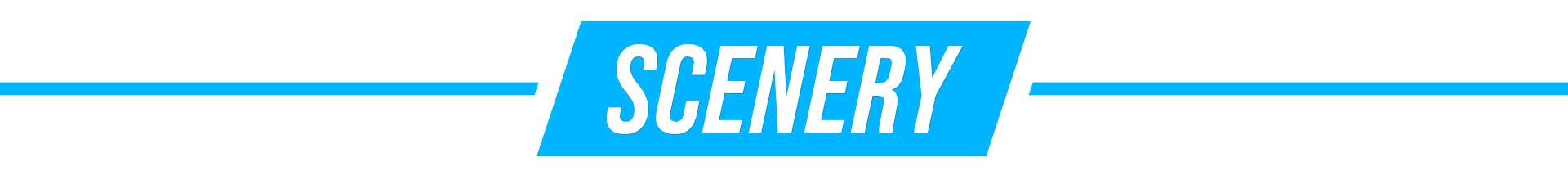
Hangars
- Fixed Aircraft being upside down in exteded firefighting mission
- Removed wind inside Aircraft Configurator, HQ and mission’s hangar
- Fixed aircraft not loading in aircraft configurator when selecting to fast and fixed aircraft having seatbelt displayed before the whole model in aircraft configurator
- Fixed pilot appearing in the aircraft configurator when player’s aircraft is from a 2020 package
Vegetation
- Fixed grass render distance
- Added one or two low to medium-height trees or bushes to most forest biomes to soften forest edges. While this may make the undergrowth appear denser, the change prioritizes the pilot’s perspective over a hiker’s view
- Higher ratio of deciduous species in Temperate_Mixed_Cities biome
- Moved Western Great Lakes forests from Deciduous to Mixed Cold North America
- Reduced ratio of Acer Rubrum Mixed Cold North America
- Moved Southeast US conifer savannas in Temperate_Evergreen_Cities Biome and removed any tropical look and feel tree in that Biome + reduced trees density and average height
- Reduced a bit dominance of Sylvestris for more pleasant forest overview in Conifer Warm Evergreen Biome
- Created a larger version of Artemisia for Steppe Biome to replace deciduous-look and feel species in that cold Biome
- Added a City Biome for Steppa Ecoregion for more deciduous trees than Semi-Desert City Biome
- Added some Deciduous Salix Cinerea to Steppe Biome
- Added a Biome for Canary Islands with appropriate altitude gradient
- Fixed too much vegetation at high altitudes in Moors Biome (Celtic broadleaf forests Ecoregion)(Vegetation detection need improvement in the future to be even more accurate)
- Created Conifer_Cold_CaledonConifer Biome for Caledon conifer forests Ecoregion with more accurate altitude gradient of trees (Vegetation detection need improvement in the future to be even more accurate)
- Fixed Cedrus Lebanon biome incorrect trees distribution. Reduced height of Cedrus. Reduced olea exagerated foliage ColorOffset desaturation and brightness
- Scrub, ScrubSmall, ScrubInsteadOfTrees and some other Flight Simulator (2020) missing Biomes retrocompatibility
- Use of more appropriate Species to better stick to Flight Simulator (2020) species size
- Slightly reduce size of bigger Artemisia models (also used in FS2024 biomes)
- Created small “variations” of Calophyllum, Senegalia and Eucalyptus for Scrub biome
- Fixed an exagerated yellowish Color variation on Senegalia
- Also added other missing Microsoft Flight Simulator (2020) Biomes to prevent later issues reports
- Fixed plants fading being too visible
- Split Mixed_Cold_AlpsAndPyrenees into one biome for Alps and one biome for Pyrenees to have a higher altitude limit of trees in Alps. The original deprecated Biome Mixed_Cold_AlpsAndPyrenees is now Fallback Biome (no Ecoregion associated) in case already used by 1st Parties
- Improved Cocos Nucifera Foliage Shading and Textures
- Fixed a Flickering issue occuring on one Doulas Fir mesh
- Set more accurate biome to the following ecoregions :
- Pernambuco interior forests
- Maranhão Babaçu
- Mato Grosso tropical dry forests
- Caatinga
- Improved the AraucariaMoistForest Ecoregion biome
- Improved the Cerrado Ecoregion biome
- Fixed forest sometimes having square patches
- Fixed vegetation not spawning in some areas where aerial are blurry.
- Added Crops types in Tropical and Subtropical Biomes to get more variety
- Fixed grass disappearing when they’re additional windows
- Fixed transitions between biomes were sometimes too abrupt.
- Fixed Flickering of the vegetation when using multiple monitors

Traffic
Air Traffic
- Fixed aircraft occupying the same parking space as other aircraft
- Fixed aircraft spawning on the player at gates
- Fixed aircraft taxiing in the air
- Fixed aircraft not facing the right direction when spawning parked
- Fixed aircraft taking off and landing on both sides of the runway simultaneously (in most cases)
- Added pilot/copilot in NPC planes
- Fixed AI traffic ships and aircraft not spawning correctly when using offline traffic settings.
Marketplace
- Fixed an issue where some discounted items would be missing from the “On Sale” filter
- Added a notification when new 2024 add-on upgrades are available
- Added a filter to browse by compatible Career Specialization
- Added new info on Library items when Unverified, Currently Incompatible, or PermanentlyIncompatible
- Fixed an issue where the Price slider would snap back to its max value
MyLibrary
- Added a popup when disabling a career compatible Marketplace addon
Accessibility
- Fixed an issue where going into the top right toolbar would not properly indicate the hint to go back in the input bar
- Fixed transcribe option handling both matching and non-matching languages when using remote speech-to-text
- Added Speech synthesis for STT translation in Translate Text chat option

Virtual Reality
- Fix moving the cursor over an ingame panel interacts with the game window
- Fixed an issue causing some attached interations to not block the VR ray in some cases
- Fixed an issue causing hidden yokes to still affect the VR rays
- Fixed an invisible UI in VR that was taking raycasts
- Fixed the toolbar that closed itself when resetting the panels in VR
- Fixed the mission steps panel did not appear by default when switching to VR. Now when switching to VR, all the default settings of the game mode are reapplied
- Fixed mission steps not displaying VR controllers icons
- Removed the “VR Compatibility” popup
- Fixed UI inputs broken after using the certification tree
- Fixed in game panels position and size not saved in VR
- Fixed invisible in game panels when exiting VR mode
- Added native Foveated Rendering feature in the engine.
- When enabled in the graphics settings, uses quad views rendering technique to improve your GPU performance.
- The higher the resolution, the higher the gain. (works for any headset)
- Can add some CPU overhead.
- If Eye-Tracking is available and enabled for your headset, it should provide best results.
- Fixed grouped missions on worldmap impossible to select in VR
- Holding the yoke will now disable its highlight.
- Fixed Render Scale option in VR Tab not applying while in VR.
- Fixed no free cam control with VR controllers default profiles
- Fixed not being able to rotate the player character left/right during preflight with VR controllers default profiles
- Fixed Night Lights and transparent objects leaking through Clouds in VR.
- Fixed VR graphic preset LOW not setting rocks, grass and plants to a lower setting
- Fixed a random crash when switching to VR with DevMode & Smart Docking System activated
- Fixed a 100% crash on enabling Quad Views when using HDR monitors on Windows
- Fixed interaction in VR for the collective of helicopters be implementing a similar logic to the yoke’s.
- Currently only applied to the H125 and Cabri but can be applied by 3rd parties on their helicopters by defining the parameters in the CFG and disabling the collective’s ModelBehavior interaction in VR.
- Fixed the interactions with the cockpit were lost after resuming from the pause in VR
- Fixed the EFB panel scroll/zoom input behaviours in VR
- Fixed the toolbar was not interactible in VR with the mouse when the controllers were in proximity mode
- Added the option to move the EFB when it’s undocked in VR
- Made the EFB interactible in VR when externalized
- Fixed the conflict of interaction between instruments and vcockpits in VR. The distance was not taken into account when instruments and vcockpits were aligned.
- Fixed holding and dragging a list should not click on the selected tile
- Fixed right VR controllers missing default input profiles for some headsets
- Fixed an issue preventing the Yoke Controller from working after leaving the pause screen
- Improved the gesture detection for lever & Knobs interactions
- Fixed an issue preventing the Yoke Controller from working properly in VR for the Skyship
- Fixed “Ready to fly” button not clickable in VR
- Fixed in game panels position and size not saved when going to the pause menu
- Mapped “Unbind” in control settings to Left and Right Controllers
- Fixed missing scrolling in menus with right joysticks on VR controllers
- Fixed inverted “IN-FLIGHT UI PANEL – ZOOM AXIS” on VR controllers
Controls
- Added “QUICK PREFLIGHT” action which instantly completes the preflight on press
- Added movement of text cursor with gamepad stick and dpad as well as keyboard arrows in textboxes
- Added a toggle to allow to switch between device curve and input curve in the settings of the input actions
- Added a locked icon on non editable presets in the controls menu
- Fixed “COCKPIT QUICKVIEW LEFT/RIGHT” actions resetting the camera to the “Pilot” position when released
- Changed the behavior of the cockpit camera reset: it now reset to the current view original position or to the selected pilot camera if the current view is already set to its original position.
- Added “THROTTLE IDLE” action which sets all throttles to idle position (actions for individual throttles have also been added)
- Updated “THROTTLE 1/2/3/4 CUT/FULL” actions into “THROTTLE 1/2/3/4 PREVIOUS/NEXT DETENT”
- Added more info pages on the controls depending on whether you are in the controls, in the settings of an action or in the settings of a device
- Changed the wording of the tooltips to give more info on what is changed when applying an input profile in the controls menu
- Added new help page to the Controls menu
- Fixed vertical camera movement blocked in cursor mode while the “TOGGLE COCKPIT VIEW FREELOOK (HOLD)” action is active
- Fixed the translation of the categories that were linked to the airplane in the controls menu
- Add Import/Export controls feature
- Fixed the input category specific to the aircraft was not updated correctly when switching aircrafts in the controls settings
- Stored aircraft specific controls into a dedicated category in the Controls menu
- Fixed the handle in the curves menu (of the device and of the actions)
Peripherals
- Mapped “SMOKE TOGGLE” action to a varierty of peripherals on the same input as mission actions (Spray, Grapple hook, …)
Various Peripheral Fixes
- Fixed binding conflict with the “COCKPIT/EXTERNAL VIEW MODE” action when using backspace in panels textfields for Keyboards.
- Fixed presence of empty “_-_Asobo” default specific profiles on certain devices
- Fixed inconsistent menu mapping for help pages
- Fixed inverted axis on various peripherals default profiles
- Fixed reverse throttle controls on suitable peripherals (now uses new “IDLE” and “NEXT/PREVIOUS DETENT” controls)
- Fixed Keyboard 2020 default presets missing some actions
- Fixed compatibility issues with some peripherals
- Fixed eratic helicopter throttle behaviour on some peripherals
- Fixed Throttle sensitivity on some peripherals default profiles
New Controls
- Fixed device axis feedback point not moving on curve control per input action settings

Activities
- Fixed leaderboards only displaying up to 10 entries from time to time.
- Fixed subtitles scrolling speed
- Fixed ribbon assistance choices applied to ribbons
- Fixed wrong temperature displayed in mission briefings
- Fixed typo in the “Descend to… ft” step
- Fixed no pause menu displayed
Low Altutude Challenges
- Smoothed Goal Pin in Low Alt challenges
Training
- Fixed taxi ribbons not shown after the flight and added an upwind leg step
- Fixed position of 737-8 teleport in Airliner Takeoff Training
- Fixed multiple textual mistakes in Helicopter Pedals Training
- Fixed F/A-18 still moving after a back on track during the takeoff training
- Fixed missing engine detent notification to Airliner Landing Training
- Fixed wrong downind altitude displayed in Helicotper Solo Training
- Fixed scoring and a “Keep CDI Centered” step of IFR RNAV Training
- Fixed multiple textual issues throughout Helicopter Training set
- Overhauled the Bush Flying Water Takeoff tutorial (changed flight path, added in game marker)
- Upgraded position indicators to match career style in Takeoff and Landing trainings
- Fixed incorrect engine settings after back-on-tracks in F18 Split S training
- Fixed wrong reaction on crashing the aircraft in the F18 trainings set
- Fixed wrong reaction on crashing the glider in the Winch Advanced training
- Fixed altitude step validation in Helicopter Solo
- Fixed trim management steps issues in Glider Basic Handling training by adjusting payload and required trim values
- Fixed steps and scoring of the Interception state of the IFR RNAV training
- Fixed scoring for take off part of the VFR Departure training and fixed the flight plan in EFB
- Fixed scoring for departing part of the VFR -> Departure training
- Added ribbons with the max speeds on the final leg in all helicopter trainings where it is required
- Fixed exiting aircraft validate remove parking brake in airliner takeoff
- Fixed wrong positioning of the first flight path marker and the aircrfat in the begining of the VFR Landmark Navigation training
- Fixed an issue with the Cyclic Assit not being turned on after a crash and subsequent back-on-track in Helicopter training
- Fixed helicopter Training set Visual Assistances management, allowing a player to control flight path assist separate from taxi ribbon assist
- Fixed Tutorials’ Visual Assistances presets, allowing players to decide whether they want to have Flight Path assist on or off in trainings supporting flight paths
- Fixed scoring issues in the Airplane First Solo Flight training, allowing now to recieve 100% scoring if following all the steps and making a good landing
- Fixed scoring in Helicopter Confined Area training when it was not possible to have 100% scoring in Max Performance Take off part
- Fixed scoring issue in Helicopter First Solo training when it was possible to have over 100% scoring for Taxi
- Fixed wrong pronunciation of one word in the Airliner Take off training
- Fixed false out-of-boundaries back-on-track in Helicopter -> Take off mission, when player was hovering low before taking off
- Fixed black screen when leaving F18 training from fail screen
- Fixed reaction on crashing in all trainings
- Fixed a flow blocker in IFR Test training, caused by a missing flight plan
Challenges Series
- Fixed a gate which was too low in the Angel Wing Rally Race
- Fix the initial and back on track trim settings for Selenice, Queenstown (AT-802), and Malaga (AT-802)
- Added flight path in EFB to race activities
Free Flight
- Fixed last selected livery saved in local profile
- Retrieve all variations and liveries selected in aircraft configurator
- Fixed spawn when trying to start at an invalid departure
- Fixed an issue where the world photographer & freeflight aircraft help page were showing career informations
Travel Book
- Tweaked various objectives detection in World Photographer collections
- Improved East Mitten Butte’s detection in the “Lighter than Air” World Photographer collection
- Improved Flydoo’s detection in the “Lighter than Air” World Photographer collection
- Improved Cliffs of Dover’s detection and weather in the “Landscapes of Europe” World Photographer collection
- Fixed Mallos de Riglos’ bonus requirement detection in the “Notable Rocks” World Photographer collection
- Fixed Lake Leman objective being validated too easily in Landscapes of Europe collection
- Fixed misplaced marker on the worldmap for the Skyship 600 objective in Protectors of the Skies collection
- Fixed grammar issue in Manhattanhenge objective in New York City Tour collection
- Fixed grammar issue in Mustang objective in Animals Worldwide collection
- Fixed grammar issue in Dall Sheep objective in Animals Worldwide collection
- Fixed Dona Marta objective detection in Extreme Airports collection
- Fixed Iquique bonus objective detection in Gliders Soaring Around the World collection
- Fixed grammar issue in Dona Marta objective in Extreme Airports collection
- Fixed grammar issue in Mule Deer objective in Animals Worldwide collection
- Fixed grammar issue in Elk objective in Animals Worldwide collection
- Fixed grammar issue in Water Buffalo objective in Animals Worldwide collection
- Fixed grammar issue in Black Bear objective in Animals Worldwide
- Fixed grammar issue in Brown Bear objective in Animals Worldwide
- Fixed grammar issue in Manhattanhenge objective description in New York City Tour collection
- Fixed grammar issue in Asian Elephant objective in Animals Worldwide collection
- Fixed grammar issue in Bugalaga Airstrip’s trivia in Extreme Airports collection
- Fixed incomplete sentences in several objectives of Wide Body Airliners collection
- Fixed typos in Narrow Body collection
- Fixed misplaced briefing marker in Tridrangar Lighthouse in Notable Rocks collection
- Fixed too complex requirements for Green Houses of Almeria objective in Mankind’s Megastructures collection
- Increased detection tolerance of San Francisco bonus objective in Airports of the USA collection
Audio
- Fixed Morse and Markers sounds being triggered multiple times
- Fixed multiplayer Cabri G2 rotor sound
- Fixed position of rotor/engine sounds on multiplayer and AI aircraft
- Fixed CL415 water splash sounds volume not affected by volume sliders in game sound options
- Windmill sound added
- Windsock sound added
Character assets & animations
- Fixed lip sync for instructor inside Helicopter Solo Training
- Fixed objects on graph stack on themselves
- Fixed passengers being stucked when there is too many people on the same path
- Fixed passenger outside aircraft with aircraft’s pitch/bank
- Removed CharaError model when a procedural failed to create
Player Character
- Improved player character animations in 1st and 3rd person views
- Fixed avatar’s ground marks drawn when avatar is paused
- Fixed avatar’s ground marks drawn when avatar is attached to an object
- Added another ribbon to the avatar to better see where he’s walking
- Fixed multiplayer character rotating on themself without moving

DevMode
- In the “Airctart / Wheels” debug window GUI: the indication of the load (weight) acting on the wheels has been made more informative and less confusing.
- Fixed an issue where the avatar was not placed in the aircraft when changed using the aircraft selector
- Fixed Aircraft Selector not correctly updating the lighting and pilot position
- Fixed Metal and Roughness channel display
- Fixed crash when building a package that does not include release notes for its current version
- Fixed crash when trying to build a package requiring simplygon with no simplygon license
- Added a “First Flight” mission (FIFPLN) sample in the Career Tool
- Added an option to trigger floating point exceptions from WASM modules
- Modified Behaviors tool to be always available (it was previously required to be in the sim world to appear, leading to the tool disappearing when exiting a flight and not reappearing when starting a new flight)
- Displayed the same ObectId in the Devmode (Debug SimObject) than the one accessible through SimConnect
- Improved Career Tool (clearer UI, mission parameters properly taken into account)
- Updated missions offered in Career Tool
- Career Tool now displays mission titles
General
- Fixed altitude isoline debug
- Fixed Material UV animation
- Added new “Debug Unit Conversions” window (category “Experimental”) with a checkbox to toggle the constants and conversions precision (legacy/precise).
- Sorted editors by alphabetical order in main menu bar
- Added debug for airport starts (available in Debug > Airports > Draw Debug)
- Added a better warning message when loading object from BGL failed.
- BglExplorer: Fixed GUID that can’t be copied
- Fixed duplicate flashlight appearing randomly (often after build package)
- Added “total_package_size” member to “manifest.json” upon building a package (used to display the size of the package in MyLibrary)
- Added debug showing scenery object packages
- StatisticProfiler: Use GPU size for bitmap. More detailed information for airport face count.
- Rename “Scenery package order (WIP)” to “Package reorder tool”
- Added SimPropContainer debug in the debug menu
- Fixed having no aircraft after a build package when the fltsim title changes
- Fixed validation errors in the modular aircraft template
- BglExplorer: Added SimObjects and Runways info
Navigation Graph Editor
- Fixed renaming node not saving in cfg in the Navigation Graph Editor
- Fixed saving of names in Navigation Graph Editor
- Changed Navigation Graph layout file extension from .xml to .edition for consistency across editors.
Project Editor
- Added Ground Vehicle template
- Fixed a crash when attempting to build a model requesting simplygon processing without an active simplygon license
- Fixed an incorrect value for month in revision notes
- Added empty scene in the wizard.
- Fixed a crash when cleaning package that contain long paths.
- Fixed a crash in the airport creation wizard.
- Added Animal & Boat templates
- Fixed incorrect priority for “INVALID” package order hint
- New automatic order hint detection & reworked UX of order selection
- Fixed a possible crash when removing a package containing the current aircraft while in the aircraft configurator
- Fixed SimPropContainer wizard.
- Fixed crash whe creating empty SimPropContainer in the wizard
Scenery Editor
- Hid SimPropSet object during SPC edition (not working right now)
- Fixed multi edit not working properly for some object types.
- Fixed car parking sometimes having cars colliding with each other.
- Fixed an issue in SimPropContainer edition, where the first object placed wasn’t movable
- Now supports collision for instanced scenery objects.
- Fixed group move/rotate/rescale
- Fixed an issue where undo/redo wouldn’t affect some properties
- Fixed a render issue that could occur when scaling down a polygon, or removing points from it
- Fixed undo/redo issues with groups in SimPropContainer edition
- Added a popup to ask if users want to save their scenery when clicking on “Go back to main scene” in SimPropContainer edition instead of always saving
- Added a popup to ask if user wants to save his scenery when clicking on “Go back main scene” in SimPropContainer edition instead of always saving
- Improved performance when modifying multiple objects at once inside a SimPropContainer
- Fixed Apply Flatten optoin
- Added “force elevation” option for terraformers.
- Fixed bushes, scrubs and grass not spawning when using a vegetation polygon
- Fixed biome override not working correctly on bushes and scrubs
- Fixed ground merging on aerial with texture synthesis for polygons and projected meshes.
- Fixed ground merging causing discontinuity between lod 14 tiles.
- Draw icon for decal objects.
- Use parking radius instead of parking type for dirt on the ground
- Fixed add to selection with ctrl+click inside viewport which wouldn’t select objects occluded by an already selected object.
- Fixed remove from selection with alt+click inside viewport which wouldn’t unselect objects occluded by an object that isn’t selected.
- Enhanced rectangle selection when polygon was selected, to allow user to select other objects if no polygon points was selected
- Added option to disable dirt on taxi parkings.
- Fixed dirt size not correct for parking ramps.
- No dirt for vehicle parkings.
- Added option to select all similar scenery objects
- Added option to use mass instancing for library objects
- Fixed gltf lights not rendered in airport lights or VectorPlacement.
- Fixed resume edition for polygons and polylines (undo/redo and direction)
- Refresh simobject list when a package is mounted or built
- Removed polygon option “Exclude power lines”
- Support detail maps for projected meshes
- Fixed multi edit & undo/redo not working for some parkings properties (apron control & passenger access)
- Fixed osm road draw ignoring exclusion polygon.
- Fixed objects drag and drop warning tooltip
- Added light edition in SimPropContainer (street lights and advanced lights).
- Fixed rectangles changing length when edited
- Fixed regression due to terraformer falloff not correctly flattening the TIN
- Fixed crash when building a scenery package containing a text marking with a label longer than 64 characters.
- Fixed crash that could happen when building a scenery package or opening it in the scenery editor with xml parsing errors.
- Fixed aprons and polygons not fully covering the TIN.
- Fixed multi edit for objects that have different data sizes (ex: polygons with different number of points)
- Fixed multi edit not working properly for some types of objects.
- Fixed missing properties for undo/redo & multi edit for control towers.
- Fixed Runway multi edit applying every properties.
- Fixed Rectangle multi edit applying every properties on length changes.
- Removed irrelevant “Cast shadow” option from windsocks.
- Removed irrelevant “Patch” type from available runway material types.
- Fixed apron UV shift when the generic airport position has moved between Microsoft Flight Simulator (2020) and Microsoft Flight Simulator (2024)
- Fixed decal objects applied on aircraft
- Made “Referencing unknown SimPropContainer” a warning instead of an error
- Fixed Grand Total count in Scenery Statistics when sorted by packages
- Fixed rectangle objects being picked up in priority when they shouldn’t
- Added a pickup priority system by type to improve pickup order when several objects are overlapping at mouse click position
Material Editor
- Now only hide runtime material if a package and a lib are selected
- Added “Flip backface” option for VFX and dynamic materials
SimObject Editor
- Improved attached_object.cfg asset file selection
- Fixed parsing legacy hashmap parameter
- Fixed crash happening when flight_model/obj_ea1_fuselage/element_number members product is less than 2
- Added new Live Edition mode to allows instant reload of cfgs
- Added a gizmo for boarding ramp extent
- Fixed unchecked deletion of folder in the modualr graph
- Updated flightmodel field list
- Improved node list dialog to also get animation names and current container hierarchy
- Fixed loading indexed section without index
- Fixed possible crash in modular hydraulic system section
- Fixed possible crash with incorrect data and float3 parameter
- Fixed some parameters incorrectly shown as unknown parameter error
- Now correctly list navigation graph from modular hierarchy
- Improved UI by adding live edition tip and link to the online documentation
- Updated parameters definition
- Fixed using undo with edit in place mode
- Fixed NavGraph Data Migration dialog size
- Fixed editing modular graph not correctly reloading attached_object cfg panel
- Fixed Aircraft Template having errors in SimObject Editor
- Added missing parameters in SimObject Editor
- In Live Edition mode, the attachements transform will be updated using attach_offset / pbh and scale
- Added Node Lister window to list the nodes found in GLTF files in the current asset
- Added gizmo for attached_objects.cfg / attach_offset
- Fixed using gizmo not correctly updating the modified state
- Fixed livery.cfg and attachment.cfg not loaded
- Fixed GLTF node detection in SimObject editor career compatibility tab
- [SR][Devmode] SimObject Editor : add missing parameters
- Added fuel system version 6
- Fixed a crash when changing the sound file in sound editor
- Fixed resync done before save when showing the validation error dialog
Visual Effects Editor
- Now allows to select links and comment nodes when selecting multiples items in the node graph
- Fixed graph layout being reset when changing a node color
- Fixed crash with node inputs referencing nodes from another VFX when copy-pasting from a VFX to another
SDK
- Fixed the maximum length reported in BGL compiler errors for region/ident.
- Added SimVars ENG_TILT_PITCH_PERCENT_EX1 and ENG_TILT_YAW_PERCENT_EX1 which change the angles of the engines using a linear range from the minimum to the maximum angle
- Restored VFX_SnowLanding material in asobo-vfx-material-lib
- Updated the SittingPassenger Template in SDK SharedAssets folder
- Added Cfg checks while using ingame BuildPackage or offline fsPackageTool.
- An error will be displayed if an error in a cfg file is found. Errors can be:
- Unknown section
- Unknown field in a section
- Field’s value is not well formatted
- …
- Those checks use the devmode filedefs to determine if there is an error or not. Please let us know on DevSupport for any trouble you have
- Those checks won’t block the package to be built (for now).
General
- BglExplorer: Display projected mesh info
- Fixed a bug that the first call to CommandHandler is ignored (trigger_key_event(_EX1) for instance)
- Fixed issue when using bones removal in simplygon process.
- Added options to choose what decal channels a geodecal material should appear on top of.
- Added retrocompatibility for FS2020 geodecals to appear on top of terrain again.
- Added an option in 3ds Max to enable flares on the StreetLight lights.
- Removed InstalledPackagesPathNextBoot from UserCFg.opt if its value is empty. Change the order of InstalledPackagesPathNextBoot and InstalledPackagesPath if both are defined so InstalledPackagesPath will always be the last one
- Added access to legacy fs2020 UI framework , to let you access it you can await window.legacyInit(); before loading your js.
- Updated Cabri G2 sample
Samples
- Fixed PackageInstaller algorithm for detecting the Community Folder – avoids InstalledPackagesPathNextBoot being used instead of InstalledPackagesPath in UserCfg.opt
- Updated DA62 sample
- Updated PackageInstaller sample to use latest WiX Toolset version
- Updated Cabri G2 SDK sample
- Updated DA62 SDK sample
SimConnect
- Fixed SimConnect_SetInputEvent not notifing when InputEvent change
- Fixed human not moving when it’s spawned from SimConnect with a waypoint
- Fixed a random crash caused by double deletion of a queue
- Fixed regression, aircraft spawning continuously on the same parking
SimVars
- Added FUEL_TOTAL_QUANTITY_EX1 + FUEL_TOTAL_QUANTITY_WEIGHT_EX1 simvars to fix inconsistancies in default simvars. These will always provide include the unusable fuel regardless of which fuel system is used.
- Added a simvar for retrieving the aircraft object class
- Fixed VarSet of the simvars SIMVAR_RECIP_CARBURETOR_TEMPERATURE & SIMVAR_RECIP_MIXTURE_RATIO
- Modified SIMVAR_THROTTLE_INPUT_BLOCKED_BY_(LOWER|UPPER)_BOUNDS to be indexable
- previous uses (without index) keeps the same behavior:
- get – returns true if any index is true
- set – all indexes to the specified value
- Added a E:SERVER ZULU TIME simvar to track the game time
- Added simvar AIRSPEED_INDICATED_THEORETICAL that indicates the airspeed ignoring any failure, cover, or icing on the pitot.
- Added ROTOR_RADIUS SimVar which returns the radius in feet of rotors (parameter needs to be either 1 or 2)
Input Events
- Added KEY_THROTTLE_IDLE & KEY_THROTTLE#_IDLE with #=[1, 4] doing the same thing as the CUT keys by default
WASM API
- Added Write function in WASM Fs IO API
- Fixed potential crash when deleting a vfx with the WASM VFX API
- Fixed delay on WASM callback
- Fixed crash happening when cancelling loading of flight with a plane containing multiple WASM module
- Fixed crash when clausing the game during a flight with an aircraft that do calls to the CommBus API in the kill callback
- Fixed in CommBus event not called when triggered just after register
- Fixed crash when reading/opening a file in Wasm and cancelling flight loading
- Fixed WASM dirty module crash when receiving planned route in WASM module via Send To Avionics
JS API
- Added the aircraft size category (small/medium/large) within the aircraft data retrieved via the Aircraft JS Listener
- Added the requested chart page URL to the JS charts listenerSendLiveViewName event arguments.
- Added automatic assigning of JS charts listener request ID if null is provided as an ID to reduce risk of collisions.
- Fixed JS charts listener not providing validity dates.
- Added basePackageName and variationPackageName to aircraft listener current aircraft data.
- Fixed random data appearing in the city property of facilities.
EFB API
- Added proper gamepad input tools to the API and update its components accordingly
- Added two public methods “isActive” & “isInViewStack” to the AppViewService in order to provide details on the state of a given page or popup within a view service
- Added a new “isInMenu” property to the gamemode manager
- Added flap configuration lists settable in the panel.xml to match the aircraft flight performance tables.
- Fixed facility icons not being responsive in SearchFacility component list results.
- Fixed the Tag component core stylesheet and JS documentation
- Fixed the IconButton component JS documentation
- Fixed the List component children type restriction, core stylesheet and JS documentation
- Added other file extensions than SVG for the API component IconElement
- Added global EFB panel information (2D/3D state + orientation) to the EFB view window
- Added a min & max props for the UnitBox component.
- Added an EFB dedicated input system
Tools
- Properly handles invalid simplygon license in 3ds Max blobmesh tool
- Fixed avatar screenshot being kept in memory after capture and sometimes appearing
- 3ds Max blobmesh tool: fixed srgb issues and does not bake texture if not needed
- Fixed Avatar and Aircraft Capture opacity issues on HDR monitors.
- Fixed missing Avatar Capture on Xbox Serie S
- Added SmallAssets simplygon preset
- Fixed not common crash when finishing to setup avatar capture scene
- Added triangle ratio relative to LOD and weld only border vertices in simplygon parameters
- Various fixes and improvements to model behavior debug:
- (viewer) Added copy to clipboard prompt wherever it was missing to be on par with instance debug
- (instance) Added an option to toggle the inspector side bar visibility (hidden by default)
- Colorized most numeric/flags/string fields
- (viewer) Wrap code text
- Hide some fields when they are not relevant
- (input events) Allowed debugging of one preset at a time from the inspector tab
- Made some settings persistent (Interaction, Option and General>View>Inspector side bar menus and Behavior viewer visibility)
- Fixed some wording and reduce verbosity
- (instance) Fixed copy to clipboard duplicate prompts
- Fixed bad meshes in blob mesh tool : tool was crashing when trying to optimize meshes with dead elements
- 3ds Max viewport material emissive adjusted so blender and 3ds Max should get more consistent previews
- 3ds Max blob mesh generation tool now supports more material types
- 3ds Max material type drop down reordered
- Fixed export options save bug : export options could not be re-opened until multi-exporter is closed and re-opened + dirty flag was not going away when saving options
- Better camera system for camera presets in AircraftCaptureTool and change Outline opacity to 50%
- Fixed crashes regarding AircraftCaptureTool, add more planes and exit tool when game paused
- Model Behaviors debug – Tooltips tab now replaces dynamic parameters with their known value
- Fixed error messages related to unknown or failing commands when building packages through fspackagetool
- Model behaviors – tooltip debug view is no longer tied to the interaction debug
- Added clipping plane and geometry options in blob mesh tool for 3dsmax
- Fixed crash when using the device property button when no device is selected in the InputApp
- Improved helicopter debug aircraft engines page to make it easier to author helicopters.
- Fixed stuck in slew mode when tp avatar from devmode
- Reset UTC DateTime when closing the AircraftCaptureTool
- Added input debug tools
- Input Action List: list and debug input action by device
- Device Presets: list and debug current input presets
- Device Datas: debug input device button / axis
- Fixed loc entry text not properly duplicated
- Added Visual Studio Code extension to SDK installer
- Prevented a crash from happening when selecting an air traffic aircraft in the aircraft selector
- Fixed localization not properly saved when adding / removing language in Microsoft Flight Simulator localization manager
- Add a way to visualize the VFS in a windows explorer (DevMode/Tools/Virual File System/VFS Projection)
- Add a way to visualize the VFS in a windows explorer (DevMode/Tools/Virual File System/VFS Projection)
- Add a way to visualize the VFS in a windows explorer (DevMode/Tools/Virual File System/VFS Projection)
Exporter 3DSMAX
- Fixed check if texture name contains whitespaces for texturelib xml generation
- Removed AnimationOut : We generated the out animation by inversing the AnimationIn. The outputed babylon animation must be only the In Animation.
- Fixed the incorrect wiperMesh generation when they’re multilples meshes
- Fixed render settings output in wiper mask generator (always output an RGBA)
Exporter Blender
- “Add collision” operator now works in edit mesh mode. (In edit mode, operator adds a collision fitting selection bounding box. In object mode, operator adds a collision fitting entire object.)
- Fixed Collision primitives display : collisions could disappear or flicker when unselected.
- Collisions are now highlighted when selected.
- Fixed import type error when importing a gltf containing a Parallax Window material.
- Added automatic resolve of texture paths on gltf Import.
- Added support for alpha Mask Mode and alpha cutoff in viewport shader.
- Fixed Vertex Color and Alpha not exported on blender 4.2
- Updated normal link when normal detail texture is set
- Primitives collisions can now be imported.
- Added color conversion in fast lights and advanced lights from kernel temperature to color
- Added flare/illumination property to street lights and advanced lights
- Fixed set detail windshield normal scale
- Fixed default values for windshield
- Fixed export “asobo_material_rain_options” extension
- Added “Base normal affect coat” parameter in clearcoat material
- Added “decal channels” to decal materials
- Added “Settings presets” to export settings
- Added Icons to export settings panels
- Adjusted Import Panel UI for more readibility.
- Fixed UV offset orientation following in-game orientation
- Fixed gltf lights import (hierarchy, transforms, light parameters etc).
- Added “import collisions” option in gltf importer panel.
- Fixed invalid emissive scale and emissive color values on gltf import.
- Fixed emissive texture preview .
- Fixed emissive scale not properly set on material creation.
- Added “import material” and additionnal texture dirs” options for gltf importer. (“Import material” unticked will import objects without material.”Additionnal textures dirs” enable user to provide a list of external texture directories. Meant to be used when textures paths can’t be resolved automatically by gltf importer .)
- Fixed flags in texture xml generation
- Fixed mismatch exported textures in gltf
- Removed gltf_settings node from shader graph.
- Set hide_select and hide_viewport before export in order to prevent selection issue.
- Unhide all collections before export and restore them after
- Removed use_active_scene, use_renderable and use_active_collection in Limit to in the multi exporter view
- Fixed materials parameters not being exported on blender 4.2 (clear coat, day night switch, flip back face ,rain options, windshield).
- Fixed materials parameters Pearl Brightness not being exported.
- Fixed convert scene to Microsoft Flight Simulator (2024) for Lights. Collection assignment and transforms were broken.
- Synced parameters’s name for parallax material with Blender
- Fixed alpha mode not exposed in Tree material.
- Export is now done in a separate background process. It allows user to continue working while exporting. Can be disabled using “Export In Background” checkbox in export settings.
- A progress bar with process infos is displayed during background export.