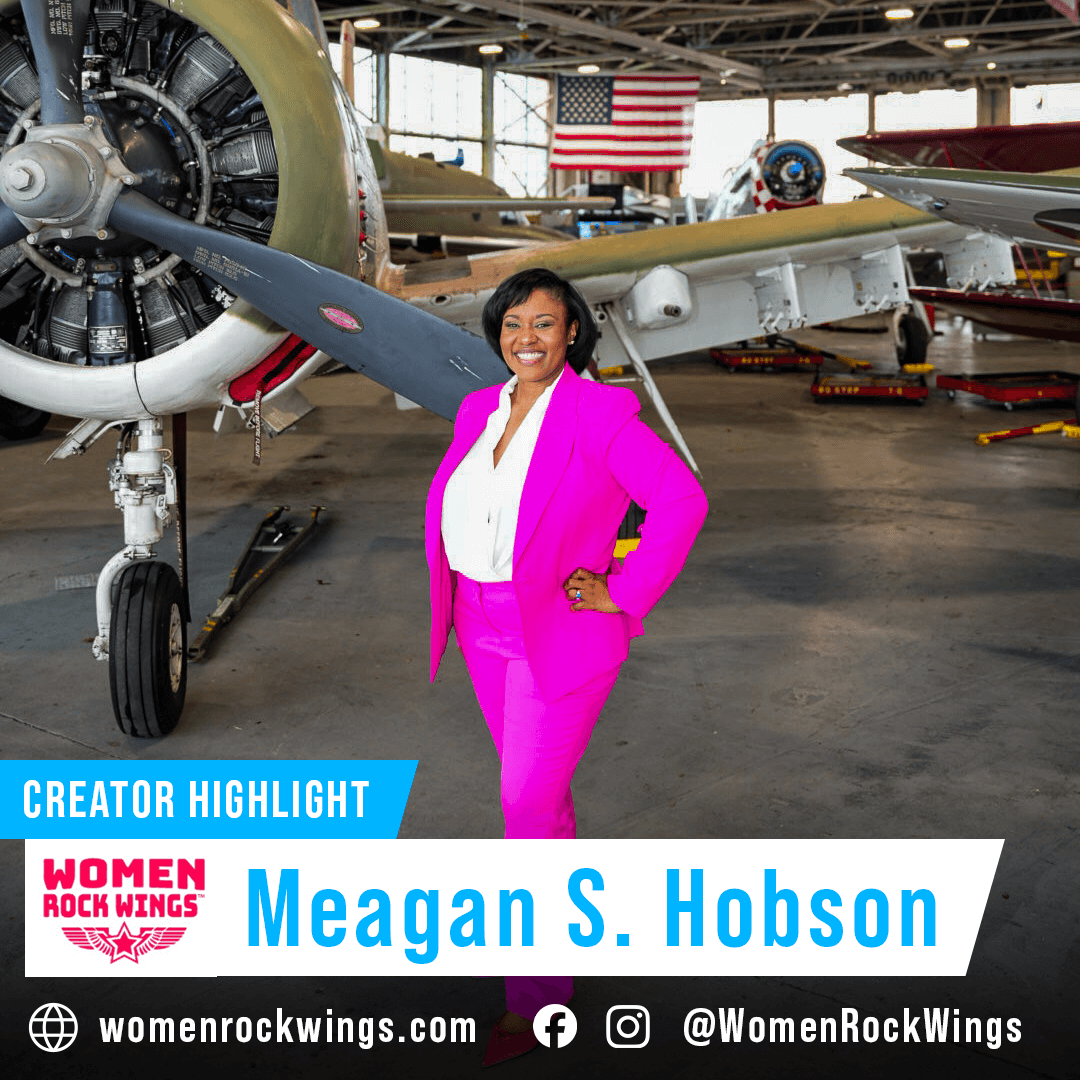Please make sure to launch Alpha build, check for updates, and install most recent Alpha update.
Welcome to the 1.2.10 version of the Microsoft Flight Simulator Alpha!
In this update you’ll find a description of the new content we’ve added, bugs we’ve addressed, and an updated list of known issues.
We know many of you have been waiting to fly jets, and today we’re incredibly excited to announce the wait is over!
In close partnership with Airbus, we’re proud to release the Airbus A320 for community testing. This is a key step in our development process as we work together with the community to finalize this aircraft for launch.
Though this is the first version of the plane, we hope you will help test many of the systems we’ve already included. For example:
- Fly by Wire system including some of the flight-envelope protection features and new airliner-specific autopilot and auto-throttle functions.
- MCDU (flight computer)
- FCU (Autopilot control panel) functions implemented.
- SID’s and STAR’s
- High altitude flight
- Long range missions
- Land with autobrake and ground spoilers
- Newly implemented ground handling features such as jetways, refueling trucks, baggage and catering, pushback and ground power carts.
There are some complex systems in the aircraft that we did not include at this stage in order to ensure focus on the ones that were ready to be tested. You should expect that some indications may be missing or not final, and some displays may show anomalies. Many of the autopilot and auto-throttle functions work but some are still WIP. You will be able to fly ILS and visual approaches, but full approach functionality is not included in this version. Expect updates to the MSDU functionality and audio during our next round of updates.
It has been an incredible experience partnering with Airbus to bring the A320 to the next iteration of Microsoft Flight Simulator. And we are looking forward to working with the community to ensure the very best flight simulation experience across all our aircraft.
Alpha testers, Airbus A320 is cleared for takeoff!
-Microsoft Flight Simulator Team-
New Content
- Airbus A320 NEO Is now cleared for takeoff!
Airports
- Airport Life improvements
- Bug fixing
- Addition of Tarmac workers in airports
- Improved parking spot settings based on plane types
- Improved ground service vehicles visuals and behaviors
- Air Traffic behaviors improvement
- Performance impact fixed
- Ground service vehicles can be used/called through ATC
- Baggage loader
- Ground power Unit
- Passenger boarding ramp
- Fuel Truck
- Catering Truck
- Airport area elevation improvement in generic airports
Bug Fixes and QoL Improvements
Performance and stability changes
Peripherals
Changes made to UI allowing users to save/load assignment mapping easier
UI/UX
- Traffic nameplates no longer obscure other players
- Installation issues/Duplicate packages fixed
Installation
- Fixed installation issues with duplicate files/not removing old directories
Known issues A320
Displays
- Approach speed bug and values are missing from the speed tape
- Direct to waypoints display does not match reality on ND and in MCDU
- Flight director blinks regularly
- Flight director can be off on final approach
- Traffic display on ND cannot be disabled
- ILS nav beacons are not displayed in the MCDU flight plan section
- Radar altimeter callouts report altitude approximately 10 feet higher than they should
- The flight plan overlay symbols can be drawn at incorrect position
- Radio frequencies don’t update following ATC window set frequencies
- Direct to doesn’t display DIR destination on PFD
- Scale is not correct for flight path drawing between NAV and ARC modes on PFD
- PFD shows ETA in local time rather than ZULU time
- FMA auto thrust mode during take off can show wrong information
- Only Fuel and Engine synoptic displays are implemented
Flight management and guidance system
- RNAV and VOR DME procedures are displayed in MCDU but are not yet supported
- VOR indicators don’t work
- LOC mode doesn’t work
- Expedite mode is not implemented
- FMGC does not take into account selected speed in MCDU as in reality
- In MCDU departure runway cannot be selected without also selecting a SID
- TRK/FPA mode is not implemented
- MCDU “VIA airways” feature is not implemented
- Mach/IAS automatic switch at high altitude is not fully working
- MCDU performance approach phase automatic triggering happens too early during approach
- Top of climb and descent must be more precisely calculated and displayed
- Selected runway via the world map can be different from the one in the MCDU
- Altitude constraints are implemented but not yet fully functional
- Autoland is not implemented
- Both autopilots cannot be selected at the same time
- CAT 3 ILS is displayed in the FMA with only one AP enabled
- Missed approach altitude cannot be set in MCDU during approach
- Engaging managed mode for heading can cause unexpected aircraft behaviors
- The selected and managed options cannot be selected in the MCDU
- Backcourse navigation is not implemented
- LVL CLB message in FMA should blink and not be framed when passing thrust reduction altitude
Other systems
- Engine oil pressure is too high
- Engine oil quantity is too high and does not change as N1 increases
- External power is not available while the plane is on a parking spot
- Air pressure displayed while starting engines is too low
- Weather radar tilt cannot be changed
- TCAS and TARA are not implemented
- Transponder code needs to be cleared before another code can be set
- ADIRS is not implemented
- Battery voltage should decrease when turning on multiple systems while operating on Battery
Sound
- The APU bleed sound is too quiet
- Thrust levers detents can be impossible to hear when using some peripherals
- The master warning sound does not match reality
Misc
- A placard is missing on the rudder pedals
- Some tooltips are missing
Known issues General
- Some jetways are misplaced at airports
- Black stripes can be visible on the side of different world tiles
- Trees sometimes overlap with buildings
- There are missing buildings in Chicago-O’Hare airport
- There are missing buildings in Frankfurt am Main Airport
- FPS tends to drop after the end of a loading sequence
- FPS tends to drops during intro cutscenes
- There are possible FPS drops when moving the camera around the plane
- Objectives can fail to show any inputs if they were previously cleared by the user under Controls
- Panels previously undocked from the toolbar can appear enable on any Activity
- There are issues with the TTS voice on the Take-off Flight Training when using the Female Voice
- The TTS voice during the Take Off Flight Training audio and subtitles are mismatched
- We still display some debug subtitle-text with TTS audio on the Landing Flight Training
- Planes can teleport 900 – 5000 FT above when returning to freeflight from any Landing Challenge
- The ‘‘Apply the Brakes’’ objective fails to get completed after the player applies the brakes during that Landing Tutorial
- Objectives can break using the despawn /respawn at the start of the Take Off Flight Training
- The TBM930 engine shuts down after a teleport
- Intermittent weather bug that can sometimes create unrealistic gusting winds, more likely to hit this when the user changes settings mid-session.
- HUEN main buildings are not spawning
- Autopilot can become inoperable when switching between Vertical Speed and Altitude in All Aircrafts.
- Switching instructor models mid flight (in tutorials) will not switch the instructor voices.