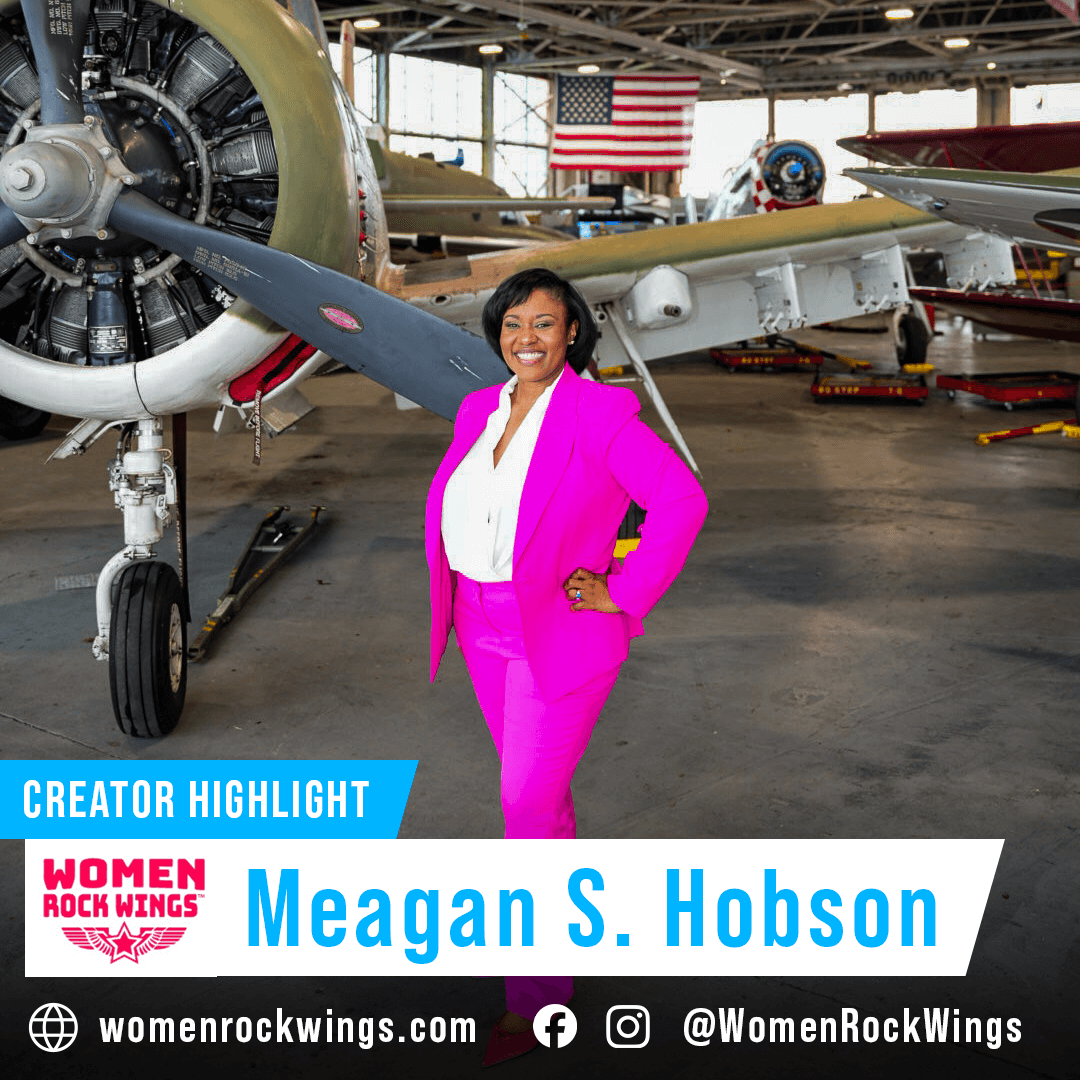Thank you for pre-ordering the Limited Collector’s Edition (LCE) of Microsoft Flight Simulator 2024 (MSFS 2024). This special edition is a love letter to you, our flight simulation fans, and we are heartbroken that our shipping solution for regions outside of the United States have suffered an unexpected delay. To be clear, there is no shipping delay in the United States, but unfortunately orders for regions outside of the US won’t be shipped out until the first week of December. We obviously realize that you are excited to try out the new simulator on launch day, November 19th, and to ensure that you don’t have to wait until the LCE ships, we are providing a solution:
- Microsoft (via an email from Aerosoft) will provide a token to unlock one month of Game Pass which will entitle you to the “Standard Edition” of MSFS 2024 (and provide access to hundreds of other games as well).
- Microsoft will also grant you the “Standard to Aviator Upgrade” content based on the gamertag you provide to Aerosoft. Please note the following:
- In order for Microsoft to grant the upgrade content, you must provide your gamertag to Aerosoft. If you didn’t provide this information when you ordered, you can provide it now via https://collector-gametag.aerosoft.com/.
- In order for us to grant the “Standard to Aviator Upgrade” content, you need to first play MSFS 2024 with the gamertag you provided to Aerosoft. This will enable us to see your account and grant the upgrade items to you. We will grant the additional content daily, but with different time zones, it may be a day or two after you start playing MSFS 2024 before you see the “Standard to Aviator Upgrade” content.
When you receive your LCE, you will need to redeem the token included for the “Microsoft Flight Simulator 2024 Aviator Edition” so that you don’t lose access to the simulator when your Game Pass subscription expires. As long as you sign in with the same account when redeeming the token, then all your progress in the simulator will remain.
Frequently Asked Questions
I’m playing Microsoft Flight Simulator 2024 with my Game Pass Subscription while I wait for the LCE to arrive, but I don’t see the “Standard to Aviator Upgrade” content.
Before we can grant you the “Standard to Aviator Upgrade” content, you need to sign in and play. We will grant the additional content daily, but with different time zones, it may be a day or two before you see the upgrade content in the simulator.
I have subscribed to Game Pass in the past, but I’m not a subscriber now. Will this Game Pass token work for me?
Yes, this token will grant you one month of Game Pass as of the date you start the subscription. This is true even if you were a Game Pass subscriber in the past.
I didn’t provide my gamertag when I ordered the LCE. Can I still get the “Standard to Aviator Upgrade” content?
Yes, you can still provide your gamertag to Aerosoft after completing your purchase. Just go to https://collector-gametag.aerosoft.com/ to provide your gamertag.
I pre-ordered the LCE for delivery outside of the US after November 5th. Am I still eligible to get a month of Game Pass with the “Standard to Aviator Upgrade”?
No, this offer is only available to people that ordered outside of the US before Aerosoft notified customers that the LCE shipment would be delayed.
I pre-ordered the LCE in the US. Am I eligible to get a month of Game Pass with the “Standard to Aviator Upgrade”?
No. The LCE is expected to ship out for US customers as originally planned on November 19th.
When should you activate your Game Pass subscription?
The Game Pass subscription will only last for one month. So, we recommend delaying redemption of your Game Pass token to make sure you have enough time to receive the LCE. Ideally, you would wait until MSFS 2024 launches on November 19th which would mean you have until December 19th to activate the Aviator Edition token included in the LCE.
Can I cancel my order for the LCE?
Aerosoft allows refunds for up to 14 days after you receive the LCE without specifying a reason for a full refund as long as the package is not opened. Simply send an email to info@aerosoft.com or open a ticket to request a refund. For more details, you can go here: https://www.aerosoft.com/us/revocation-right.
What if I don’t use the access to the “Standard Edition”?
No problem. You’ll get the “Aviator Edition” when you receive your LCE in December.