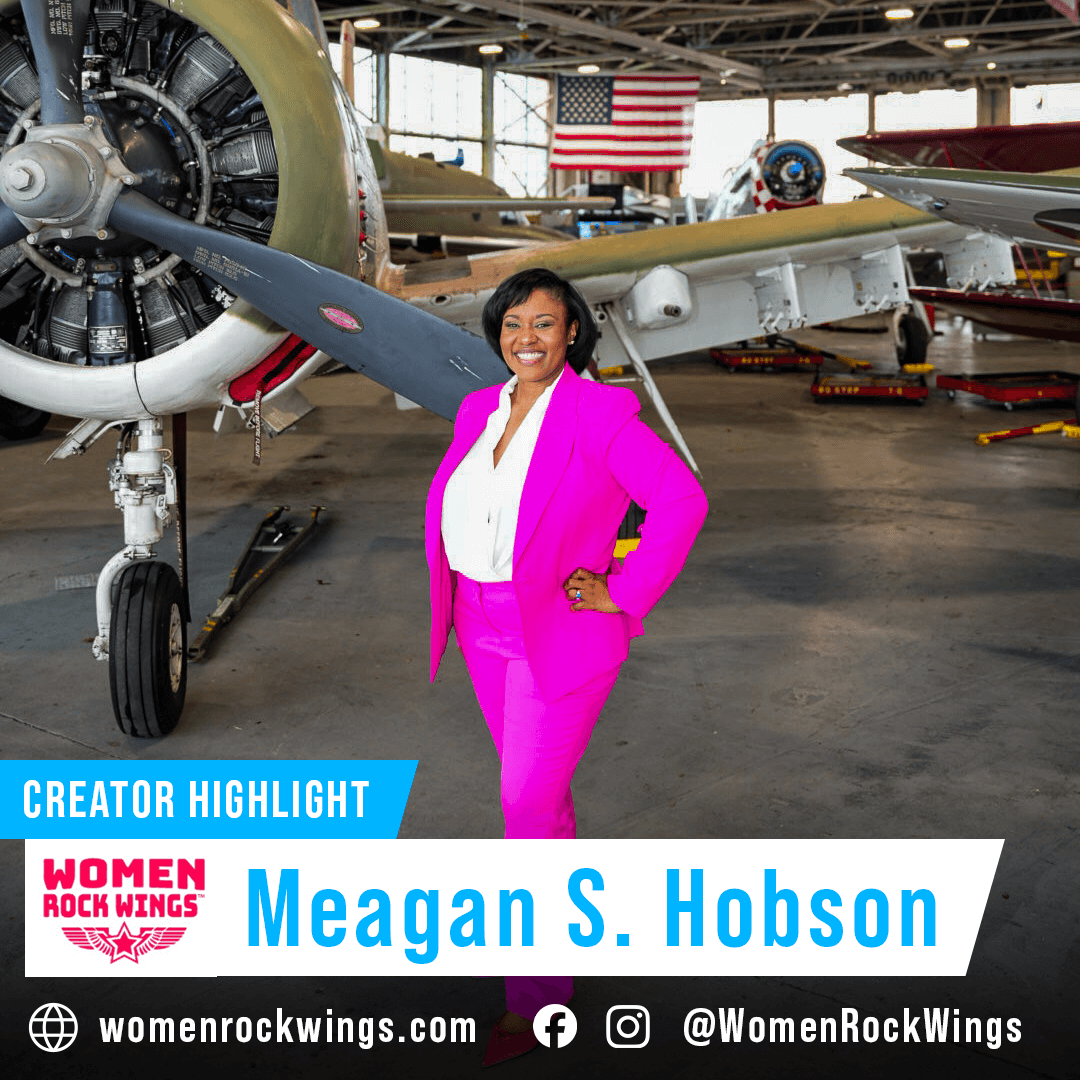Microsoft Flight Simulator 2024 has launched! We are incredibly proud of what we were able to accomplish with this new release and this is without any doubt our most ambitious simulator ever. During the final days of development of this huge project, we discovered a few issues too late to address for the launch:
You can now follow all the Top Known Issues on our Zendesk page: