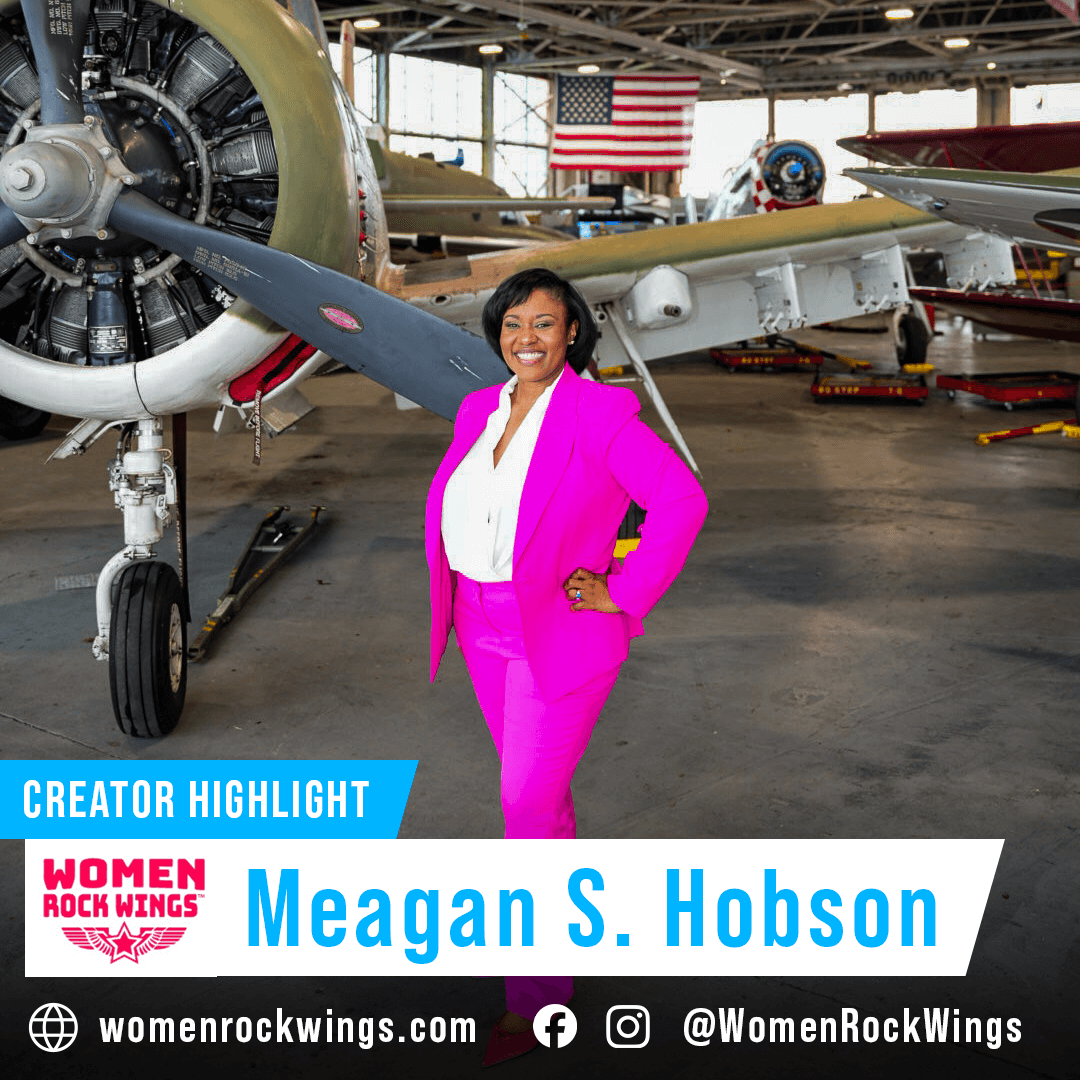Today we’re pleased to highlight Elgato as our Peripheral Highlight of the Day! We had the pleasure of meeting several members of the Elgato team during last June’s FlightSimExpo event in Las Vegas where we demoed how Elgato Stream Deck can be used in conjunction with Microsoft Flight Simulator.
Elgato Stream Deck has long been considered a “must have” peripheral for video content creators on Twitch and YouTube, but did you know it can also function as a fully programmable control panel for flight simmers? Using the freeware plugin Flight Tracker created by Microsoft Flight Simulator community members Hy, Pieter, and rmroc451, simmers can use Stream Deck as a passive digital display to show the status of various aircraft systems such as the remaining fuel quantity in each tank, whether your landing gear is up or down, your current flaps setting, or whether or not your parking brakes are engaged.
Not only that, but Stream Deck with the Flight Tracker plugin also works as an input device allowing simmers to directly interact with their aircraft’s controls! The Flight Tracker plugin uses the simple yet powerful SimConnect API to display status information and control almost every component of any aircraft in Microsoft Flight Simulator, from basic toggle switches like turning on or off pitot heat or swapping radio frequencies between COM1 and COM2 to more advanced features like controlling the Garmin G1000 avionics suite and autopilot functions. Rather than using your mouse to click buttons and dials in the virtual 3D cockpit, you can instead push real physical keys on your Elgato Stream Deck to program your autopilot with your desired cruising altitude and vertical speed, toggle NAV mode on, and then engage the AP. Powerful multifunction macros are also possible, allowing simmers to fully set up their aircraft for different phases of flight with the touch of a single key.
While the Flight Tracker plugin is relatively easy and straightforward to setup for your individual simming needs, you may wish to get started by downloading a pre-configured profile or icon pack created by the community. You can find several of these – some free and others payware – on Elgato Marketplace. If you are looking for even more advanced profiles and features, check out Guenseli (note: AxisAndOhs needed).
There are currently several different Stream Deck devices available, all of which are compatible with the Flight Tracker plugin. The most basic model is Stream Deck Mini (MSRP: USD $59.99) which features six programmable LCD keys. Next is Stream Deck Neo (USD $99.99) which expands the layout to eight keys, an Infobar, and two Touch Points to tap between different key layouts. Then there is Stream Deck MK.2 (USD $149.99) – an updated version of the OG Stream Deck which started it all. This device features 15 keys. Flight simmers who need even more control could opt for Stream Deck XL (USD $249.99), a super-sized version of the standard Stream Deck with a whopping 32 keys, more than double the number found on Stream Deck MK.2.
If you want a variety of different input types, try Stream Deck + (USD $179.99). It features eight LCD keys like Stream Deck Neo and also adds four dial knobs and a programmable LCD touch panel. If you’re the type of simmer who needs to keep your hands on your throttle and stick at all times, check out the Stream Deck Pedal (USD $124.99) which sits on the floor and provides three foot-activated pedals.
Finally, for you home cockpit builders out there, consider Stream Deck Studio (USD $899.99). With 32 programmable LCD keys, two dials, and a stackable rack mount form factor, this could be the perfect input device for your overhead panel.
When not flying through the world’s digital twin in Microsoft Flight Simulator, you can also use your Stream Deck for many other useful functions, such as adjusting the volume level of your PC, skipping to the next track on your music playlist, or even controlling the brightness levels of compatible lights. All models of Stream Deck are available to purchase directly from Elgato’s website or from other technology retailers.
You can join the discussion about using a Steam Deck in Microsoft Flight Simulator on our official forums under the #stream-deck tag.