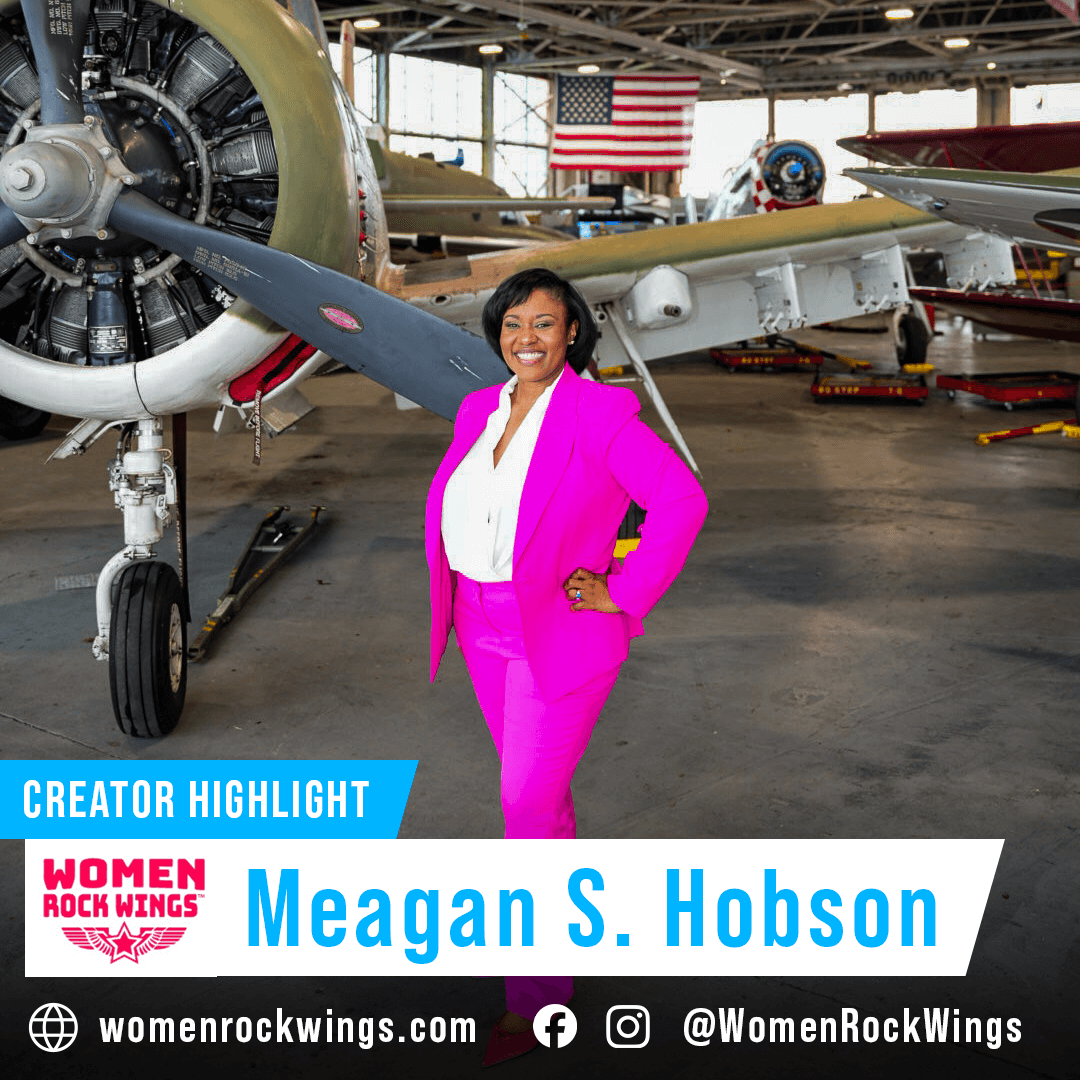Screenshot by bsbrunacci
We are kicking off our next flighting opportunity (Pre-release Testing) for Sim Update 6! This will be on a first-come-first-served basis and sign-ups will open tomorrow, October 1st at 5 am PT/8am ET (1200Z). We are looking for simmers to test on all three platforms: PC, Xbox Series S, and Xbox Series X. Limited space is available on each platform. This opportunity is open to Microsoft Store sim users only.
Sim Update 6 will mostly include bug fixes and our goal is to test the performance and stability of the sim across all platforms. Feedback will be gathered using Windows Feedback Hub (PC) and the “Report a Problem” feature on Xbox. This flight will be under NDA and any reports should be through the apps above and not through the forums, social media, and other avenues.
Reporting with Windows Feedback Hub (PC):
- Be sure you are logged in with your flight associated GamerTag
- For the category select “Apps” and then “Flight Simulator” or “Microsoft Flight Simulator”
Reporting with ‘Report a Problem’ (Xbox):
- If the bundle is not installed, you may need to manually install the “Report a Problem” app if you are not seeing the “Report a Problem” button when pressing and holding guide.
- Select Category “Games” and Sub-Category “Microsoft Flight Simulator”
When registration is open to sign up on October 1st, please follow these directions:
- On your Windows 10 device, launch the Xbox Insider Hub.
- Navigate to Previews > Microsoft Flight Simulator.
- Select Join.
- You will receive a notification letting you know that the test is full and there are no more available spots for this test if all spots have been filled. If you DO NOT receive the above message then you are in the test! An update for Microsoft Flight Simulator will become available for you on October 6th and can be downloaded through the Store app. This update must be installed to access the test. Please keep in mind that you may have to re-install the sim on your PC if you do not have your sim content located on a custom path.
- Be sure to review the NDA here.
After sign ups are complete tomorrow, testing will begin October 6th. Thank you for helping us improve our sim, and we look forward to Sim Update 6!
– The MSFS team
DEVELOPMENT ROADMAP
Click here for the web-friendly version.
FEEDBACK SNAPSHOT
Click here for the web-friendly version. To learn more about Accessibility in Microsoft Flight Simulator, click here.
KEY |
|
| SU = Sim Update (6, 7, etc.) | WU = World Update |
| ASAP = As Soon as Possible | TBD =To Be Determined |
| Several Releases = Fixes will come over a series of updates | |
| Ongoing Fixes = An item we will continually be working on | |
| Planned = Scheduled to be worked on | |
| Under Investigation = The team is currently looking into this issue | |
| Not Planned = We will likely not work on this | |
| Not Started = We have not begun investigation on this yet | |
| Started = Development work as started on this item | |
COMMUNITY TRIAGE UPDATE
Click here to see our Known Issues list.
- Avionics turning black during flight – Our QA team has been investigating this issue and we are looking at multiple root causes. We will reach out in the this forum post if we need any further information.
- Multiplayer aircraft disappearing/reappearing during flight – Under investigation. We may reach out on this thread if we need further info while investigating.
SDK UPDATE
- General
- You may recall it from our last SDK live Q&A, we promised a new feature to exclude more items with the Exclusion Polygons. It’s ready now! You will soon be able to exclude roads, power poles, and street lights using polygons.
- Dev Mode
- We added a new set of options to display the DevMode windows. You can now select “Default” (all windows are opaque when docked and transparent when floating), “Always opaque” or “Always transparent”.
- We added a new DevMode option to switch the XML gauge rendering mode between GDI and NanoVG at runtime. As a reminder, right now the PC version of MSFS uses GDI but the Xbox version uses NanoVG – both will use the latter in the future.
- We created a new SoundAircraft sample to demonstrate how sounds can be triggered in WASM through the Panels API using L-Vars.
- Package Editor
- We fixed the dev mode icons usage in Package Editor.
- Project Editor
- We improved the export window interface.
- We improved the package validation results window’s sizing.
- We added a constraint on name when creating or renaming a visual effect.
- Scenery Editor
- We added road, street light and power lines exclusions to polygons.
- We improved the interface of the Objects list windows. It now has two columns: one for package and one for objects, with separate filters.
- We fixed the gltf reloading with multiple LODs.
- We fixed an issue on polygons with material loading.
- We fixed the copy/paste apron UV offset.
- Gizmo window can’t be edited anymore if no object is selected OR all selected objects are locked.
- We added a New “has 3D object” checkbox in FUEL TaxiwayParking properties to allow the removal of any 3D object attached to it.
- Generate Taxiway Signs no longer crashes when the package is not built.
- Script Editor
- We fixed the SimObject window.
- We fixed the fact that the editor wouldn’t close when modifications hadn’t been saved
- Visual Effects Editor
- We added a “GroundDirection” node.
- We fixed the bounding volume calculation.
- We fixed a crash when connecting a GraphParameter node to an empty parameter name.
- We fixed the links creation from input to output.
- We fixed the links and node deletion “undo”.
- We fixed the node outputs displayed as ‘undefined’ most of the time.
3RD PARTY UPDATE
- As of 09/26, we have now approved 219 (+0) third parties into the in-sim marketplace and – so far 117 (+0) have released 538 products on PC (+1) and 125 on Xbox (+10).
- In total, 1,356 products (+26) have already been released in 3rd party stores and the in-sim marketplace. Beyond that, another 377 products (+5) from 3rd party developers are in production (235 announced, 142 unannounced). In total, over 1,733 3rd party products (+32) are either released or are in development.
- Airports:
- 1,094 airports (+22) are either released or are in various stages of development.
- 866 airports (+18) have been released on the platform so far in various stores.
- 437 airports (+1) have been released in the in-sim marketplace.
- 109 airports (-2) beyond the released airports have been announced.
- 119 airports (+6) are not announced, but the dev let us know that an airport is in production.
- 1,094 airports (+22) are either released or are in various stages of development.
- Aircraft:
- 207 aircraft (+5) are either released or are in various stages of development.
- 72 aircraft (+3) have been released on the platform so far in various stores.
- 42 aircraft (+0) have been released in the in-sim marketplace.
- 112 aircraft (+2) beyond the released aircraft have been announced.
- 23 aircraft (+0) are not announced, but the dev let us know that an aircraft is in production.
- 207 aircraft (+5) are either released or are in various stages of development.
- Scenery:
- 390 sceneries (+5) are either released or are in various stages of development.
- 376 sceneries (+5) have been released on the platform so far in various stores.
- 37 sceneries (+0) have been released in the in-sim marketplace.
- 14 sceneries (+0) beyond the released scenery have been announced.
- 390 sceneries (+5) are either released or are in various stages of development.
- Mission Packs:
- 42 mission packs (+0) are either released or are in various stages of development.
- 42 mission packs (+0) have been released on the platform so far in various stores.
- 4 mission packs (+0) have been released in the in-sim marketplace.
- 0 mission packs (+0) beyond the released missions have been announced.
- 42 mission packs (+0) are either released or are in various stages of development.
MARKETPLACE UPDATES
|
38 NEW PRODUCTS: 7 ON PC, 31 ON XBOX |
||
|
New on Xbox ✅ Already on PC |
New on PC and Xbox ✅ |
New on PC and Xbox ✅ |
|
New on PC and Xbox ✅ |
New on Xbox ✅ Already on PC |
New on PC and Xbox ✅ |
|
New on Xbox ✅ Already on PC |
New on Xbox ✅ Already on PC |
New on Xbox ✅ Already on PC |
|
New on PC and Xbox ✅ |
New on PC and Xbox ✅ |
New on Xbox ✅ Already on PC |
|
New on Xbox ✅ Already on PC |
New on Xbox ✅ Already on PC |
New on Xbox ✅ Already on PC |
|
New on Xbox ✅ Already on PC |
New on Xbox ✅ Already on PC |
New on PC ✅ |
|
New on Xbox ✅ Already on PC |
New on Xbox ✅ Already on PC |
New on Xbox ✅ Already on PC |
|
New on Xbox ✅ Already on PC |
New on Xbox ✅ Already on PC |
New on Xbox ✅ Already on PC |
|
New on Xbox ✅ Already on PC |
New on Xbox ✅ Already on PC |
New on Xbox ✅ Already on PC |
|
New on Xbox ✅ Already on PC |
New on Xbox ✅ Already on PC |
New on Xbox ✅ Already on PC |
|
New on Xbox ✅ Already on PC |
New on Xbox ✅ Already on PC |
|
|
22 UPDATED PRODUCTS: 21 ON PC, 1 ON XBOX |
||
|
Updated on PC and Xbox ✅ |
Updated on PC ✅ |
Updated on PC ✅ |
|
Updated on PC ✅ |
Updated on PC ✅ |
Updated on PC ✅ |
|
Updated on PC ✅ |
Updated on PC ✅ |
Updated on PC ✅ |
|
Updated on PC ✅ |
Updated on PC ✅ |
Updated on PC ✅ |
|
Updated on PC ✅ |
Updated on PC ✅ |
Updated on PC ✅ |
|
Updated on PC ✅ |
Updated on PC ✅ |
Updated on PC ✅ |
|
Updated on PC ✅ |
Updated on PC ✅ |
Updated on PC ✅ |
TWITCH UPDATE
We stream weekly on Twitch.tv/MSFSOfficial! This week we will fly in Germany from Munich to Zurich. If you have the new Junkers Ju-52, feel free to use it for this flight! More details can be read here.
If you missed the Dev Q&A, you can re-watch it on Youtube here:
COMMUNITY VIDEO
Singapore is unquestionably one of the most beautiful cities in the world, and its airport, Changi International, is consistently voted the world’s best. YouTuber Ausflight 360 recently put together a stunning video of “The Little Red Dot” using the Orbx Landmarks Singapore City Pack. Points of interest showcased in this video include the Marina Bay Sands, the ArtScience Museum, Gardens by the Bay, the Singapore Flyer, and more! The Orbx Singapore addon used in this video is available from the Marketplace.
FEATURED FREEWARE MOD
SCREENSHOT CHALLENGE
You can now submit your screenshot via Twitter with #MSFSchallenge or the Weekly Forum Post! This week’s screenshot challenge: No Time to Fly.
This past week our Screenshot Challenge was Germany, Austria, Switzerland! Here are our runner ups this week:
Screenshot by CinematicFlight
Screenshot by JGMONEY17
Screenshot by mustermann1629
Screenshot by ValTrust
Screenshot by tomlaut1980
Screenshot by MartinFromCH
Screenshot by Quaarli
Screenshot by FogoWar
Screenshot by isaiahnparadise
Screenshot by Hugothester
NEXT DEVELOPMENT UPDATE BLOG – October 7th, 2021
Sincerely,
Microsoft Flight Simulator Team