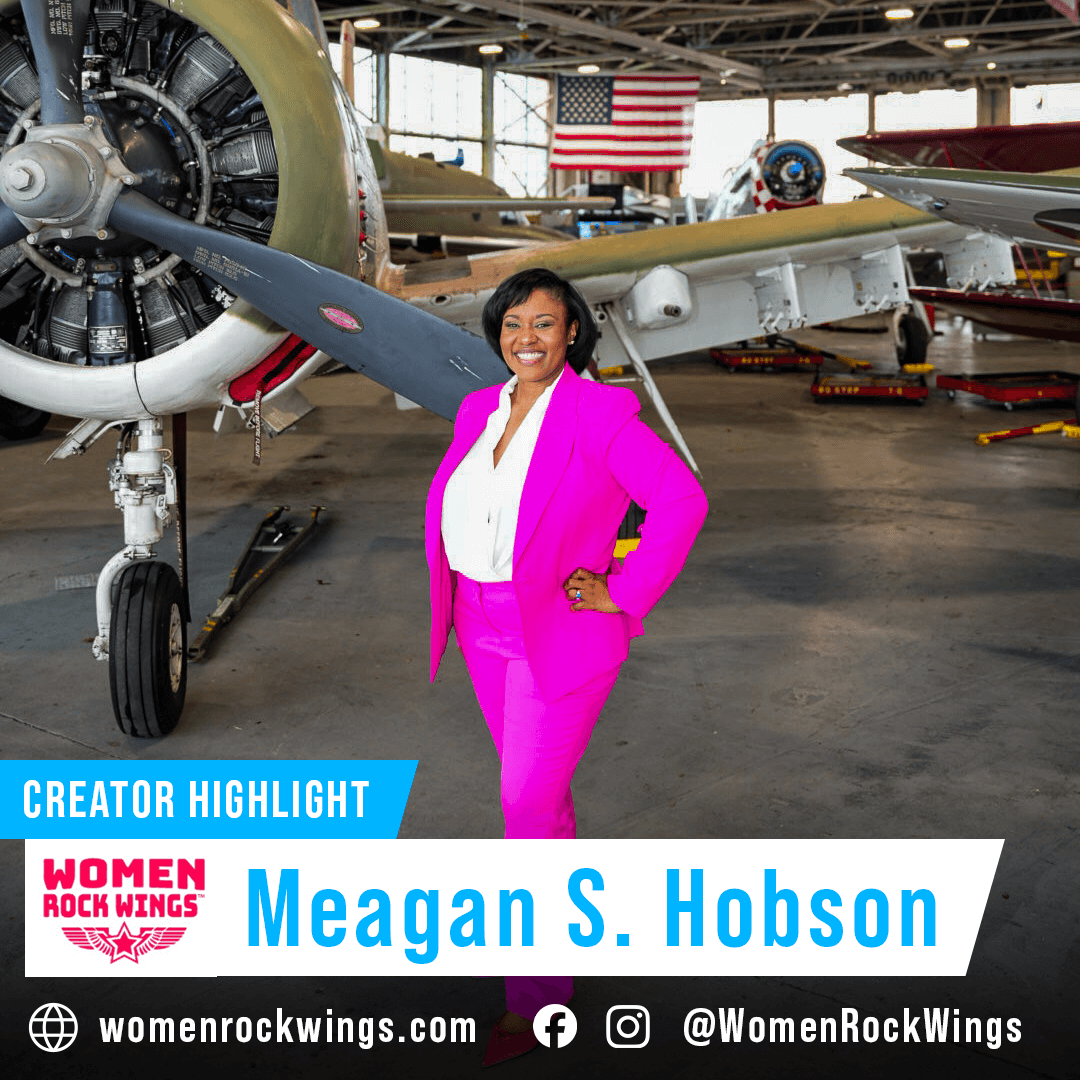YOU ARE CLEARED FOR TAKE-OFF!
Hello!
In order to access the Alpha build, please follow the steps below:
- Download (or update) the Xbox Insider Hub via this link.
- Launch the Hub and navigate to the “Insider Content” tab on the left side of the screen.
- Once there, you’ll find Flight Simulator Alpha page.
- Select “Join” while at the Flight Simulator Alpha icon.
- Wait for “Join” to change from “Pending” to “Manage” and “Show in Store”.
- Select the “Show in Store” icon which will take you through to the Windows 10 Store page.
- Install as you would any other game.
NDA
As a reminder, please adhere to our NDA and do not share any information regarding the Alpha build.
Please review the Guidelines & NDA
INTERNAL FORUMS
Our Internal Forums are open for alpha participants.
Please use the same e-mail that you used to sign up for our Alpha.
Once completed you should have access to the Alpha forum categories in which you can provide feedback.
- Alpha: Discussion – The place for general feedback and conversation regarding the technical alpha.
- Alpha: Weekly Feedback Testing – This is where you can provide feedback on the specific testing questions asked each week.
If you have feedback or bugs to report and would prefer you can also send a support ticket using the following link.
URL: https://flightsimulator.zendesk.com/hc/en-us/requests/new
THANK YOU!
We appreciate your participation and genuinely look forward to building something special, together!
Sincerely,
Microsoft Flight Simulator Team