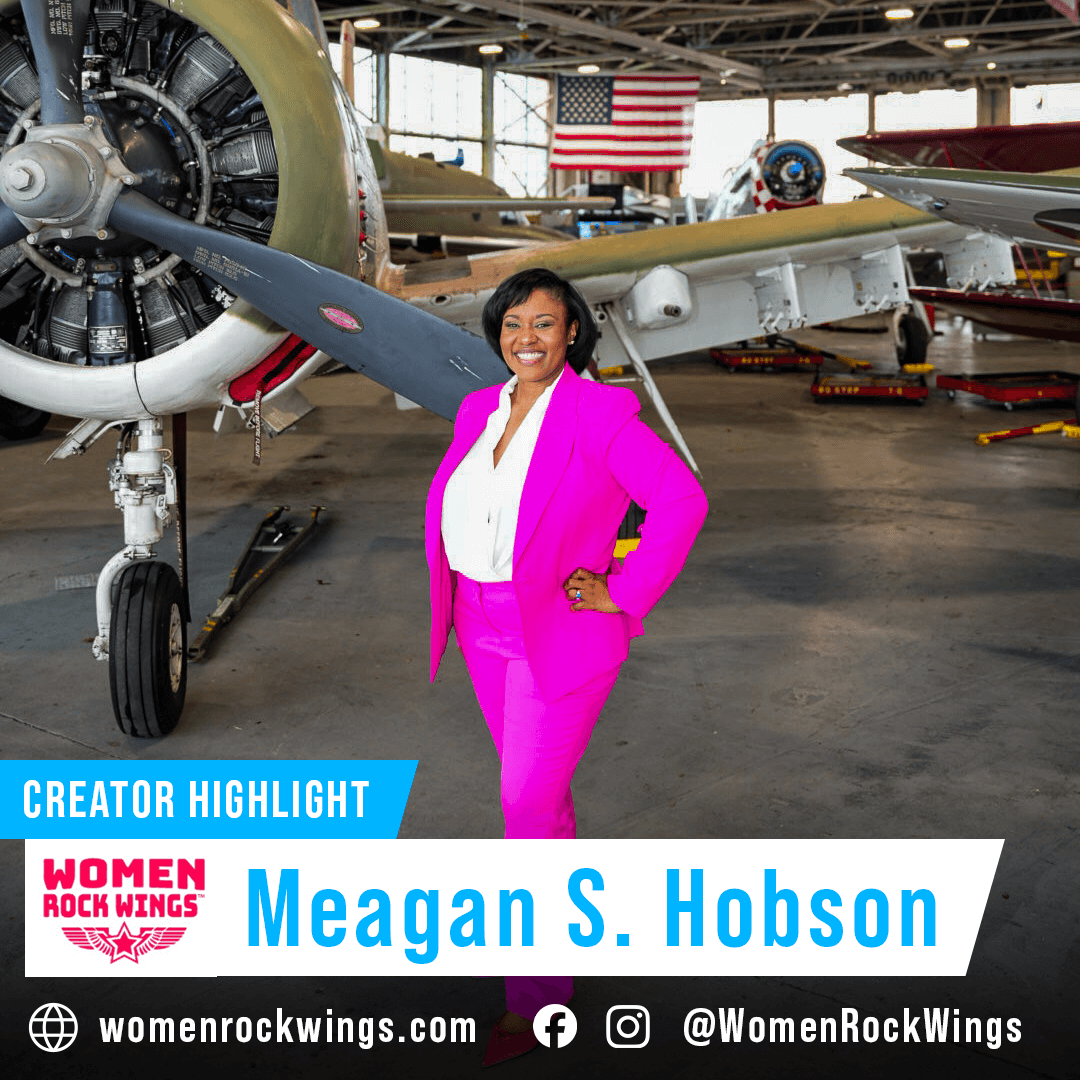A new beta testing opportunity is now available which specifically targets stability on Xbox Series X|S. To help us better track some of the memory-related crashes on Xbox, this build will contain additional telemetry logging and a more precise memory tracking system. Any time you experience issues such as a crash on your console, extra data will automatically be sent to our team for investigation. This build is open to all Xbox users and will run until we can track down the root cause of the memory issues. At any time you may join or leave to return to the current public version of the sim.
Because of the added telemetry logging running in the background of the sim, this build will have a small performance decrease, but is otherwise similar to the current live version (1.26.6.0). We recommend that only those who wish to send in their crash data voluntarily sign up for this beta testing opportunity.
We are not expecting any specific written feedback from you as all the data will be monitored server-side, but there are some additional options you must enable in order for us to see your data after you join the test.
Join the Test:
- On your Xbox console, launch the Xbox Insider Hub app (or install the Xbox Insider Hub from the Store first if needed).
- Navigate to Previews > Microsoft Flight Simulator Beta.
- Select Join, and when prompted, select the Microsoft Flight Simulator – Stability Test (Xbox) group (multiple groups will appear as options).
- Wait for the registration to complete.
- Restart your Xbox console (hold down the Xbox button, select Restart console from the power menu).
- Launch Microsoft Flight Simulator and you’ll be prompted to update.
How to Correctly Enable Crash Reporting So We Don’t Miss Your Data
- From the Console:
-
- Navigate to Settings > System.
- Now select Console info.
- Check ‘Allow optional data collection’
**NOTE:** After joining this preview, please restart your Xbox to receive the latest game update. If you do not wish to restart your Xbox immediately, the Store will automatically detect this update is available within a few hours.
You must own Microsoft Flight Simulator (via purchase or Xbox Game Pass) to participate in this preview.
How to Leave the Test:
As for the instructions to leave the flight:
- On your Xbox console, launch the Xbox Insider Hub app.
- Navigate to Previews > Microsoft Flight Simulator Beta.
- Select Manage > Leave preview, then Continue when prompted.
- Restart your Xbox console (hold down the Xbox button and select Restart console from the power menu).
- Launch Microsoft Flight Simulator and you’ll be prompted with an update (about 3.5 GB) which will roll you back to the current public version (1.26.6.0).